The heart of the system is an Arduino clone that is requesting the information, decoding it, calculating the rate since the last sample, and moving a servo to the correct position for that value. Addressable LEDs were also added that follow the position of the arrow to add a little glow.
The Arduino connects to a Monowall firewall and polls for the current downstream usage using an API for the web interface.
The case is an old Apple screen case. The internal frame was laser cut from some recycled plastic, and the arrow is 3D printed.
 Alistair MacDonald
Alistair MacDonald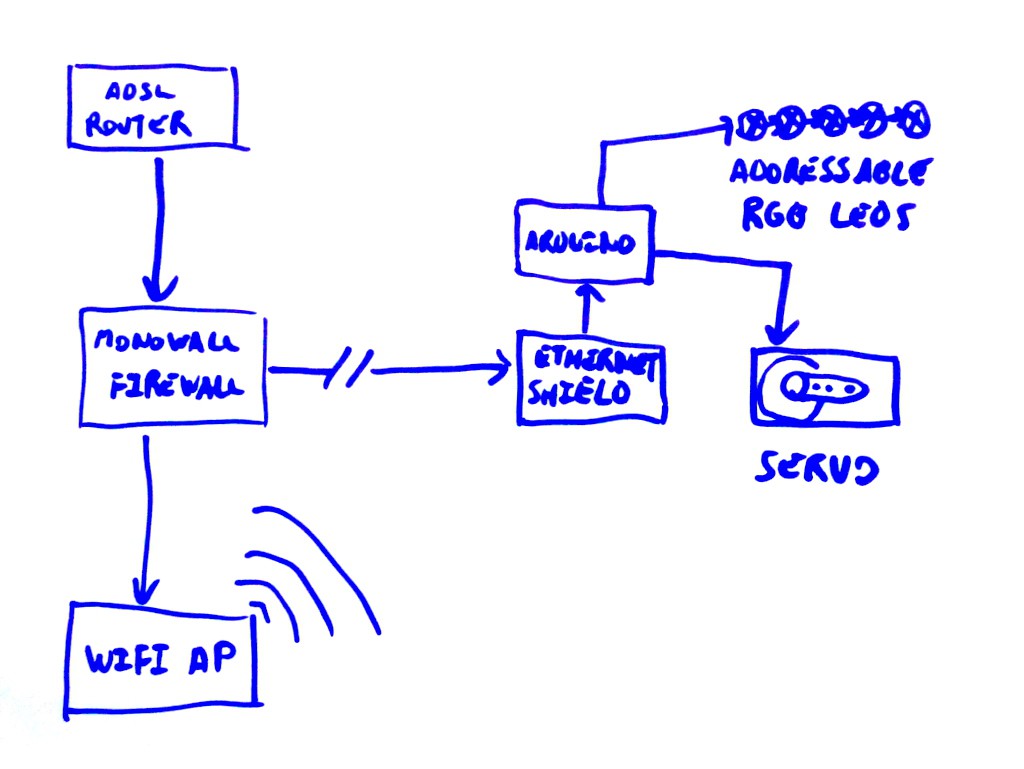

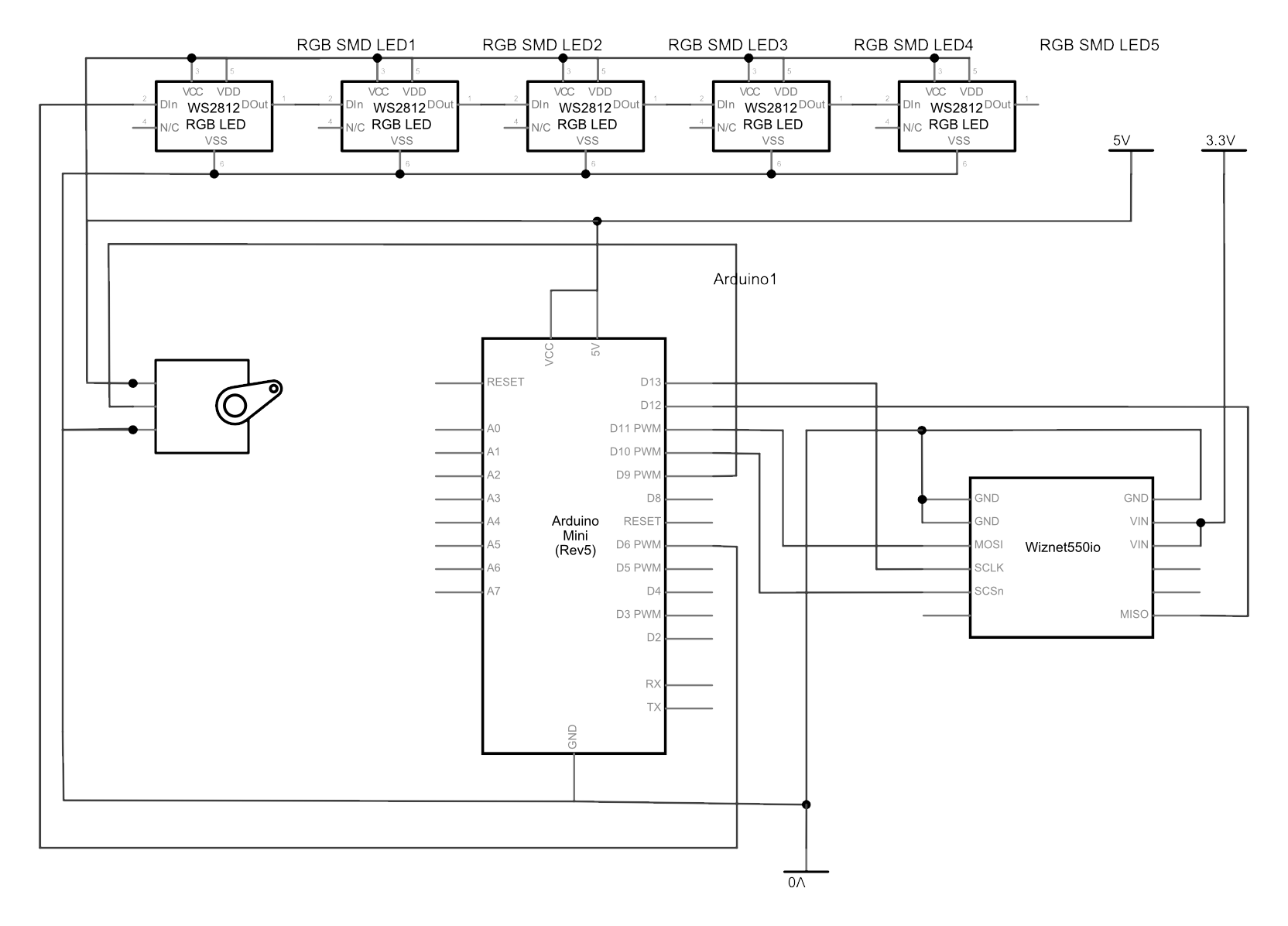
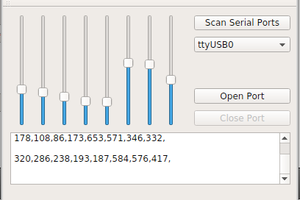
 ZaidPirwani
ZaidPirwani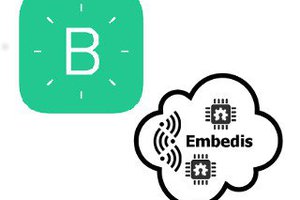
 Pattern Agents
Pattern Agents
 Costin Stroie
Costin Stroie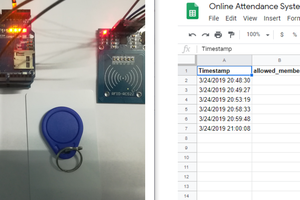
 Embedotronics
Embedotronics