This clock will tell you everything you need while you’re in bed. It tells you the time and date of course, but it can also tell you the temperature outside the bed, or the weather forecast. During the day it can function as an atheistic piece, showing cool patterns on its massive seven segment display. It even plays Tetris, because you know, why not.
And, its internet connected. The most obvious use of this is to keep the time synchronized, but the uses of a connected alarm clock are much more varied. Imagine waking up and the first thing you see is today’s weather forecast, or the alarm clock waking you up earlier because it noticed you have an important meeting on your Google Calendar. It could perhaps control other internet connected devices, allowing you to turn lights on or off from your bed, or start up your coffee machine, or make sure your security system is armed.
Youtube video:
Youtube is lying, it's actually just under 2 minutes long, not 2:01.

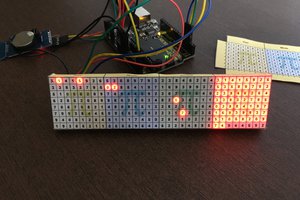

 Nick Sayer
Nick Sayer

 dave
dave