First I had to find something to replace the aging brain of this old device. I have always been interested in microcontrollers and this looked like a great way to start and learn some new things. Check through all of my bookmarks for various sites and such and then found the base for this new project. The Teensy, this microcontroller was able to emulate generic HID devices and be programmed in the same IDE as the Arduino.
MineCraft Sidecar Keypad
A Minecraft keypad setup with various macros
 Toulon
Toulon

 Ithasu
Ithasu
 bram
bram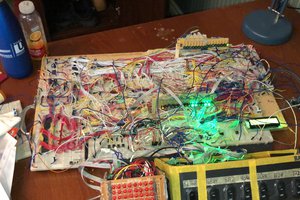
 ammarbhayat28
ammarbhayat28
 Taylor Hay
Taylor Hay
Hey, your project was featured in this weeks hacklet and added to the minecraft list.
http://hackaday.com/2015/02/06/hacklet-33-minecraft-projects/