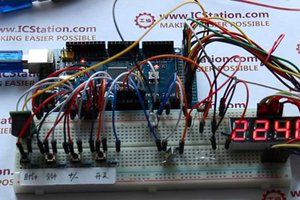I soldered the resistors directly to the LED pins and a wire to the cathode.
I then put insulators around all 4 pins.
The 180ohm resistor (RED pin) connects to pin 0.
A 120ohm resistor (GREEN pin) connects to pin 1.
A 120ohm resistor (BLUE pin) connects to pin 2.
The LED cathode connects to pin 3.
I ran a female jumper from the RPI's 5V pin to the 5V pin on the Digispark board and connected the boards GNDs together.
I then had to carefully bend the resistor pins so I could as best as possible position the LED in the center of the RPI.
I put a thermal pad below the ATtiny85 board to prevent shorts and it will get a little warm in there.
The last step was to put the RPI in a clear Pi Tin. https://www.sparkfun.com/products/11623
I used this code with the Digispark Arduino IDE
#include <DigisparkRGB.h>
byte RED = 0;
byte GREEN = 1;
byte BLUE = 2;
byte RV = 255;
byte GV = 0;
byte BV = 0;
byte ColorS = 0;
byte SpeedV = 1;
byte SpeedS = 1;
void setup() {
pinMode(RED, OUTPUT);
pinMode(GREEN, OUTPUT);
pinMode(BLUE, OUTPUT);
pinMode(3, OUTPUT);
digitalWrite(3,LOW);
DigisparkRGBBegin();
}
void loop () {
switch (ColorS) {
case 0x00: GV++;
if (GV==255)
ColorS=1;
break; //Fade to Yellow
case 0x01:
RV--;
if (RV== 0)
ColorS=2;
break; //Fade to Green
case 0x02:
BV++;
if (BV==255)
ColorS=3;
break; //Fade to Cyan
case 0x03:
GV--;
if (GV== 0)
ColorS=4;
break; //Fade to Blue
case 0x04:
RV++;
if (RV==255)
ColorS=5;
break; //Fade to Fuchsia
case 0x05:
GV++;
if (GV==255)
ColorS=6;
break; //Fade to White
case 0x06:
GV--;
BV--;
RV--;
if (GV== 0)
ColorS=7;
break; //Fade to Black
case 0x07: RV++;
if (RV==255) {
ColorS=0;
if (SpeedS==1) SpeedV++;
if (SpeedS==0) SpeedV--;
if (SpeedV>=25) SpeedS=0;
if (SpeedV<= 0) SpeedS=1;
}
break; //Fade to Red
}
DigisparkRGB(RED, RV);
DigisparkRGB(GREEN, GV);
DigisparkRGB(BLUE, BV);
DigisparkRGBDelay(SpeedV);//1);
}
 tehaxor69
tehaxor69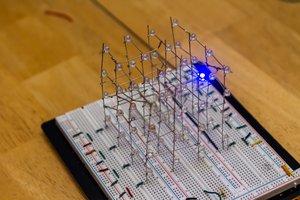
 endevor100
endevor100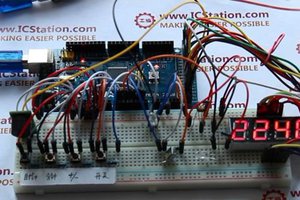
 icstation
icstation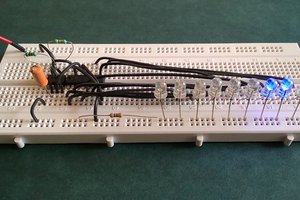
 kamalkedin123
kamalkedin123