7" is big, almost too big to wear on a shirt, so people should see it. I can make a switching power supply to run on batteries. There are some options for storing graphics in memory and supplying processing power. I'm starting with a Raspberry Pi-based prototype and I hope to quickly move to something more fun.
 Depot
Depot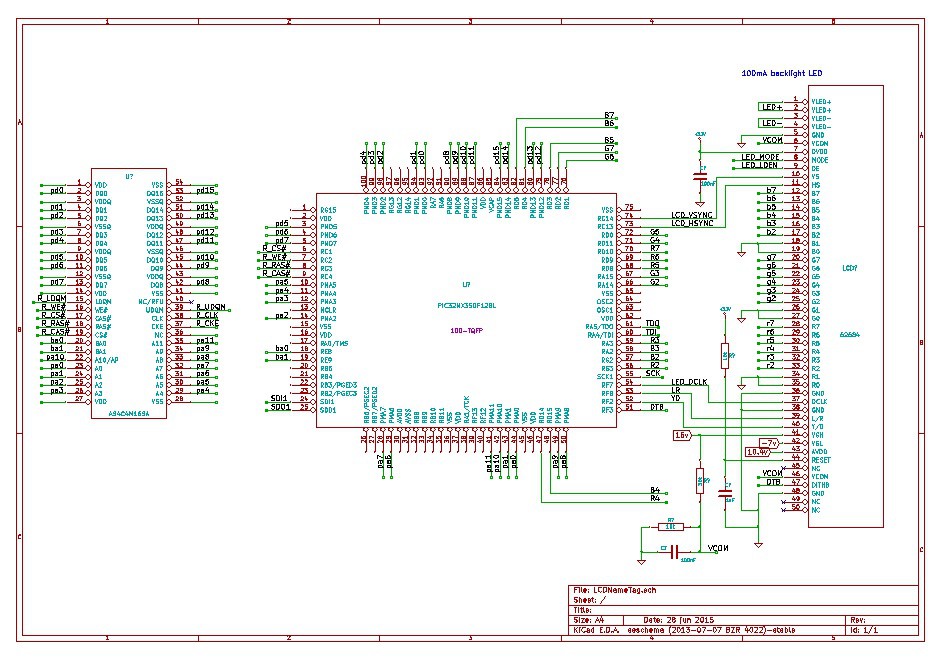
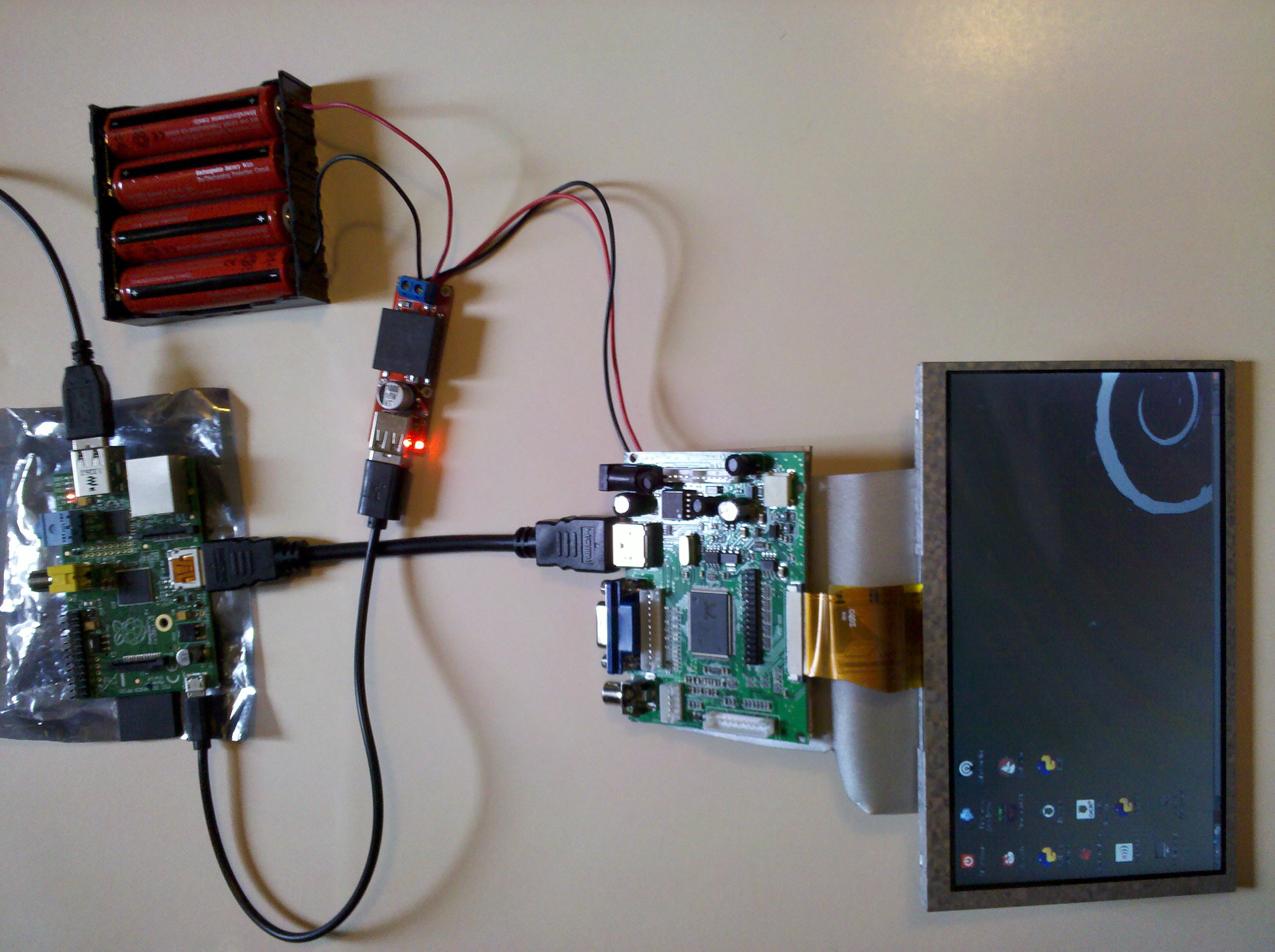


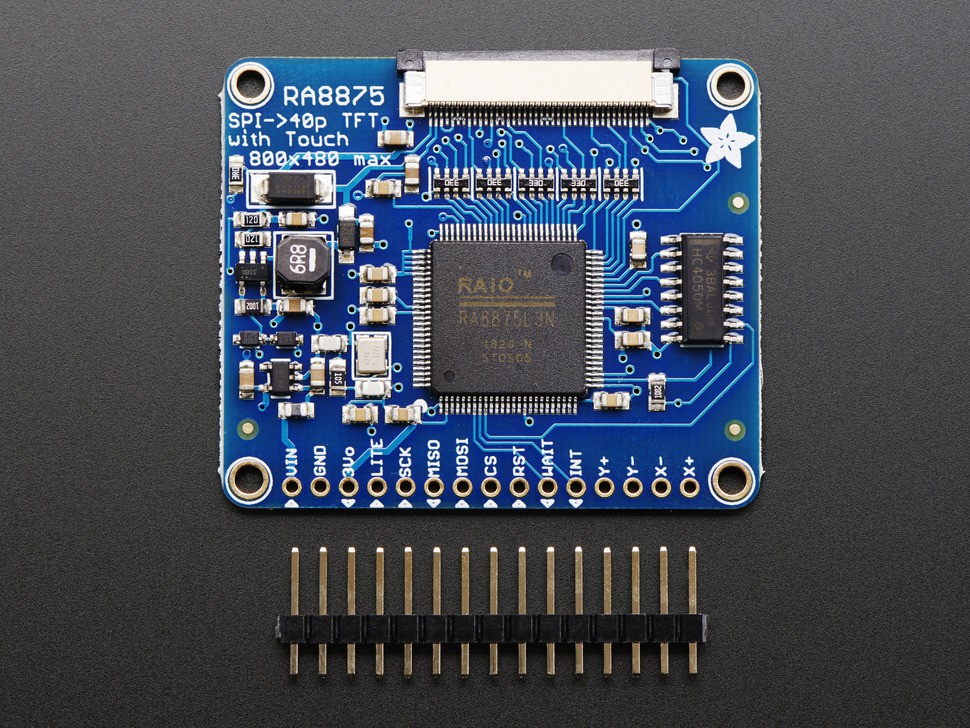


 Michael R Colton
Michael R Colton
 neohackerjd
neohackerjd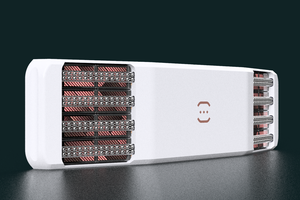
 kelvinA
kelvinA
May I suggest using the uGFX library? (http://ugfx.org)
It is optimized for low resource systems such as your STM32F103 and it runs out of the box on said platform (and many others).