The TeensyNet started as a way to monitor and control several fermentation chambers and beer storage coolers that I have scattered throughout my home. I wanted something that could be used either stand-alone, or controlled over a wired and / or wireless network.
Using a Teensy3.1 mini-board and a WIZnet WIZ820io board, I can now do just that. For wireless, I use TP-Link TLWR702n and TL-WR703n wireless client adapters.
I also have a complete Linux environment setup on a Raspberry Pi that can find, interrogate and control all of the TeensyNets on my intranet via a LAMP setup and UDP.
 jimmayhugh
jimmayhugh


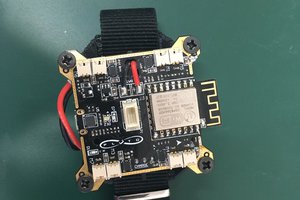
 Tanmay Karpe
Tanmay Karpe
 Craig Hissett
Craig Hissett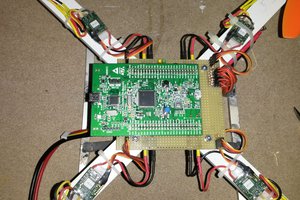
 hebel23
hebel23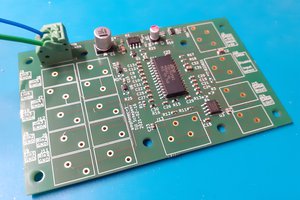
 Tijl Schepens
Tijl Schepens
Hi Jimmy, I just wanted to let you know that you're doing great, but you need a few more details before you can move on to the next phase of The Hackaday Prize.
By August 20th you must have the following:
- A video. It should be less than 2 minutes long describing your project. Put it on YouTube (or Youku), and add a link to it on your project page. This is done by editing your project (edit link is at the top of your project page) and adding it as an "External Link"
- At least 4 Project Logs
- A system design document
- Links to code repositories, and remember to mention any licenses or permissions needed for your project. For example, if you are using software libraries you need to document that information.
You should also try to highlight how your project is 'Connected' and 'Open' in the details and video.
There are a couple of tutorial video's with more info here: http://hackaday.com/2014/07/26/4-minutes-to-entry/
Good luck!