 Hi everyone, it's that time again. We'll be discussing Fusion 360 and 3D-Printing today. Let's welcome Vladimir Mariano to the Hack Chat!
Hi everyone, it's that time again. We'll be discussing Fusion 360 and 3D-Printing today. Let's welcome Vladimir Mariano to the Hack Chat!
Vladimir, can you start us off with a little about yourself and how you got into desktop manufacturing?
 Thanks Dan!
Thanks Dan!
![]() Hello Vladamir!
Hello Vladamir!
 Hi Everyone
Hi Everyone
 Hello
Hello
 Yes, I'll start with a little background on me. I run two makerspaces in Norwalk CT, USA. A community one that I co-founded and one at the Norwalk Community College.
Yes, I'll start with a little background on me. I run two makerspaces in Norwalk CT, USA. A community one that I co-founded and one at the Norwalk Community College.
 I also teach online courses on designing for 3D printing with fusion 360 at desktopmakes.com
I also teach online courses on designing for 3D printing with fusion 360 at desktopmakes.com

https://www.youtube.com/channel/UCxgunnLdsV72eAezHW6u0KA
Desktop Makes
A place for tutorials, tips, and project ideas on 3D printing, desktop milling, laser cutters, and electronic projects. I now have a weekly Autodesk Fusion 3...
 I got into the world of 3D printing back in 2012. After attending the World Maker Faire in NY I was determined to build my own reprap machine. I successfully built my own Reprap Mendelmax and ever since I have been obsessed with 3D printing and design.
I got into the world of 3D printing back in 2012. After attending the World Maker Faire in NY I was determined to build my own reprap machine. I successfully built my own Reprap Mendelmax and ever since I have been obsessed with 3D printing and design.
 This was back when you had to source all the parts yourself. There weren't many 3D printer kits around. Radioshack was still around.
This was back when you had to source all the parts yourself. There weren't many 3D printer kits around. Radioshack was still around.
 I used them for a lot of my parts including McMaster-carr, Home Depot, and the skateboard shop for bearings.
I used them for a lot of my parts including McMaster-carr, Home Depot, and the skateboard shop for bearings.
 After successfully completing a few prints from Thingiverse I was excited to try designing my own models.
After successfully completing a few prints from Thingiverse I was excited to try designing my own models.
 What would we do without skateboard bearings, right?
What would we do without skateboard bearings, right?
 I actually started with Sketchup
I actually started with Sketchup
 oof same, Sketchup did weird stuff with lines at very small scale
oof same, Sketchup did weird stuff with lines at very small scale
 @Dan Maloney You can never have enough
@Dan Maloney You can never have enough
 I got pretty good with Sketchup but then stumbled on Fusion 360
I got pretty good with Sketchup but then stumbled on Fusion 360
 @Maave - like not actually connecting two lines but looking like they are connected? Yeah, that's fun
@Maave - like not actually connecting two lines but looking like they are connected? Yeah, that's fun
![]() Haha, Sketchup's problems are manifold
Haha, Sketchup's problems are manifold
 I quickly realized that Fusion 360 was going to be a lot more powerful for my applications. Especially the parametric capabilities.
I quickly realized that Fusion 360 was going to be a lot more powerful for my applications. Especially the parametric capabilities.
 Being able to take advantage of the timeline to " go back in time" and update my model was a huge advantage
Being able to take advantage of the timeline to " go back in time" and update my model was a huge advantage
 With Sketchup I found that whenever I wanted to back and fix something I might as well start over.
With Sketchup I found that whenever I wanted to back and fix something I might as well start over.
 Right away I began my mission to learn Fusion 360. In the beginning there were designs that I knew would take me 2 minutes to complete in Sketchup I forced myself to use Fusion in order to learn.
Right away I began my mission to learn Fusion 360. In the beginning there were designs that I knew would take me 2 minutes to complete in Sketchup I forced myself to use Fusion in order to learn.
 There weren't much tutorials then. It wasn't as popular as it is now.
There weren't much tutorials then. It wasn't as popular as it is now.
 My projects range from the artistic to the very practical.
My projects range from the artistic to the very practical.
 Here's the project I showed at this year's World Maker Faire. It was a display of different 3D printed sculptures magnetically levitated and spinning.
Here's the project I showed at this year's World Maker Faire. It was a display of different 3D printed sculptures magnetically levitated and spinning.

https://www.instagram.com/p/Bn6vigXgJhP/
What is going on here? Checkout the Desktop Makes booth at the world #makerfaire in NY this weekend to find out. I'll be in the 3D printing village. #wmfny18 #3dprinting #fusion360 @makerfaire
175 Likes, 4 Comments - Vladimir Mariano (@desktop_makes) on Instagram: "What is going on here? Checkout the Desktop Makes booth at the world #makerfaire in NY this..."
 There was one you did that was a vase, I think. Just blew me away how few steps it took to get a complex design done.
There was one you did that was a vase, I think. Just blew me away how few steps it took to get a complex design done.
 Here's a better video
Here's a better video

https://www.instagram.com/p/Bog3dsRgLJb/
Check out my trippy vase design made in Fusion 360. This was part of my display at the World Maker Faire at the @nysci . I just uploaded a video on my youtube channel on how I made the designs. Link in bio. What do you think? 🤪 #3dprinting #fusion360 #design #makerfaire @makerfaire
269 Likes, 7 Comments - Vladimir Mariano (@desktop_makes) on Instagram: "Check out my trippy vase design made in Fusion 360. This was part of my display at the World Maker..."
 No - it was the Christmas ornament
No - it was the Christmas ornament

https://www.youtube.com/watch?v=EASXkbr230I
 Yes, I love using Fusion for those types of designs. They look complex but quite simple to do.
Yes, I love using Fusion for those types of designs. They look complex but quite simple to do.
 Here's the 3D Print
Here's the 3D Print

 that's really neat! also is that painted, looks shiny
that's really neat! also is that painted, looks shiny
 Here's a timelapse and short vid on the design
Here's a timelapse and short vid on the design

https://www.instagram.com/p/BrOGjVFnBOQ/
My 3D printed ornament. I printed one on a Prusa mk2 and one on a Makerbot Rep2. Designed in Fusion360. Check out link in bio for video tutorial. #prusai3 #makerbot @josefprusa @prusalab @makerbot #3dprinting @polyalchemy
161 Likes, 7 Comments - Vladimir Mariano (@desktop_makes) on Instagram: "My 3D printed ornament. I printed one on a Prusa mk2 and one on a Makerbot Rep2. Designed in..."
 @anfractuosity No that's red pla
@anfractuosity No that's red pla
 oh, cool
oh, cool
 What kinds of clients do you get for your classes? Is it mostly individuals? Or are corporations starting to take an interest in desktop manufacturing training?
What kinds of clients do you get for your classes? Is it mostly individuals? Or are corporations starting to take an interest in desktop manufacturing training?
 I used polyalchemy elixir pla. The merlot color. Great stuff.
I used polyalchemy elixir pla. The merlot color. Great stuff.
 Mostly individuals but also a few corporations
Mostly individuals but also a few corporations
 I also get libraries that purchase licenses
I also get libraries that purchase licenses
 Home schoolers also will buy the courses
Home schoolers also will buy the courses
 Seems like corporations are a little slow on the uptake with these things.
Seems like corporations are a little slow on the uptake with these things.
![]() Have you tried doing any surface texturing? I like the option in Cura, but it does it for every surface which isn't cool for mating areas. My fumbling in Meshmixer made my models look like they were in a car crash.
Have you tried doing any surface texturing? I like the option in Cura, but it does it for every surface which isn't cool for mating areas. My fumbling in Meshmixer made my models look like they were in a car crash.
 Yes, but I think they will soon begin to see the potential of online training. Hopefully.
Yes, but I think they will soon begin to see the potential of online training. Hopefully.
 @josh.hulbert I did youtube video on Adding texture to a curved model
@josh.hulbert I did youtube video on Adding texture to a curved model

 How about etching text? That's my next challenge for my designs.
How about etching text? That's my next challenge for my designs.
 Like embossed or subtler than that?
Like embossed or subtler than that?
 It takes advantage of the pattern on a path tool
It takes advantage of the pattern on a path tool
 Well, reverse-embossed.
Well, reverse-embossed.
 @Nick Sayer You can create text and either emboss or engrave it with Fusion 360
@Nick Sayer You can create text and either emboss or engrave it with Fusion 360
 How do you see the makerspace "business" these days? Seems like a lot of spaces are struggling.
How do you see the makerspace "business" these days? Seems like a lot of spaces are struggling.
 What I kind of have struggled with so far is parametrically aligning the text and stuff like that. I want to be able to find the center point of the text and coincident that with something.
What I kind of have struggled with so far is parametrically aligning the text and stuff like that. I want to be able to find the center point of the text and coincident that with something.
 so if I alter the wording or the font or what not it will stay centered.
so if I alter the wording or the font or what not it will stay centered.
 @Nick Sayer Check out this video. The last tip is on how to center align text.
@Nick Sayer Check out this video. The last tip is on how to center align text.

 Thanks!
Thanks!
 @Dan Maloney It's tough. We're a non-profit makerspace and basically survive on a lot of volunteer work.
@Dan Maloney It's tough. We're a non-profit makerspace and basically survive on a lot of volunteer work.
 Yeah, the membership model seems tough. The price has to be high enough to pay the bills but low enough not to scare people off. Narrow line to walk.
Yeah, the membership model seems tough. The price has to be high enough to pay the bills but low enough not to scare people off. Narrow line to walk.
 Exactly. We set our price at $50 a month but it just barely covers the rent.
Exactly. We set our price at $50 a month but it just barely covers the rent.
 The nice thing about Fusion is that you also have access to the sculpting environment. Here's a snowman I designed with sculpting.
The nice thing about Fusion is that you also have access to the sculpting environment. Here's a snowman I designed with sculpting.

 I think it's probably more likely to have a successful makerspace in an urban area. Something where apartment dwellers outnumber detached homes with space for a shop. Once you get a little more rural, the value proposition starts to lean more toward having your own shop.
I think it's probably more likely to have a successful makerspace in an urban area. Something where apartment dwellers outnumber detached homes with space for a shop. Once you get a little more rural, the value proposition starts to lean more toward having your own shop.
 Yeah, I think you're right. However, one drawback is that real estate prices are a lot higher in urban areas.
Yeah, I think you're right. However, one drawback is that real estate prices are a lot higher in urban areas.
 Fusion 360 also comes with a CAM environment. Here's a project I did that combined 3D printing with desktop CNC.
Fusion 360 also comes with a CAM environment. Here's a project I did that combined 3D printing with desktop CNC.

 Yeah, I was going to ask about that. What other CNC-based machines are you into?
Yeah, I was going to ask about that. What other CNC-based machines are you into?
 Here's the video with it.
Here's the video with it.

https://www.instagram.com/p/BlTHPWFls4q/
Full project video is uploaded along with Fusion 360 file of design on Desktop Makes YouTube channel. YouTube.com/desktopmakes #fusion360 #fusioncam #carbide3d #nomadpro #instamachinist #cnc #cadcam #3dprinting #minicnc #desktopcnc #makersgonnamake #make #shapeoko #desktopmakes #desktopfabrication #xcarve #router #diy #inventables #stem #makerspace
60 Likes, 4 Comments - Vladimir Mariano (@desktop_makes) on Instagram: "Full project video is uploaded along with Fusion 360 file of design on Desktop Makes YouTube..."
 The CNC was done with the Nomad Pro desktop CNC
The CNC was done with the Nomad Pro desktop CNC
 I've also used Fusion 360 for laser cutting
I've also used Fusion 360 for laser cutting
 Here's the last project I did
Here's the last project I did

 It's a technique where I show how to design and laser cut living hinges. The image above is created out of plywood.
It's a technique where I show how to design and laser cut living hinges. The image above is created out of plywood.
 Here's a 30 sec video on the process
Here's a 30 sec video on the process

https://www.instagram.com/p/ByQECi2nCwS/
Never knew plywood could bend like this! Check out my latest tutorial on using Fusion 360 to design living hinges that can be laser cut to allow for incredible bends in wood. The creative potential is limitless with this technique. Full tutorial link in bi
56 Likes, 3 Comments - Vladimir Mariano (@desktop_makes) on Instagram: "Never knew plywood could bend like this! Check out my latest tutorial on using Fusion 360 to..."
 wow! gunna have to try that with plastic
wow! gunna have to try that with plastic
 are there any tools in Fusion 360 that would improve specifically a 3d printing workflow? I'm thinking like print time estimation (that updates as I change features), or overhang/support warnings, or stress analysis that can account for lower strength along the print orientation
are there any tools in Fusion 360 that would improve specifically a 3d printing workflow? I'm thinking like print time estimation (that updates as I change features), or overhang/support warnings, or stress analysis that can account for lower strength along the print orientation
 Do you have any special design process you follow? IOW, when you start a project, do you know roughly where it's going or do you just wing it?
Do you have any special design process you follow? IOW, when you start a project, do you know roughly where it's going or do you just wing it?
 that plywood idea is awesome!
that plywood idea is awesome!
 @Maave I've actually started experimenting with doing the same thing with plastic
@Maave I've actually started experimenting with doing the same thing with plastic


 I'll be showing it on my next youtube video
I'll be showing it on my next youtube video
 you could make a wooden watch strap
you could make a wooden watch strap
 @anfractuosity Yes, I was thinking along the same lines. Some kind of bracelet. I've been trying to think of other applications
@anfractuosity Yes, I was thinking along the same lines. Some kind of bracelet. I've been trying to think of other applications
 could you make a slinky i wonder
could you make a slinky i wonder
 dunno if that'd be possible though
dunno if that'd be possible though
 I'm making a smartphone gamepad, I'll try a living hinge on the shoulder buttons. Maybe the print could accordion to fit different phones haha
I'm making a smartphone gamepad, I'll try a living hinge on the shoulder buttons. Maybe the print could accordion to fit different phones haha
 @Dan Maloney I mainly start with a rough Idea of what I want and start playing with designs. So it's mainly winging it as I go. Many times I'm never sure where I'll end up.
@Dan Maloney I mainly start with a rough Idea of what I want and start playing with designs. So it's mainly winging it as I go. Many times I'm never sure where I'll end up.
 @anfractuosity Yes you can. In fact I've done it.
@anfractuosity Yes you can. In fact I've done it.

 Here's the yt video
Here's the yt video

 Lutetium
Lutetium








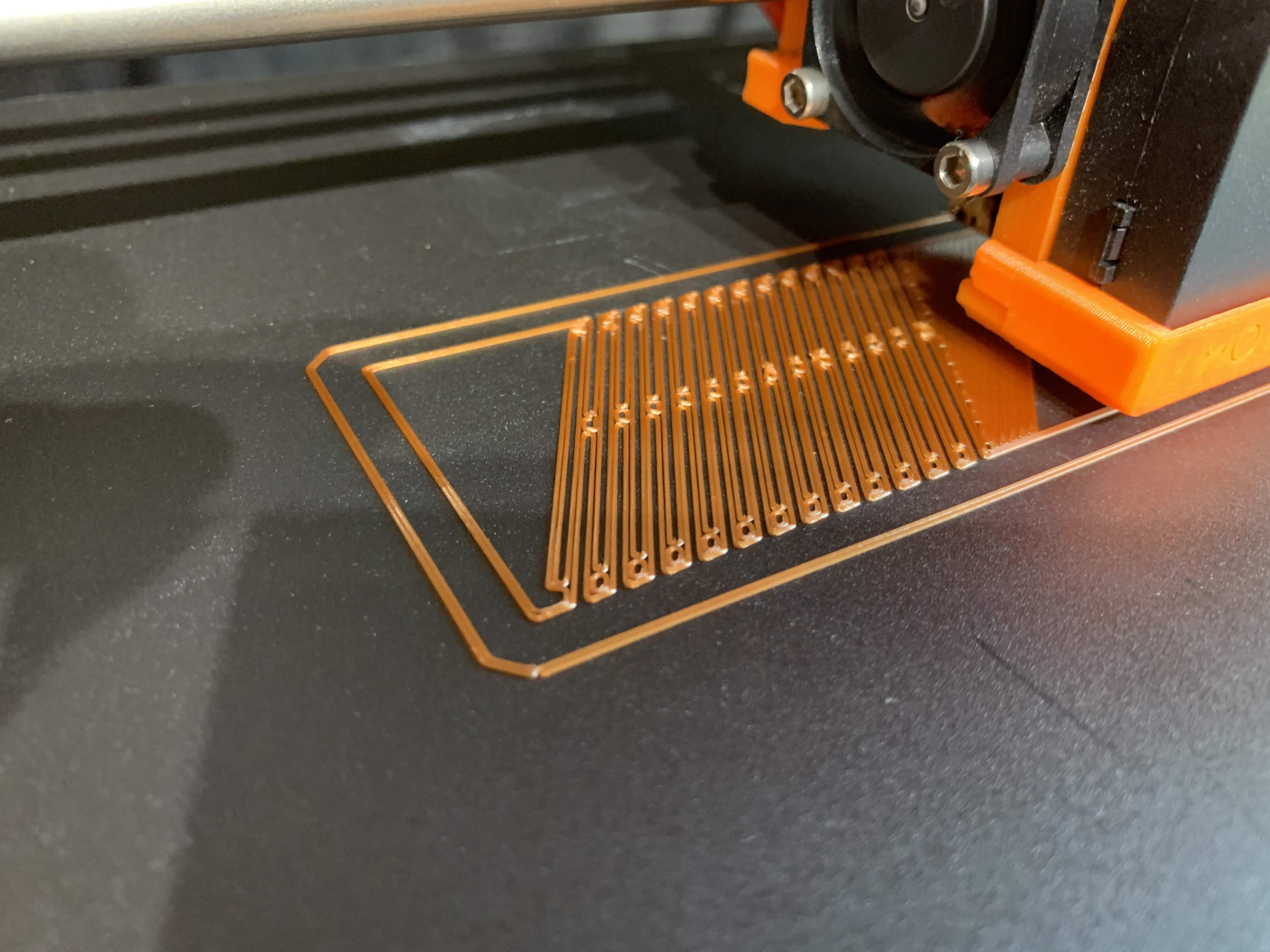
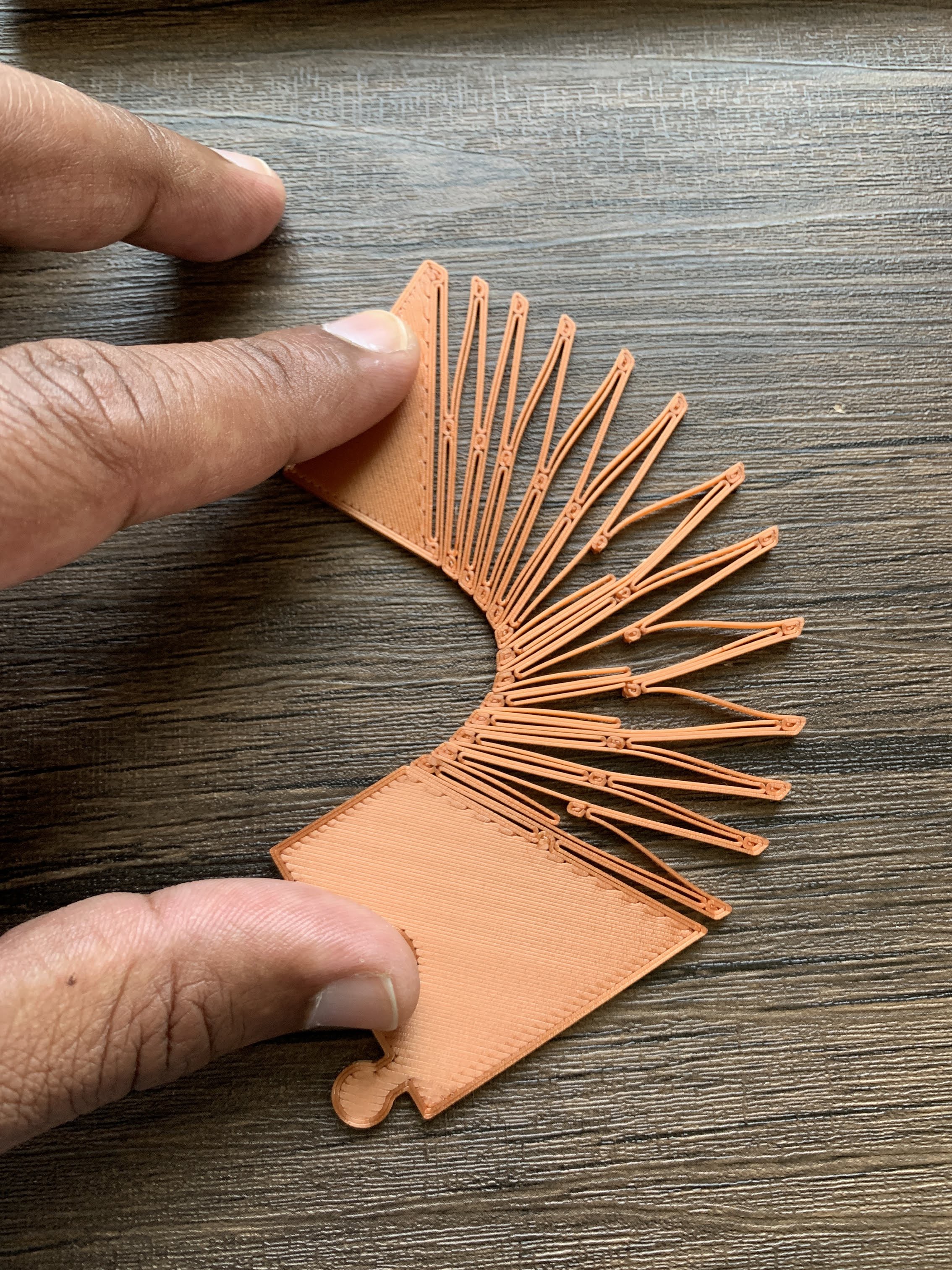

Discussions
Become a Hackaday.io Member
Create an account to leave a comment. Already have an account? Log In.