The Universal Serial Bus (USB) has become the standard interface for connecting various devices to computers and other electronic devices. Understanding the USB pinout is essential for proper wiring and compatibility. This article provides a comprehensive guide to the USB pinout, explaining the different types of USB connectors, their pin configurations, and their respective functionalities.
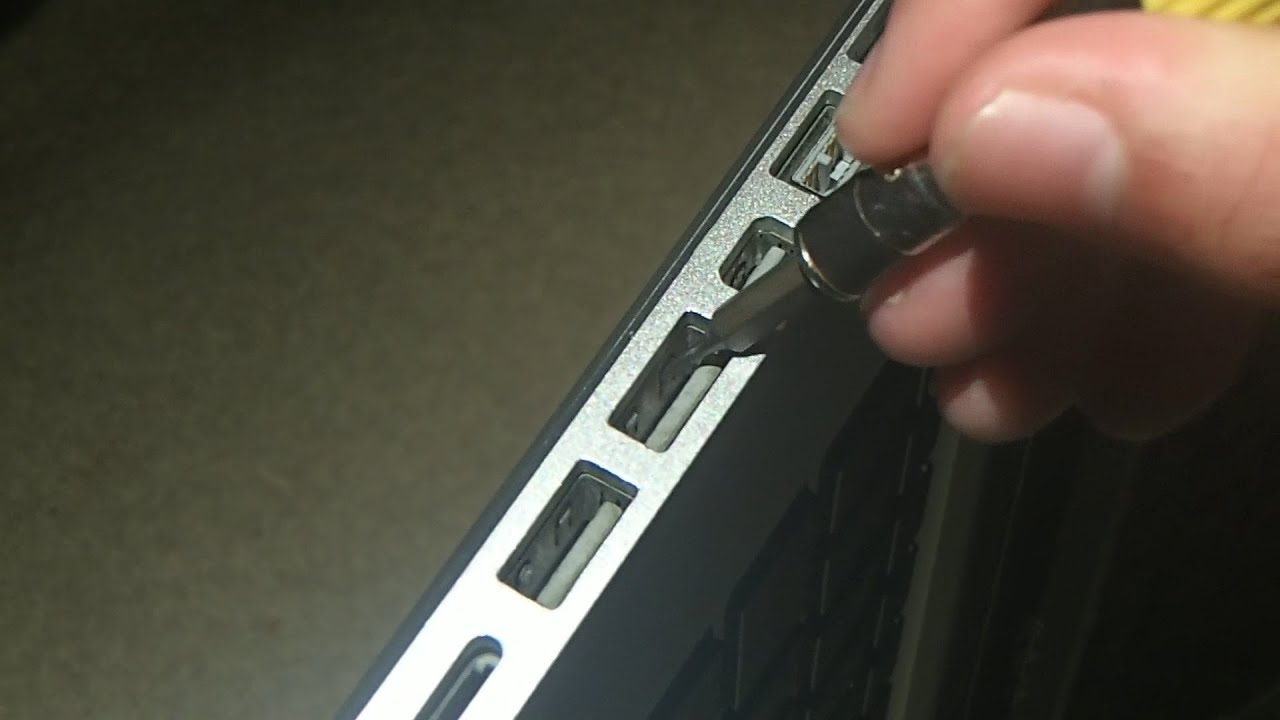
USB Connectors and Pin Configurations
USB connectors come in several types, including USB Type-A, USB Type-B, USB Type-C, and mini or micro USB connectors. Each type has a specific pin configuration:
USB Type-A
The USB Type-A connector is the most commonly used and recognizable USB connector. It has four pins:
- VCC (+5V): Provides power to connected devices
- Data+ (D+): Used for transmitting data from the device to the host
- Data- (D-): Used for transmitting data from the host to the device
- Ground (GND): Provides the reference ground for the USB connection
USB Type-B
The USB Type-B connector is commonly found on devices such as printers and external hard drives. It typically has four or five pins:
- VCC (+5V): Provides power to connected devices
- Data+ (D+): Used for transmitting data from the device to the host
- Data- (D-): Used for transmitting data from the host to the device
- Ground (GND): Provides the reference ground for the USB connection
- (Optional) ID: Used for identifying the device when connected to USB On-The-Go (OTG) capable devices
USB Type-C
The USB Type-C connector is a versatile and reversible connector commonly found on newer devices. It has 24 pins arranged in a symmetrical pattern, allowing for bidirectional use. Some of the essential pins include:
- VCC (+5V): Provides power to connected devices
- Configuration Channel (CC): Used for negotiation of power delivery and alternate modes
- Data+ (D+): Used for transmitting data from the device to the host
- Data- (D-): Used for transmitting data from the host to the device
- Ground (GND): Provides the reference ground for the USB connection
Mini and Micro USB
Mini and micro USB connectors are smaller in size and commonly found on older devices and some mobile devices. They typically have five pins:
- VCC (+5V): Provides power to connected devices
- Data+ (D+): Used for transmitting data from the device to the host
- Data- (D-): Used for transmitting data from the host to the device
- Ground (GND): Provides the reference ground for the USB connection
- ID: Used for identifying the device when connected to USB On-The-Go (OTG) capable devices
Conclusion
Understanding the USB pinout and connector types is crucial for successful USB connections and compatibility. Whether it's the widely used USB Type-A and Type-B connectors, the versatile USB Type-C connector, or the smaller mini and micro USB connectors, each has its own pin configuration that determines power delivery and data transfer. By familiarizing yourself with the pinouts of different USB connectors, you can ensure proper wiring and connectivity between devices, enabling seamless data transfer and reliable power supply.
Related Article:
 Sam
Sam
Discussions
Become a Hackaday.io Member
Create an account to leave a comment. Already have an account? Log In.