Suppose you want to record the audio of just one program or want to redirect it into another program (e.g. GNU Radio) and don't want to use weird third party software that does everything in a black box. That is easily done with a pulseaudio module-combine.
Prerequisites
The tools I will be using here are pactl, pacat and pavucontrol. Under Arch Linux you need to install the packages libpulse pavucontrol.
Steps
- load the
module-combineinto the running sound server and give it a nice name.pactl load-module module-combine sink_name=combine
- Open
pavucontroland set the output of the program which's audio you want to the "Simultaneous output" and the output of the "Simultaneous output" to you default output. - Use
pacatorparecto get the samples out of stdout.pacat -r -d combine.monitor
Application
In my case i wanted to be able to access the samples via a local UDP connection to use it with the GNU Radio UDP source.
pacat -r -d combine.monitor | while true; do nc -u localhost 1337; done
The while loop makes it so that I can stop and start the listening side without having to restart this sending line of code.
Because this is stereo audio, the samples come in as 2-tuples (aka. vectors) so i need to convert them into to streams and add the streams.
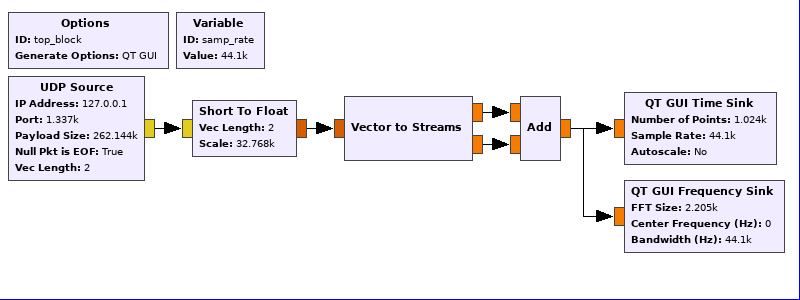
I seemed to have glitches with a Payload Size of 1472 so I changed it to 2**18
Tipps
The audio samples you get are signed 16 bit LE stereo pairs. Sometimes you need mono. You can do the conversion with sox.
pacat -r -d combine.monitor | sox -r 44100 -t raw -e signed-integer -L -b 16 -c 2 - -c 1 -e signed-integer -b 16 -t raw -
The long flag version for better understanding is
pacat -r -d combine.monitor | sox --rate 44100 \ --type raw \ --encoding signed-integer \ --endian little \ --bits 16 \ --channels 2 \ - \ --channels 1 \ --encoding signed-integer \ --bits 16 \ --type raw \ -
 marble
marble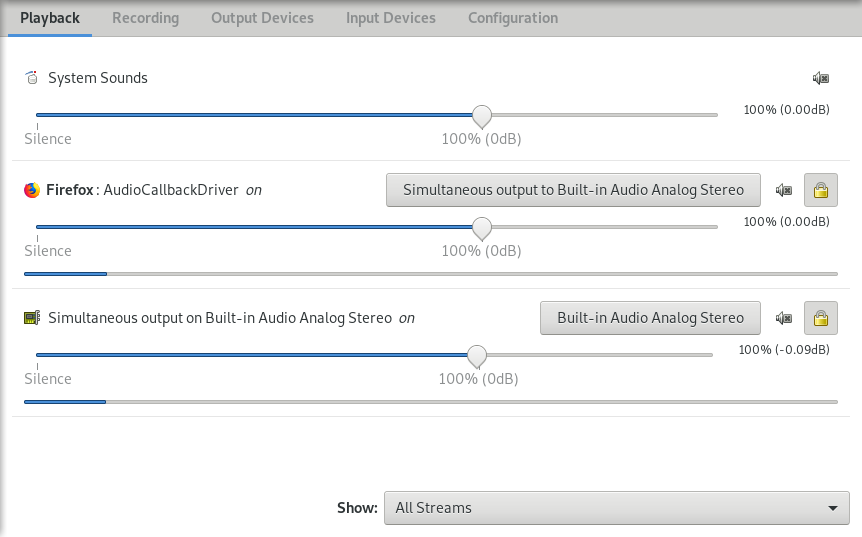
Discussions
Become a Hackaday.io Member
Create an account to leave a comment. Already have an account? Log In.