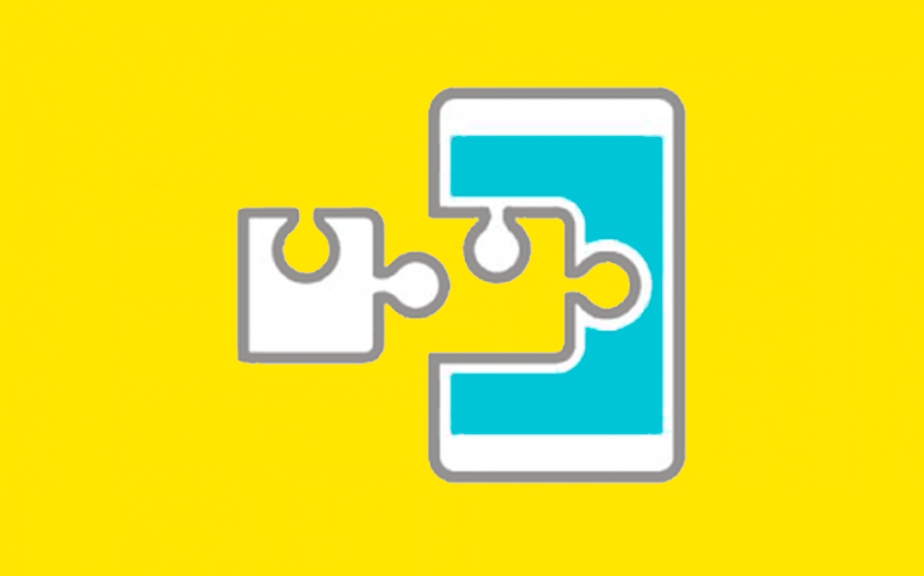
Do you want to know everything about the installation of XPosed modules? Have you rooted your phone (or are you going to do it) and want to make the most of your new superuser permissions? If you are curious and want to achieve some very good results with minimal effort and difficulty we advise you to install this software; You'll love it!
What are XPosed mods?
We call XPosed mods modules or small software capable of modifying, by itself, some parts of the operating system of our terminal, which do not offer access to apps or conventional users. This means that XPosed is an app focused on modifying the superuser softwares that come in our phone.
How to install XPosed modules: step by step
Let's go, yes, to see how to get the best modules, install them and use them on your phone.
- Install XPosed. We invite you to see our specific post about the installation of this framework . Even so, of course, we leave you the instructions for you to do it.
- To do this, you must have previously rooted your terminal. There are many ways to do it so do not hesitate to search through our pages for a tutorial so you can do it on your particular smartphone model.
- Download the framework
- Click HERE .
- Click on the drop-down box.
- Choose "XPosed Installer (framework). You will be taken to the forum thread where the installer to download is located.
- You will see that you do not need to launch the file, it starts to install automatically. We will see, yes, a warning. We will press "Yes" or "Install" to proceed.
- Install or update.
- Enter the app
- You will see the "Framework" menu. If you have a notice of lack of update or poor installation, you should follow the instructions given to you. These differ depending on the problem with the framework, but the usual thing is simply to press an installation or update button or restart the mobile phone.
- In any case, you will be asked to confirm what will happen. You will have to click on "Yes" or "Install".
- Download XPosed modules.
- Open the application by clicking on its desktop icon.
- Click on the "Download" section.
- A list of available options for modules will appear. You can go one by one gossiping or, if you have something in mind, make use of the available search engine (magnifying glass in the area above).
- Click on any of your interests and a section with more information corresponding to the "Description" tab will appear.
- If you are interested in downloading this module, click on the "Versions" tab. Here you will discover, in effect, the available versions of the module in question, including the changes it has.
- Below the version number you have the option of downloading using the "Download" button.
- Installation of XPosed modules. Once the software has been downloaded you will have to proceed with its authorization. For it:
- Go to the main menu of the app.
- Click on "Modules".
- Mark, among all those you have downloaded, those with whom you want to go ahead and enable.
- Now restart the mobile phone. Once the phone is back online, it will have those new modules enabled, ready to be used, each one as appropriate.
- Deactivation of XPosed mods. If you want to disable some module, either because you do not like it, you are not interested in its function or because you want to try a similar one, you just have to undo the previous one.
- Open XPosed
- Click on "Modules".
- You will have the list with your mods. Uncheck the one you do not want to continue interfering with the operation of your operating system and your phone.
- Restart the device again.
- Start and check that the module stops applying with the functions that previously had in the smartphone.
Finally, we want to leave you with some XPosed mods recommendations so you can take a look at them to see if any of them get your attention.
Discussions
Become a Hackaday.io Member
Create an account to leave a comment. Already have an account? Log In.