I "upgraded" to Win 10 build 2004 yesterday. I had a lot of USB related system wide crashes on my Ryzen machine until the drivers were updated in 1909. I was foolish enough to ditch the life line for previous version. Well I was wrong.
Others are having the same issue. wjfr23 from the AMD community (May 16, 2020) said:
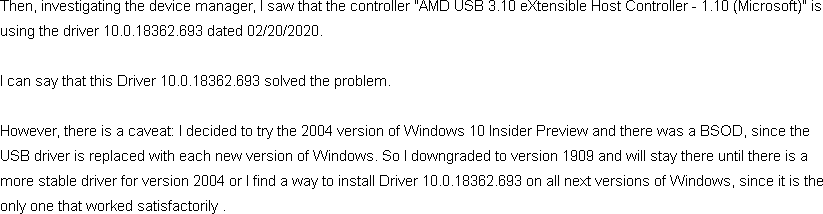
My old PC wouldn't upgrade and was stuck on 1909, so I have a good place to look for the working drivers. It turns out that Windows has a local driver repository at C:\WINDOWS\System32\DriverStore\FileRepository All you need to do is to figure the right one.
It turns out that the xhci USB driver that comes with build 2004 was a bit earlier (Dec 2019) than the "old" one (Feb 2020). I guess their OS build drivers branched off at an earlier stage and didn't back port the bug fixes since.
I did a sort by date on my machine with the 1909 build and found what I was looking for.
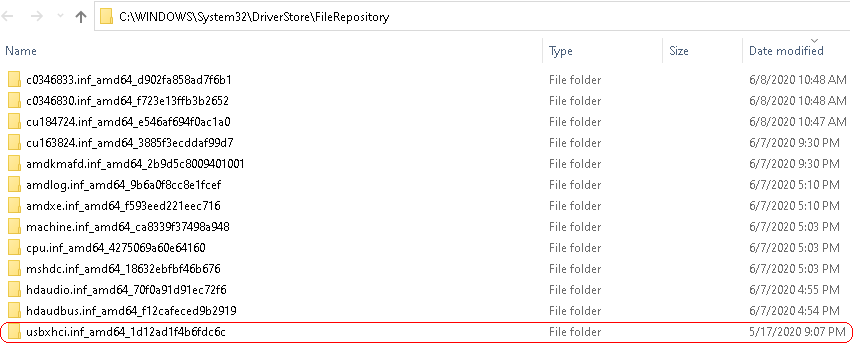
Inside the directory, I opened up the info file. Note the version and date. The device are for generic xhci controller, so they use PnP ID code. The actual hardware ID are stored some where else.
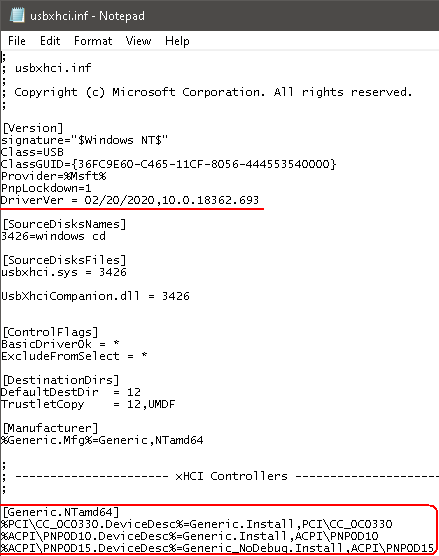
This particular driver is not signed for build 2004 (signed specifically for 1909???), so I went through the Disable Driver Signature routine to get it installed.
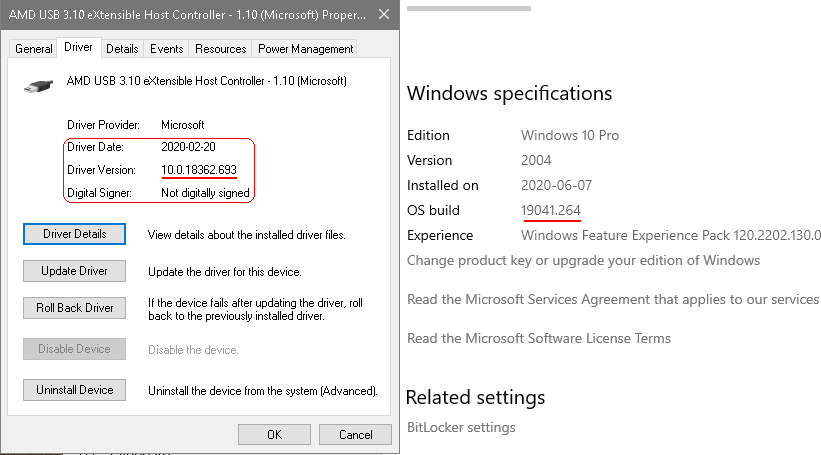
The USB3.0 hub was recent enough, so may be they did fix something since the initial build back in Dec 2019. I'll leave it alone for now.
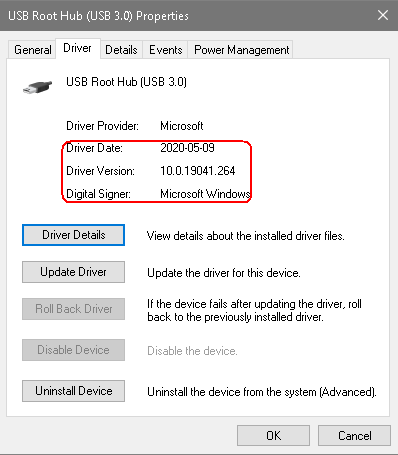
I also had some issues with the driver my knock-off xbox 360 receiver not being installed. May be it is just their usual glitch as the driver that worked for me does come from the driver repository on 2004.
Note: OS driver build date: 2019-12-06 for build 2004.
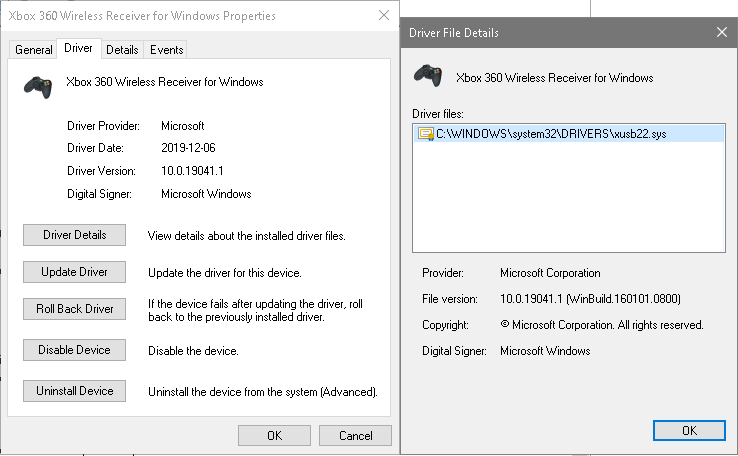
The file path that I used was under xusb22 as it is related to xusb22.sys. It is signed for build 2004, so you don't need to turn off the driver signature.
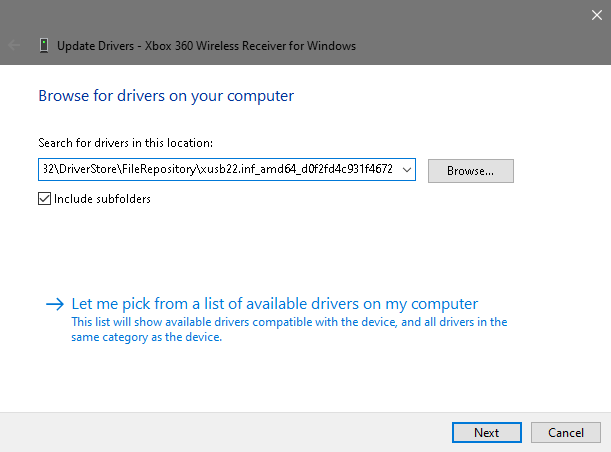
Moral of the story:
- Trust but verify - Newer builds might have branched off from an earlier date than old build.
- Don't cut off the escape path to previous version like I did.
- May be a back up of the C:\WINDOWS\System32\DriverStore\FileRepository is a good idea
 K.C. Lee
K.C. Lee
Discussions
Become a Hackaday.io Member
Create an account to leave a comment. Already have an account? Log In.