PogoPlug Series 4
The server I am using is a PogoPlug Series 4 NAS device converted to run Debian Linux. It takes about 100mW of power, is fanless so it runs silently. It doesn't have a whole lot of horsepower and not a lot of RAM and storage on board (I can't remember how much off the top of my head), but it's like it was purpose built for me. I have the server booting off a 8gig USB drive and have a 4TB external hard drive attached. It's running my FTP, SMB, HTTP, RADIUS, and MQTT servers at the moment. Probably a few more that I didn't remember. I get about 160 mbps throughput on large transfers. Good enough.
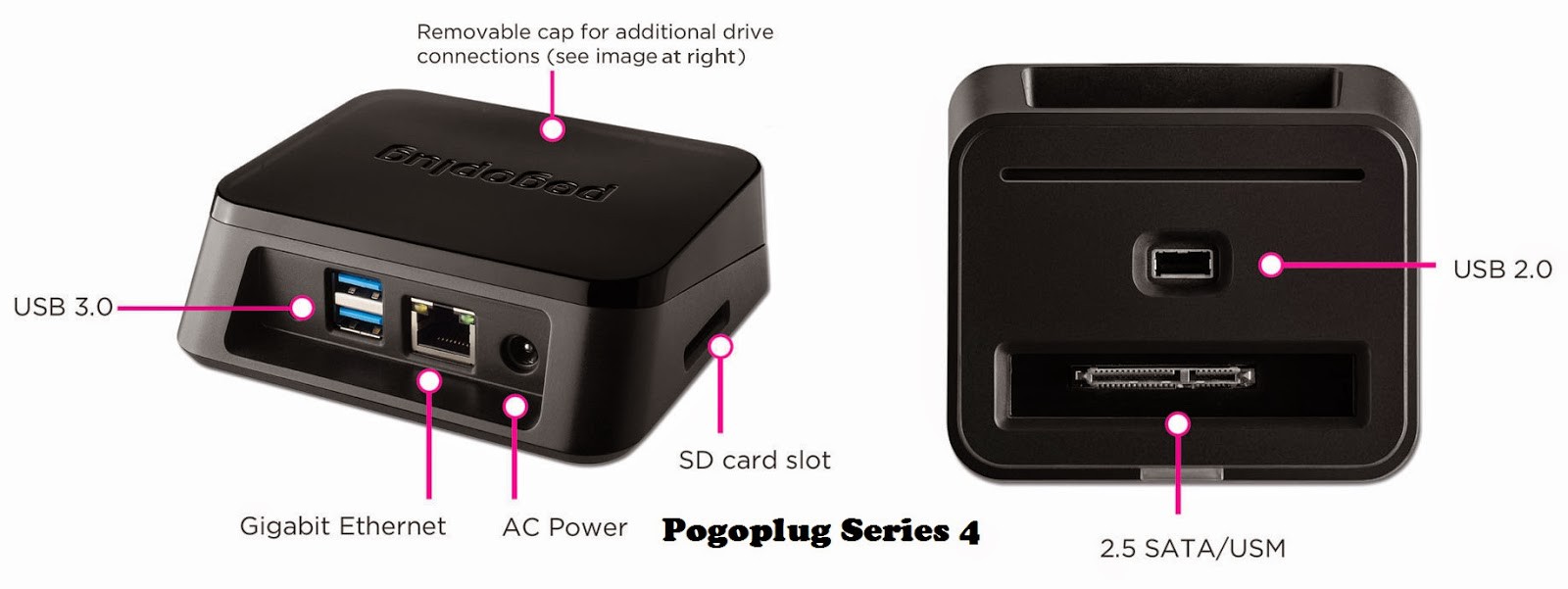
Mosquitto 1.4.5
This version supports not only MQTT, but also a Websocket interface. This is key because the web page that I serve up to control the system uses a javascript Paho MQTT client which uses a Websocket interface to talk to Mosquitto. There is not much configuration to do on Mosquitto, although I admittedly could do some security related configurations and modifications to the project. I wouldn't document that here anyway...so maybe I've done that already!
mosquitto version 1.4.5 (build date 2015-12-25 23:35:55-0800) mosquitto is an MQTT v3.1 broker. See http://mosquitto.org/ for more information.
Apache
I have no clue what version of Apache I'm running. I don't think it matters that much. I'm simply serving up a couple web pages. The first is a "registration" web page where credentials are passed back and forth between the client and Apache. These credentials are required for access to the web page that actually provides the interface to control the door and gate.
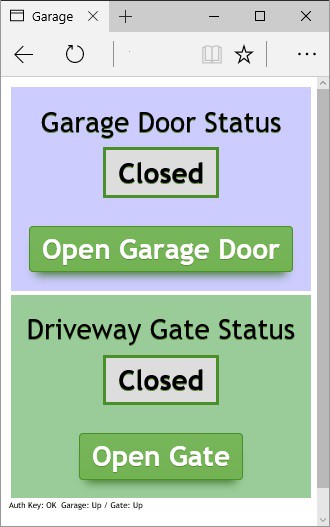
The page that is served to control the door and gate, as previously mentioned, uses the Paho javascript MQTT client. It presents a simple interface that shows the door status and a simple push button activation method. This page is designed to render well on smartphones with big text and large finger sized buttons.
If you're familiar with MQTT, you know that it's a publish/subscribe style service. If you have something interesting to share, you publish a Message to whats called a Topic. If someone has something that interests you, you subscribe to that Topic. Way simple. This way only those interested in an update will receive that update. Additionally, you can make a topic push the last known message to new subscribers. This is perfect for pushing node and gate/door status. And finally, but the coolest thing of oall, MQTT has a feature called Last Will and Testament. That is, when a client connects it can specify a topic and message for the MQTT server to send if that client ever a) disconnects or b) stops responding to keep alives. This way I can monitor the status of my sensor nodes. If I have node that decides to take a dirt nap, the MQTT server will automatically take care of updating the node's up/down status. So simple, so easy.
You can find more about MQTT and Mosquitto here: www.mosquitto.org
 krich
krich
Discussions
Become a Hackaday.io Member
Create an account to leave a comment. Already have an account? Log In.