Laser cut speaker enclosure
Laser cut speaker enclosure to house 6 speakers (3 left 3 right), 90W amp with 3-way crossovers on each side, and some Arduino shennanigans.
Laser cut speaker enclosure to house 6 speakers (3 left 3 right), 90W amp with 3-way crossovers on each side, and some Arduino shennanigans.
To make the experience fit your profile, pick a username and tell us what interests you.
We found and based on your interests.
|
DWG Drawing - 325.05 kB - 07/18/2016 at 01:49 |
|
|
|
svg+xml - 475.52 kB - 07/18/2016 at 01:49 |
|
|
|
postscript - 2.27 MB - 07/18/2016 at 01:45 |
|
|
|
DWG Drawing - 19.63 kB - 07/18/2016 at 01:45 |
|
|
|
DWG Drawing - 20.88 kB - 07/18/2016 at 01:45 |
|
I wound up buying 3 2' x 4' plywood sheets for laser cutting, and cutting each into 2 18" x 24" sections which is size of the bed of the laser cutter. The parts shown in the photos below turned out decent enough to put together, but the top and sides turned out terrible. The material was cheap wood and was bowed, so the laser cutter head would sometimes drag it on the bed and the end point of the cut wouldn't meet the start point. I am going to get some acrylic and either cut the entire thing again or just the tops and sides so you can see into it.




I have finally exported all the .prt files to .dwg files for laser cutting! You can see the DWGs in the file section, as well as a Adobe illustrator layout of all the parts for laser cutting. Home Depot sells 4'x4' 3/16 in plywood for $9. Not a bad deal.
Before I even knew the slightest thing about inductors, capacitors, and any sort of circuit, I had picked out these crossovers from basic internet research. It has been pretty cool to be able to learn the physics of the crossover, finally understanding on a deep level how they work. I will try to give a brief overview of the physics of crossovers without confusing myself or others. A quick disclaimer: I do not have audio engineering experience, or actual engineering experience of any kind, just knowledge from projects, the internet, and my physics class.
So a fundamental part of any speaker system is the input, where that comes from, auxiliary cord, Bluetooth dongle, it doesn't matter, but we know it has to be a form of AC current. The actual audio entering the system is in the form of a sinusoidal wave, which has different frequencies (highs and lows) and amplitudes (relative volume) in order to form sounds and thus a song. An example of such a waveform is shown below (An excerpt of Airplanes by B.O.B on youtube).
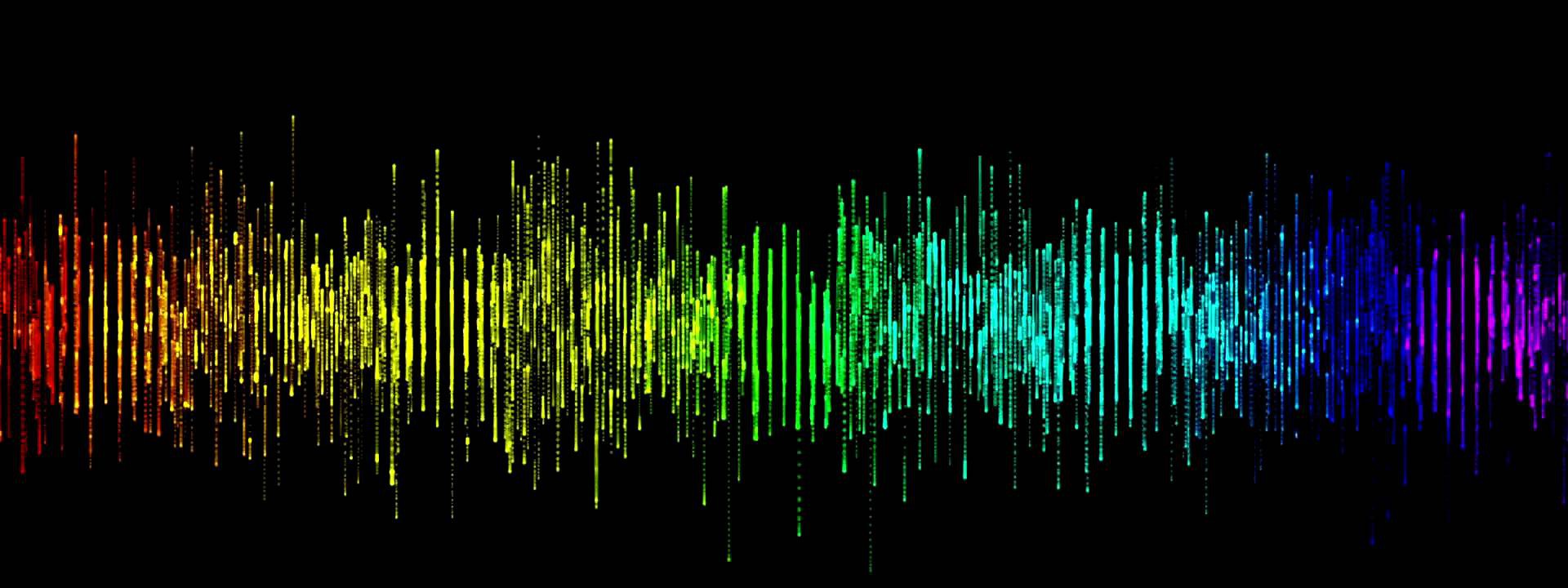
I should state clearly what a crossover does: it separates an audio waveform (sinusoidal wave, AC current essentially) into 2 or more distinct waveforms that have different frequencies. Thus, in speaker systems, crossovers are used to separate a single input waveform into multiple waveforms to send to different speaker types. This results in an overall increase in sound quality as the speaker can be purpose built (think tweeters high frequencies, woofers mid frequencies, and subwoofers low frequencies) and spend all of their time creating sound at frequencies they are good at creating. A single woofer will attempt to create sound for the entire frequency range that it is inputted, which can range from around 25Hz to 20kHz (around the limits of human hearing).
So this waveform enters the speaker system and enters either 1) a crossover or 2) an amplifier. In my project, I decided to use passive crossovers (not powered, less flexibility in tuning, but much cheaper and easier to connect) after the amplifier, to avoid needing multiple amplifiers after the crossovers. This means the waveform enters the amplifier, and the amplitude of the sinusoidal wave is increased many times the amplitude of the input wave, depending on the power rating of the amplifier and the volume the input and amplifier are set at. Volume is directly proportional to maximum amplitude, which is directly proportional to the power of the wave. In my setup, the amplifier has two output channels, which means it receives two input channels, left and right, but we will just focus on one channel as they are identical pertaining to the function of the system except they have slightly different input waveforms. Below is a picture of the crossover used in this project. We will get to the different components after the break.
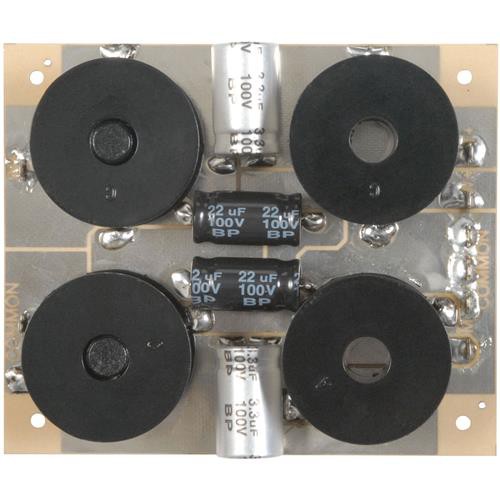
A simplified version of a capacitor stores energy in the electric field between two metal plates, attached to a voltage source. The capacitors above have 10s of meters worth of metal sheet and dielectric material wrapped up inside them, in order to maximize the surface area of the sheet and have a larger capacitance. The capacitance is equal to
where A is the area of the capacitor, and d is the separation between the plates. Epsilon is the electric permeability constant. This fact does not matter for our study of crossovers, but is nonetheless interesting. If you have a spare capacitor, open it up and unravel the sheet, it will be much longer than you expect.
Anyway, we have said that...
Read more »I have finished CADing the enclosure in NX and all parts are now ready to be laser cut. I added a little section in the back in between the two Woofers to house the crossovers, amp, and other electronics. If anyone knows any good online services that can laser cut for me for a decent price, drop a comment on the project, would be greatly appreciated. I have looked into Make Lab and Ponoku but both don't seem feasible.
I have been CADing the speaker enclosure for the past week now, using NX9 after my previous bad experience with Rhinoceros (see Mockulus Thrift IR). There are 13 total parts, including all external faces and all internal dividers. The design is based on the assumption of using 2 layers of 2 ply stock, for t a width of .1875 inches. Everything is fitting together nicely so far. The empty compartment in the back middle is for the amp, crossovers, and other electronics.
Create an account to leave a comment. Already have an account? Log In.
Become a member to follow this project and never miss any updates
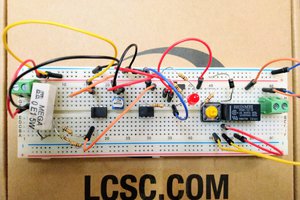
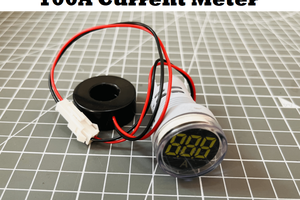
 Lithium ION
Lithium ION
 Caleb W.
Caleb W.
 Ted Yapo
Ted Yapo