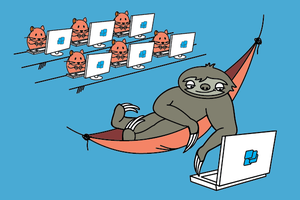For the sake of a HTTPS presentation, I built that POC with a raspberry Pi.
The intent is to show how it’s easy to inspect and alter web traffic and show why SSL/TLS is important.
The Pi uses 2 wifi dongle and one of them serves as an access point.
Each web page requested is altered to show unicorn on it.
Disclaimer : The following tutorial is to demonstrate a proof of concept. Please, do not do anything bad while intercepting web traffic.
 Grégory Paul
Grégory Paul
 Brayden DeVito
Brayden DeVito
 Hacker House
Hacker House