For your custom site you need to add all images and html files to the UniFlash configuration. Once all files are added flash the image.
- Open UniFlash
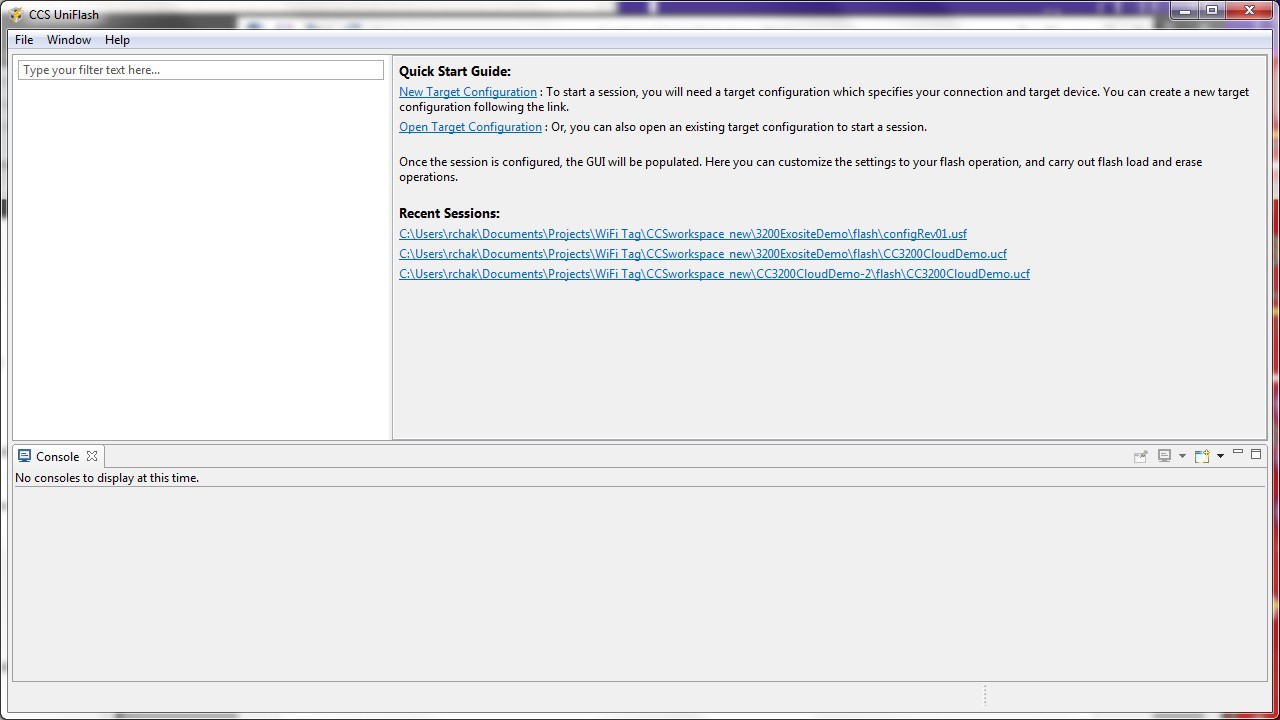
2. File -> Open -> Target Configuration.
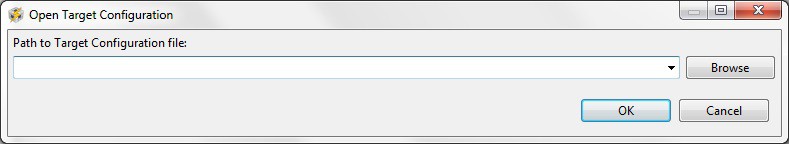 The configuration file name for my Exosite is configRev01.usf.
It has additional images I placed on the site, for example mad.png.
The configuration file name for my Exosite is configRev01.usf.
It has additional images I placed on the site, for example mad.png.
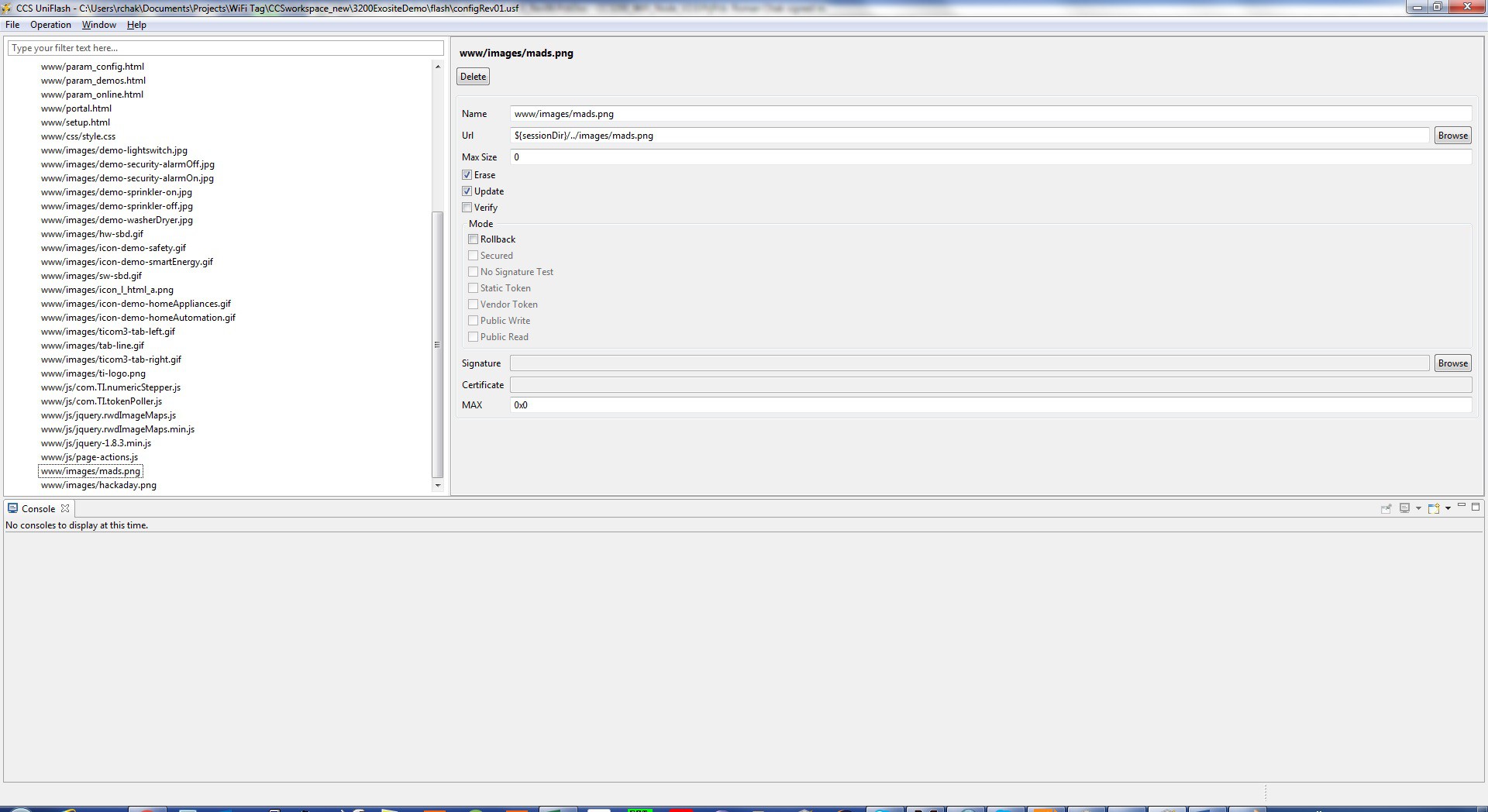 Once configuration is opened click on Operation -> Add
File. You will get a generic file which you will have to replace with your own.
Once configuration is opened click on Operation -> Add
File. You will get a generic file which you will have to replace with your own.
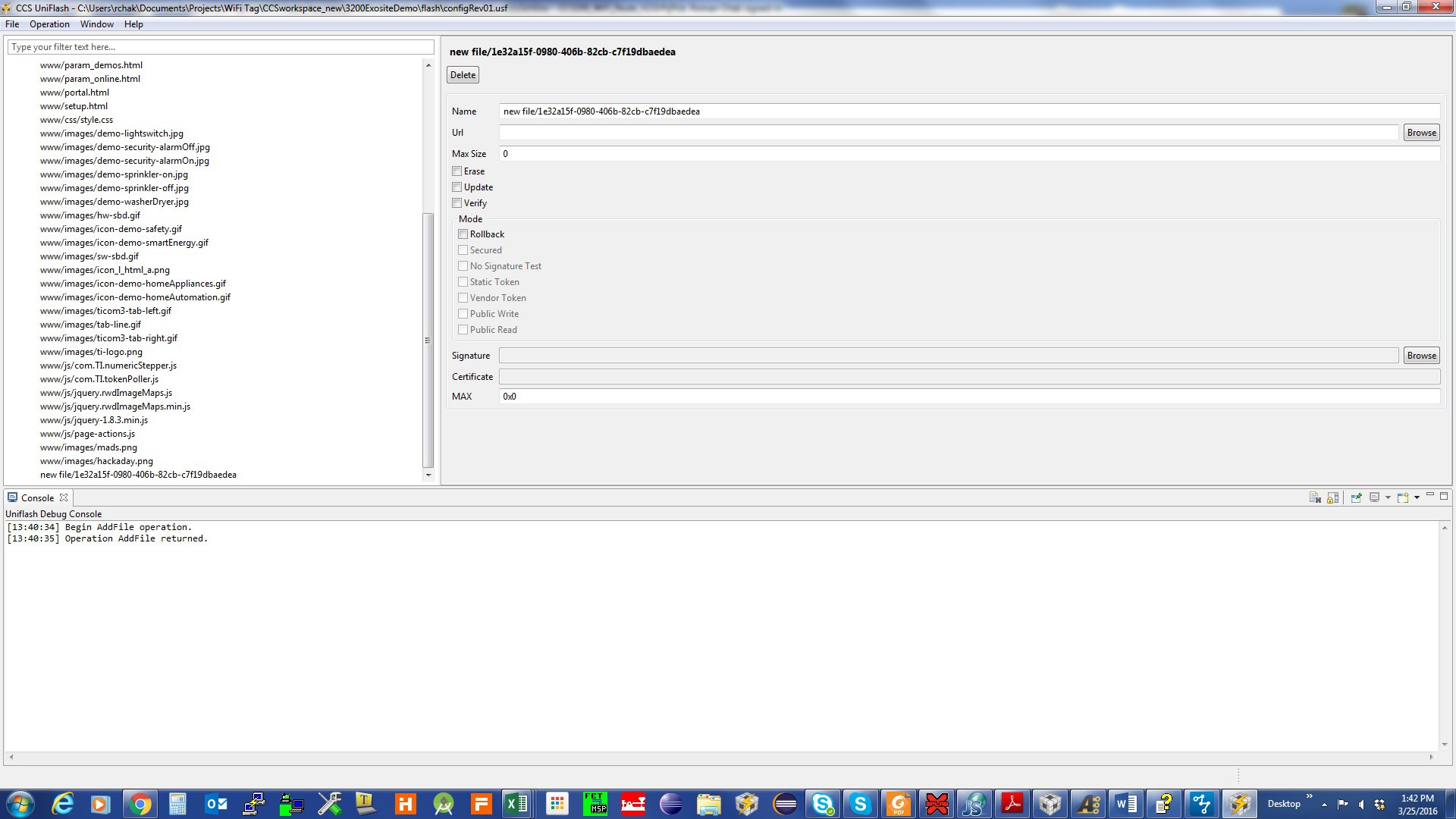 Rename the file and point to a file location.
Rename the file and point to a file location.
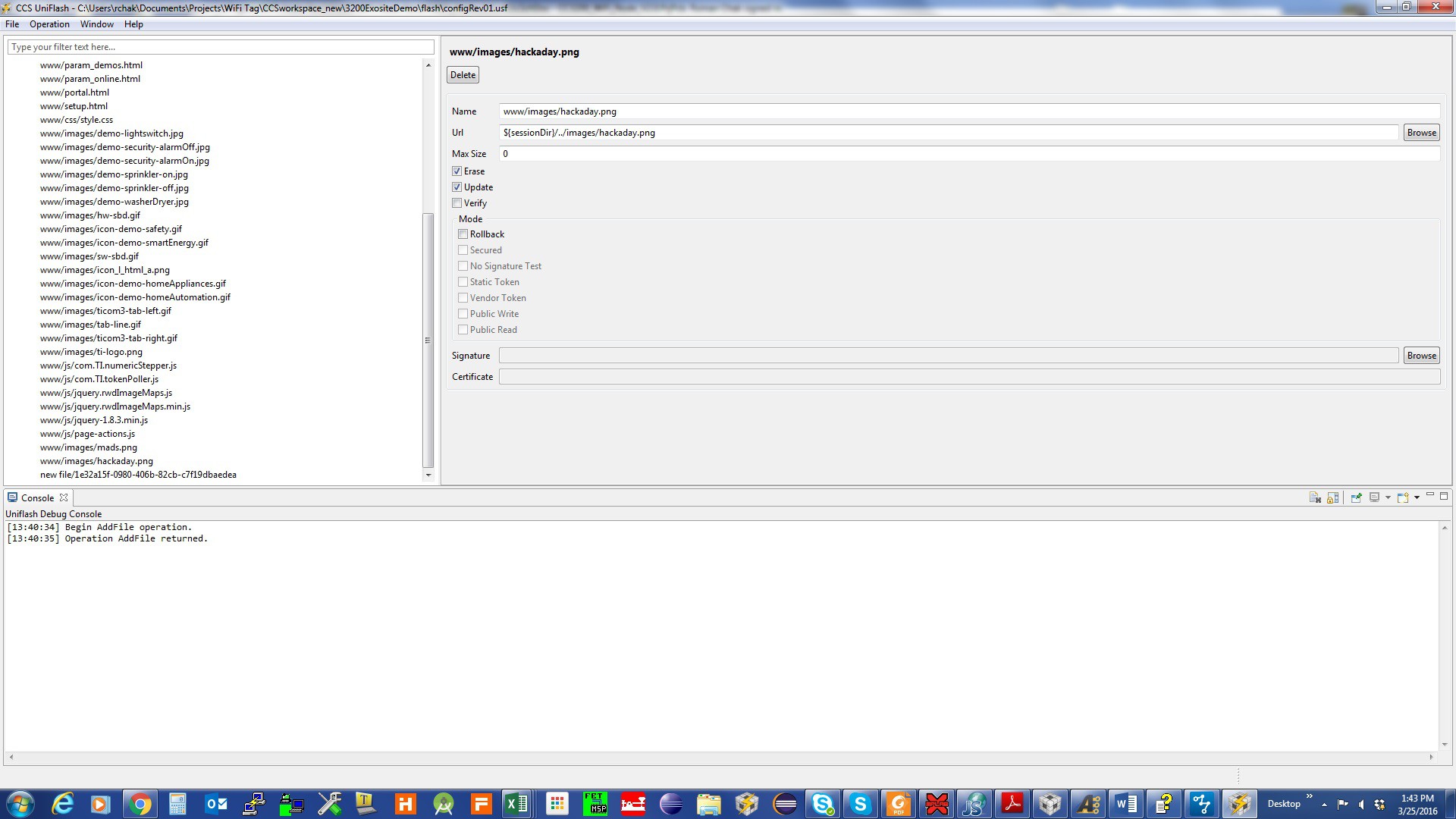
That is it, build your custom site on CC3200.
 Roman
Roman
Discussions
Become a Hackaday.io Member
Create an account to leave a comment. Already have an account? Log In.