Currently there are tree tockens defined in param_demos.html:
=__SL_G_UTP
=__SL_G_UAC
=__SL_G_ULD
The tockens are defined in the main.c function:
//*****************************************************************************
// GLOBAL VARIABLES -- Start
//*****************************************************************************
static const char pcDigits[] = "0123456789";
static unsigned char POST_token[] = "__SL_P_ULD";
static unsigned char GET_token_TEMP[] = "__SL_G_UTP";
static unsigned char GET_token_ACC[] = "__SL_G_UAC";
static unsigned char GET_token_UIC[] = "__SL_G_UIC";
static unsigned char GET_token_URT[] = "__SL_G_URT";I have added __SL_G_URT token to the definition list above. I will be using it for
UART communications.
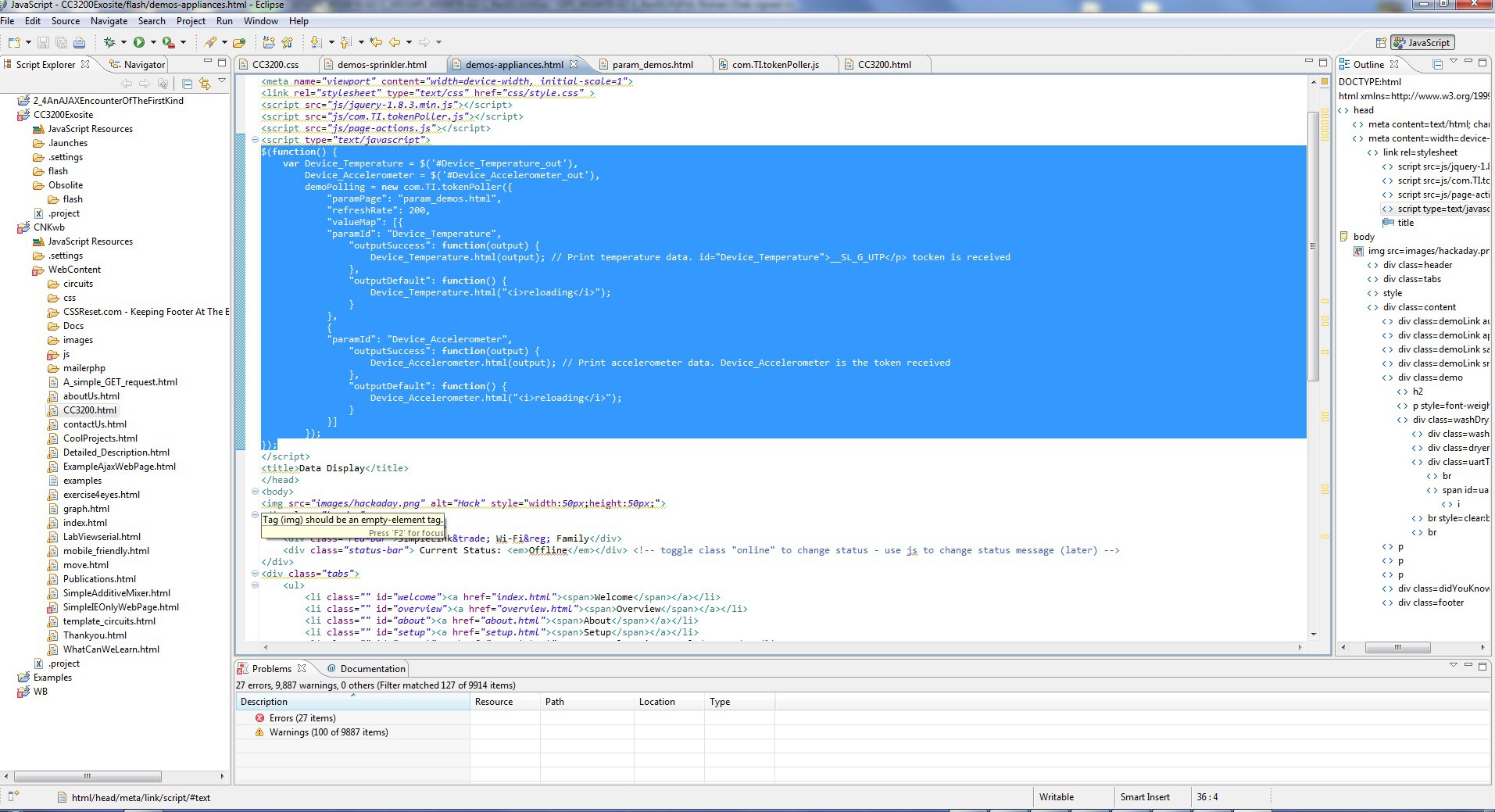
$(function() {
var Device_Temperature = $('#Device_Temperature_out'),
Device_Accelerometer = $('#Device_Accelerometer_out'),
demoPolling = new com.TI.tokenPoller({
"paramPage": <a href="#param"><font size="3" color="blue">"param_demos.html",</a></font>
"refreshRate": 200,
"valueMap": [{
"paramId": "Device_Temperature",
"outputSuccess": function(output) {
// Print temperature data. id="Device_Temperature" __SL_G_UTP tocken is received
Device_Temperature.html(output);
},
"outputDefault": function() {
Device_Temperature.html("<i>reloading</i>");
}
},
{
"paramId": "Device_Accelerometer",
"outputSuccess": function(output) {
// Print accelerometer data. Device_Accelerometer is the token received
Device_Accelerometer.html(output);
},
"outputDefault": function() {
Device_Accelerometer.html("<i>reloading</i>");
}
}]
});
});I have added the new GET_token_URT token to the definition list:
static unsigned char GET_token_URT[] = "__SL_G_URT";
Below is shown new token reader I am using for UART communications.
/*
* New UART token *************************************************************************
*/
if(memcmp(pSlHttpServerEvent->EventData.httpTokenName.data,
GET_token_URT, strlen((const char *)GET_token_URT)) == 0)
{
UART_PRINT("\n\r\rExecuting UptimeTask Enter a string and press enter\n\r\r");
//g_UartHaveCmd=GETChar(&g_ucUARTRecvBuffer[0]);
//g_ucUARTRecvBuffer[0] = 'H';
//uart = g_ucUARTRecvBuffer;
//uart = "hello uart";
//short sLenuart = itoa(g_accXIntervalSum,(char*)uart);
//Get length of the sring stored in g_ucUARTRecvBuffer
strcpy((char*)pSlHttpServerResponse->ResponseData.token_value.data,"hello uart");
pSlHttpServerResponse->ResponseData.token_value.len += strlen("hello uart");
//Pointer to the entered string
//pSlHttpServerResponse->ResponseData.token_value.data = uart;
//pSlHttpServerResponse->ResponseData.token_value.len += sLenuart;
}
}The updated list of tockes in param_demos.html looks as follows now: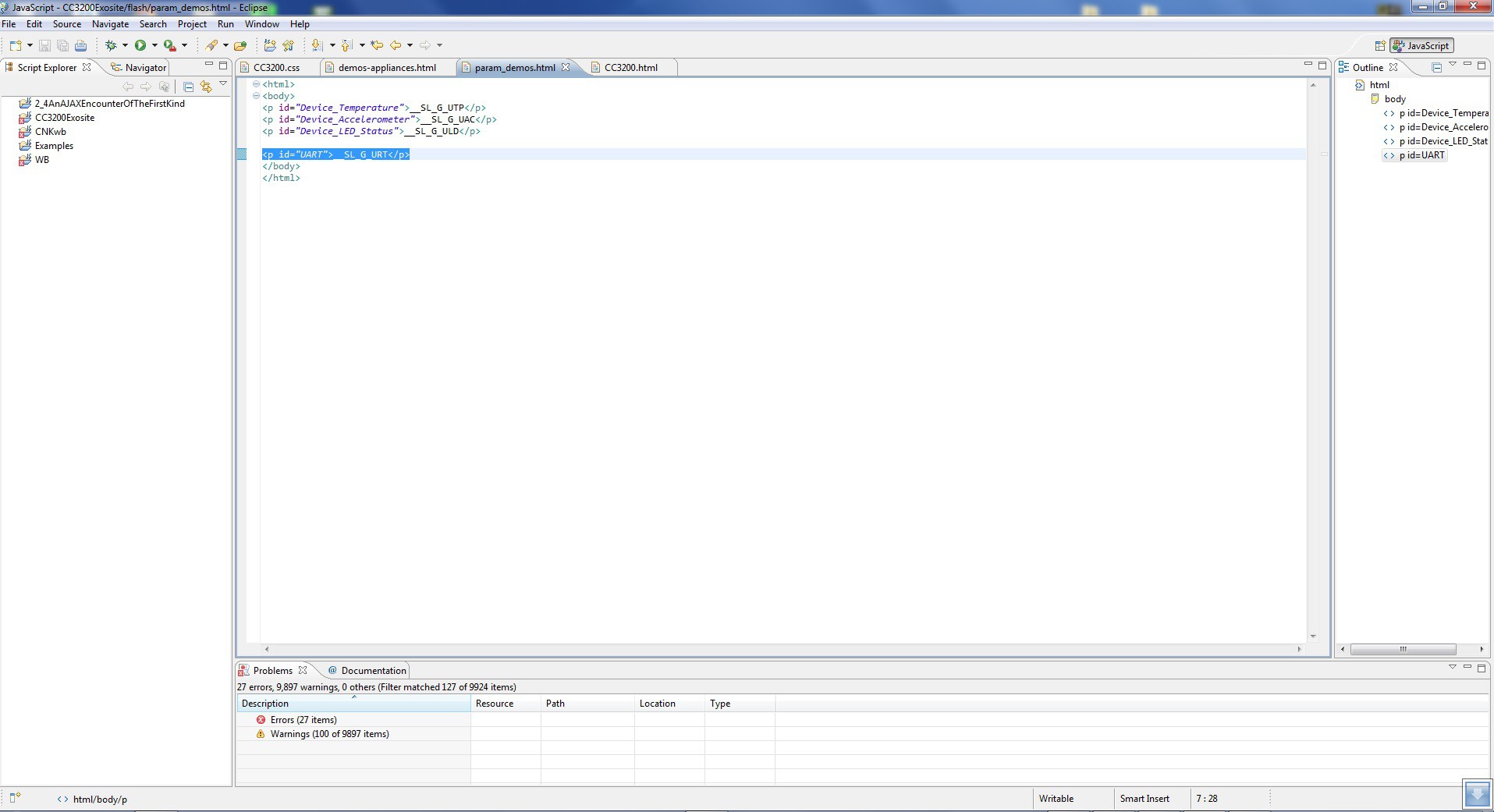
demos-appliances.html has a new "paramId" for reading data from UART tocken:
{
"paramId": "UART",
"outputSuccess": function(output) {
// Print accelerometer data. Device_Accelerometer is the token received
Device_UART.html(output);
},
"outputDefault": function() {
Device_UART.html("<i>Reading UART data</i>");
}
}]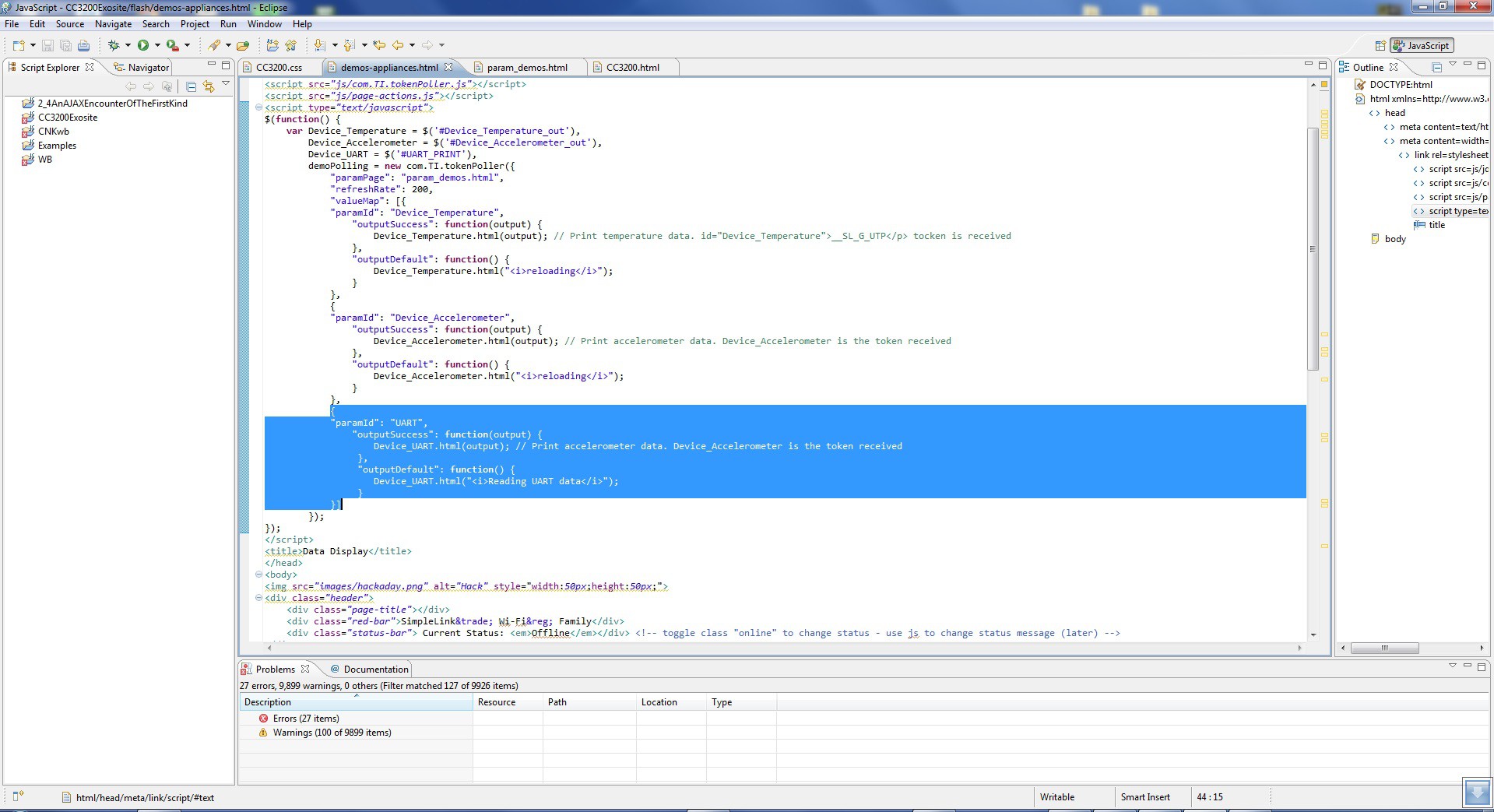
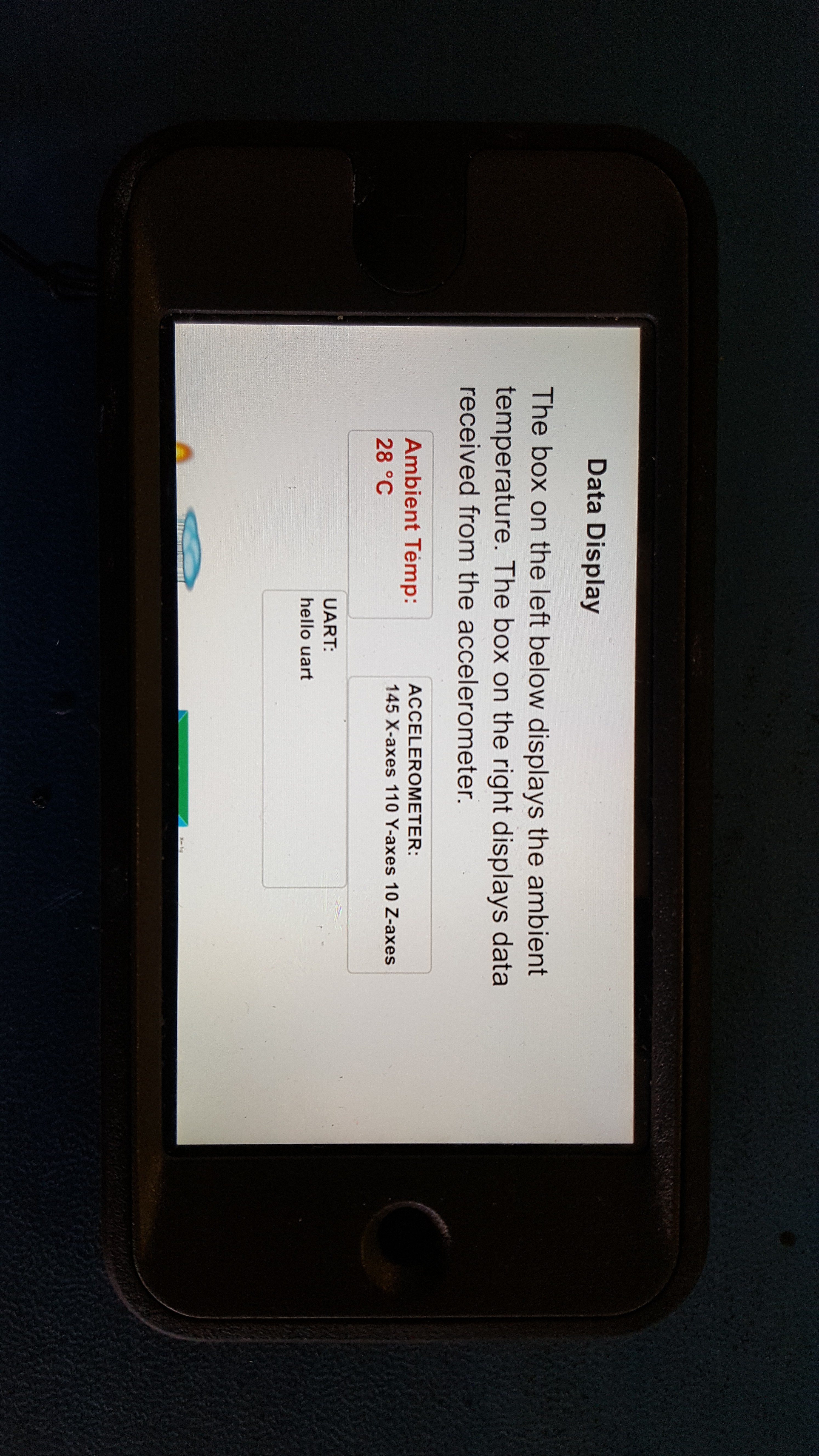
To get ready to send strings of variable lengths I have done a couple of changes to the GET_token_URT. First I have declared unsigned char *uart in the SL_NETAPP_HTTPGE TTOKENVALUE_EVENT
switch (pSlHttpServerEvent->Event)
{
case SL_NETAPP_HTTPGETTOKENVALUE_EVENT: // Get data from the server
{
unsigned char *ptr;
unsigned char *ptraccX;
unsigned char *ptraccY;
unsigned char *ptraccZ;
unsigned char *uart;
...
}
...
}
And the new UART tocken looks like this now:
/*
* New UART token ****************************New UART token*********************************** New UART token
*/
if(memcmp(pSlHttpServerEvent->EventData.httpTokenName.data,
GET_token_URT, strlen((const char *)GET_token_URT)) == 0)
{
uart = "Sending srings of data";
strcpy((char*)pSlHttpServerResponse->ResponseData.token_value.data, (const char *) uart);
pSlHttpServerResponse->ResponseData.token_value.len += strlen((const char *) uart);
}
I have declared unsigned char g_ucUARTRecvBuffer1[80] a Global 80 character long array. The array will be used to store entered strings.
....
unsigned char printflag = 0;
unsigned char g_ucUARTRecvBuffer1[80];
typedef enum
{
LED_OFF = 0,
LED_ON,
LED_BLINK
}eLEDStatus;
.....The Uptime Task in the main function with the new g_ucUARTRecvBuffer1[80] array now looks as follows:
static void UptimeTask( void *pvParameters )
{
while(1)
{
//GPIO_IF_LedOff(MCU_ORANGE_LED_GPIO);
g_uptimeSec++;
UART_PRINT("\n\r\rExecuting UptimeTask Enter a string and press enter\n\r\r");
// Returns UART line read from the console. Parameter is unsigned char array
g_UartHaveCmd = GETChar(&g_ucUARTRecvBuffer1[0]); // Load buffer from the serial terminal
osi_Sleep(1000);
}
}
The only change to the UART tocken is that *uart now points to the beginning address of the g_ucUARTRecvBuffer1 buffer.
/*
* New UART token ****************************New UART token*****************************
*/
if(memcmp(pSlHttpServerEvent->EventData.httpTokenName.data,
GET_token_URT, strlen((const char *)GET_token_URT)) == 0)
{
uart = g_ucUARTRecvBuffer1; //g_ucUARTRecvBuffer
strcpy((char*)pSlHttpServerResponse->ResponseData.token_value.data, (const char *) uart); //Works
pSlHttpServerResponse->ResponseData.token_value.len += strlen((const char *) uart); //Works
}
This code allows me to send varios messages to the demos-appliences.html webpage, the only issue is that I cannot clear old messages off the screen. I also change #define HIGH_TASK_PRIORITY to 4.
Download all the updated files from the GITHUB.
Visit my webpage for daily updates: CC3200.
 Roman
Roman
Discussions
Become a Hackaday.io Member
Create an account to leave a comment. Already have an account? Log In.