Gadget is an attempt to build a Linux-based hacker toolkit on the Raspberry Pi zero. The concept is simple - plug a USB cable into the USB OTG port of the Pi, and connect it to a computer. The Pi exposes a network connection, USB mass storage and virtual serial port, along with an arsenal of useful software and associated documentation.
Project targets
| Feature | Description | Priority | Status |
| Tool-rich Linux environment | Provide a suite of tools for interfacing with digital hardware, and supporting software to ease its use | Must Have | Ongoing. Currently buildroot-based environment with good tool support |
| Fast boot | In order to be an effective tool, Gadget should boot quickly as soon as it is plugged in. | < 10s boot. Must have | Not started. From prior experience, should be achievable |
| On-board documentation | To make Gadget easy to use, comprehensive documentation of the software and hardware must be available on-board (i.e. no internet connection required) | Must Have | In progress. Documentation project started ("look and feel" testing) |
| Robust OS configuration | Gadget will be plugged/unplugged frequently, meaning ungraceful shutdowns will be commonplace. The software stack must be resilient against this. Failure to boot is unacceptable | Should have | Planned. overlayfs-based solution for read-only rootfs and recovery |
All documentation is licensed CC-BY-SA 3.0, all code repositories are licensed separately. Anything I write will be MIT or GPLv2/3

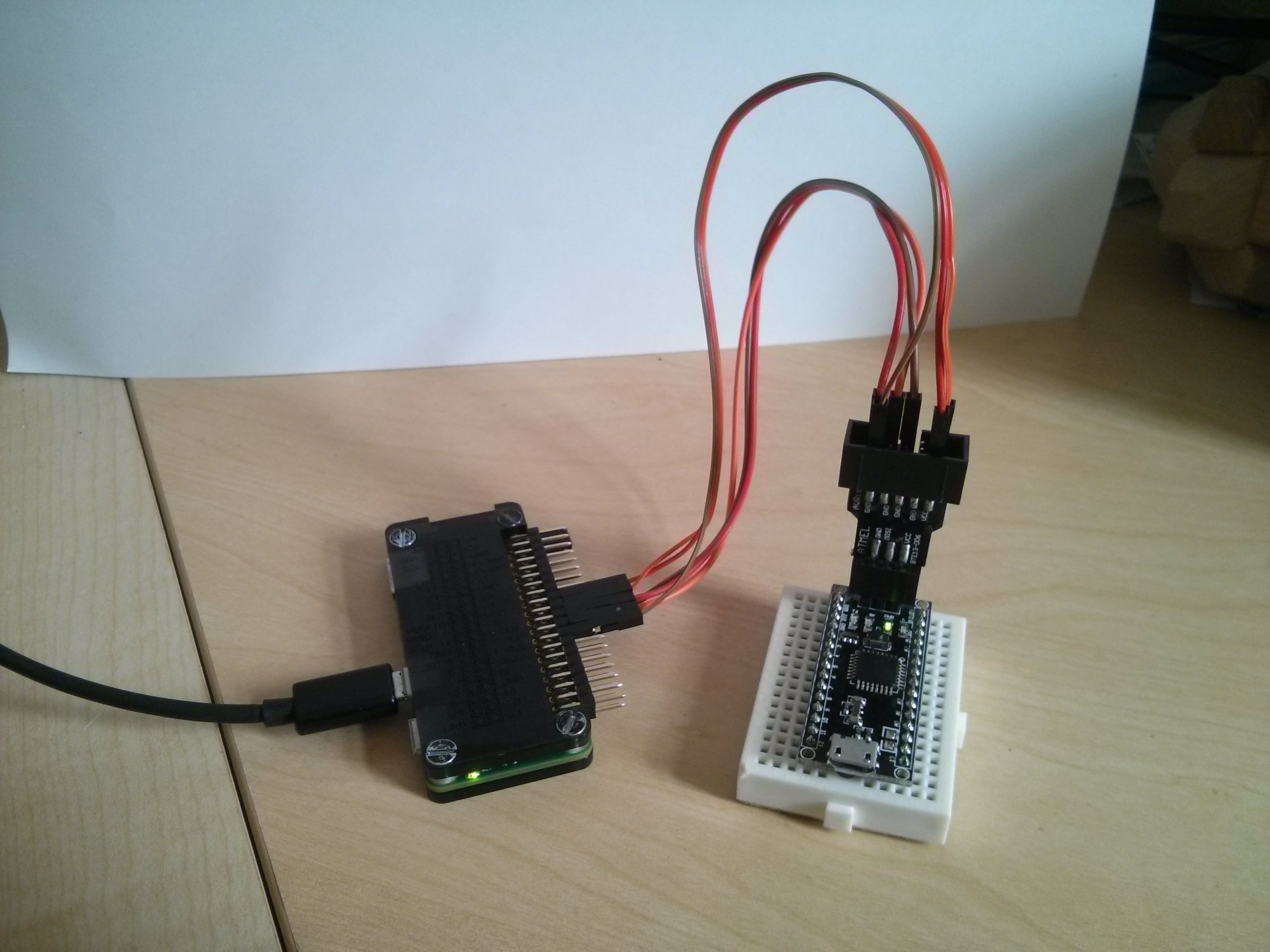
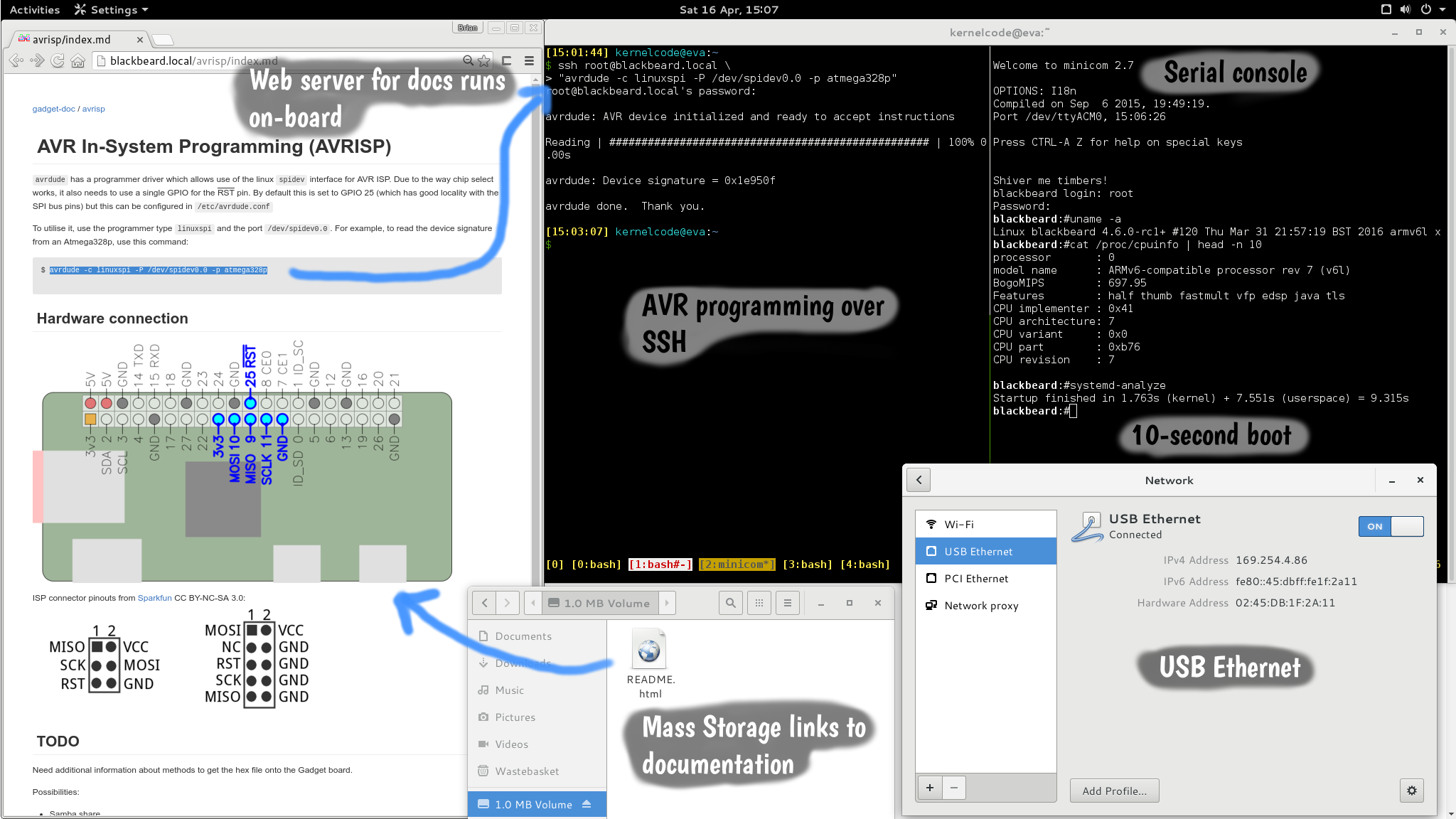

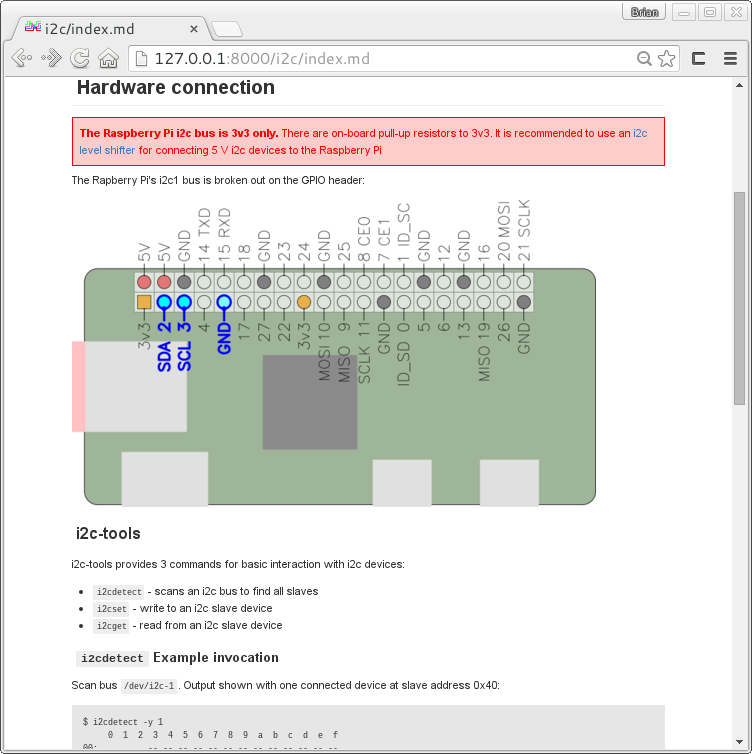
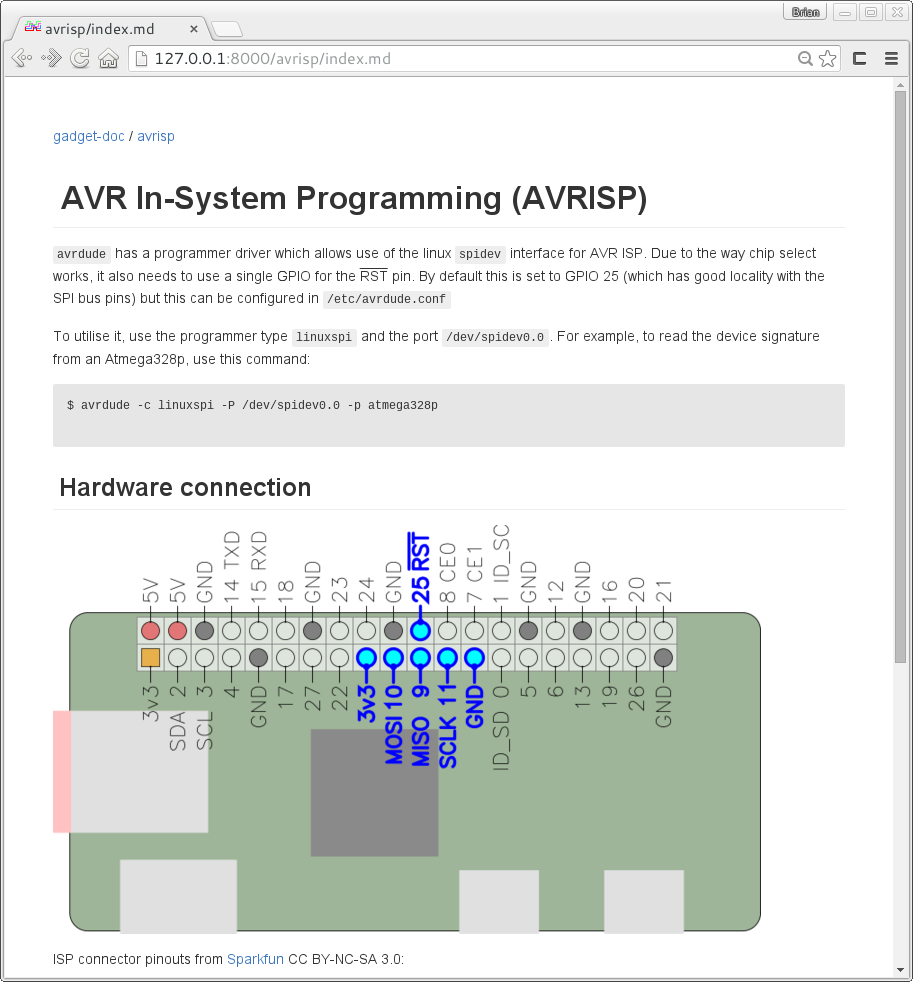


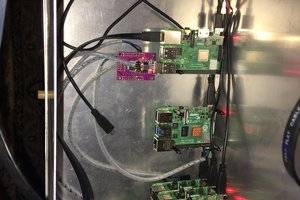
 CarbonCycle
CarbonCycle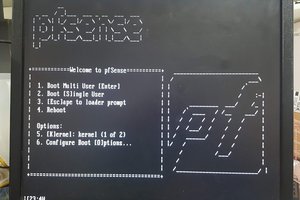

 Necromant
Necromant
There has been a great deal of value to me in my involvement with the project. Would like to share it with the Luka Modric wealth team so they can also read it and implement something new.