- Dragging that URL from firefox to the desktop... creating an html document rather than a shortcut?
- Try combinations of ALT, CTRL, and SHIFT - dragging...
- (You have no idea how much trouble this was for me to figure out)
- Dislike GNOME3? Too Resource-intensive for your Pentium4 or your Raspberry Pi? Try Mate-Desktop, instead...
- This, allegedly, is a continuation of GNOME2
- See also: https://mike632t.wordpress.com/2015/05/19/installing-mate-jessie/
- And: https://www.linux.com/news/software/applications/881107-best-linux-desktop-environments-for-2016
- Want to use that old Permedia3 (or other Permedia/Texas-Instruments/'Glint') video-card...? Oh My.
- This one's gonna take some effort, the 'glint' driver is being removed from newer Linux distros
- It *can* be compiled (I can't remember the details, off-hand. Pretty sure this is the version I used.)
- It *can* work on Debian Jessie
- It *will not* work with GNOME3
- It *will not* support RANDR
- It *does* work side-by-side an onboard Intel GPU, for dual-monitors.
- It likely will be slower than ever before.
- It *might* require a kernel reconfig/recompile, as well, I can't quite recall the details, something about the new system/hardware-detection scheme which is now default, but the old one is still available as an option.
- It *might* *require* an xorg.conf with some specific settings...
- It *might* require a recompile/reconfig of... shoot, what's that pre-boot-thing... That's now handling EDID and framebuffer stuff... (it's replaced LILO)
- Let Me Know if you [want to] attempt this!
- It seems they don't think there's enough interest to justify updating the driver...
- (I might be able to dig-up some notes I wrote on the procedure I used)
- (I'm *half-tempted* to see if RANDR support would be a difficult addition. Here's an *early* finding... https://lists.freedesktop.org/pipermail/xorg/2007-July/026449.html )
- Want to run backups similar to MacOS's Time-Machine? RSYNC IS ON MOST OS's!...
- AND don't want duplicate-backups of all your photos when you move/rename them?
Potentially Useful/Obscure Linux Stuff
Things that I've found useful/hard-to-find in my Linux endeavors...
 Eric Hertz
Eric Hertz






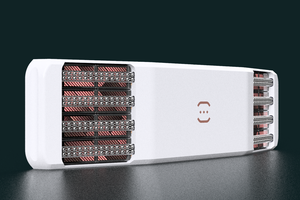
 kelvinA
kelvinA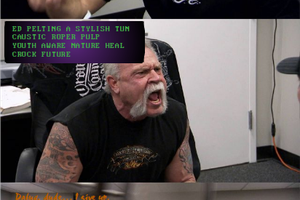
 Starhawk
Starhawk
If you want to keep your backups really efficiently, I really recommend borgbackup!