I had an old broken Mac SE in my cellar, I kept it because I love computers and It's nice, I'm owner of single boards (raspberry, odroid), so I had the idea to make it working.I used the Odroid C1+ cause it had gigabit ethernet and It's a very good board for the price and the use I wanted.
I didn't have the famous "Tox" screwdriver so I had to destroy the top with tools and remade it later with plastic paste.
WARNING : the C.R.T of the Mac is very dangerous as I read, so be careful for the discharge.
I trashed all components..
I installed a fast and fully functional O.S (Gamestation turbo from Meveric) for common tasks (web, music, photos), Kodi media center and retrogaming and now it works and I use it.
It emulate old computers (Amiga & Atari ST), video game consoles and arcade games.
I finished it few days ago and it was pure coincidence the 40th birthday of Apple computers, so...
You could watch a demo here :
 jeanvrack
jeanvrack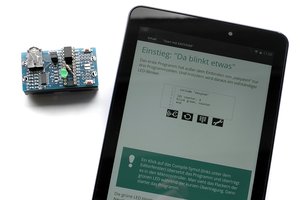
 Thomas Baum
Thomas Baum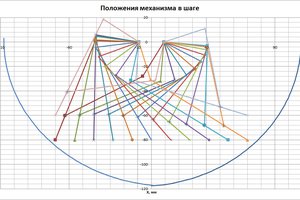
 Sergei V. Bogdanov
Sergei V. Bogdanov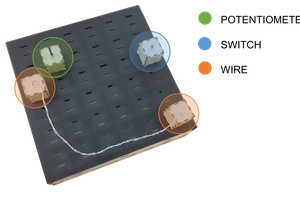

 Ricardo Quesada
Ricardo Quesada