Why is it called the B-button v2.0?
For that I need to tell you a story. Or something like that, just let me daydream for a bit to remember... A few years back some friends of mine decided it would be a great idea to live together in one house. It was indeed a great idea but I was wise enough not to actually go and live there. The communal room/kitchen had a pc with Winamp running for music and everybody could just throw whatever music they liked into the playlist and Winamp would shuffle through all songs. Which worked great but every now and then a song was played nobody wanted to hear and then someone shouted "B!" through the room which was to signal someone close to the keyboard that they should press the corresponding button. B is the keyboard shortcut in Winamp to skip to the next song.
To make this process easier I built an emergency stop button that acts like a keyboard to simulate the keypresses.(I actually chose to use the global song skip shortcut instead of plain b so it even works when winamp is not focused)
Now all those friends have moved to different places but a new B-button would still be very convenient. And with modern technology it's even possible to make it completely standalone so I can take it everywhere!
What will this B-button v2.0 do?
It will play songs just like the old setup, also with an emergency stop button for song skipping, but all music is played inside the enclosure of the device instead of on a separate pc. Just hook it up to any stereo and a usb power source. It'll also work as a wireless accesspoint to allow users to upload their own music and manage the playlist.
What are you planning to use for hardware?
I already have a hoist remote which is an ideal enclosure since it's got the emergency stop button and 3 extra buttons. I first tried to fit in a normal sized Raspberry pi, which didn't fit so I'll go for a Raspberry pi zero. To ensure the sd card won't be corrupted when someone pulls the plug I'll add a small lithium polymer battery. The one usb connector will be used to hook up a usb wifi adapter.
For audio out I will use the Polyvection PlainDAC+ because the pwm audio solution of the raspberry pi is nothing you want to use for music.
For human interfacing I will add a single RGB led for some basic signalling and use the 3 extra buttons on the hoist remote for volume control and some basic menu options like shutting down the device.
 casplantje
casplantje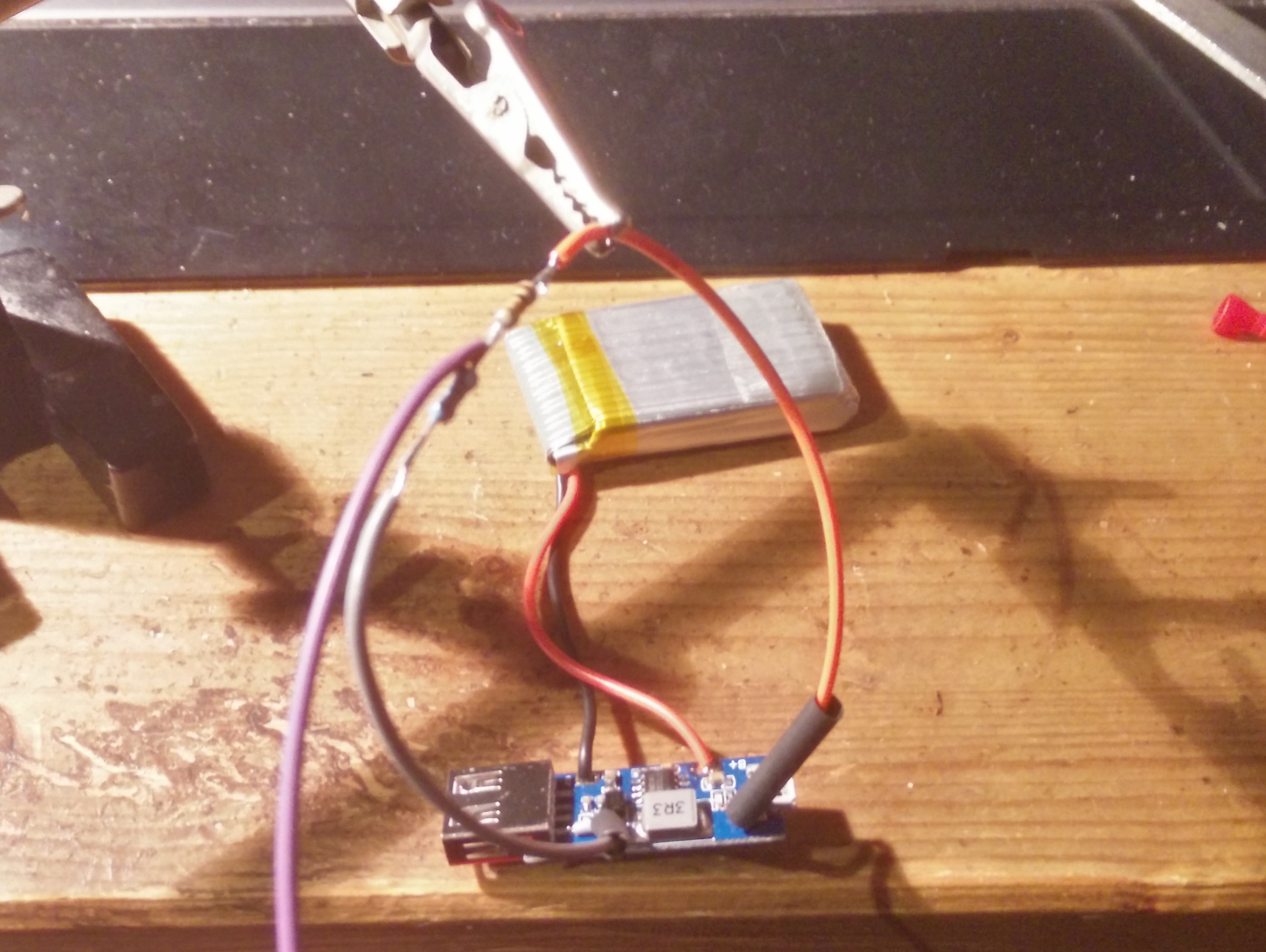

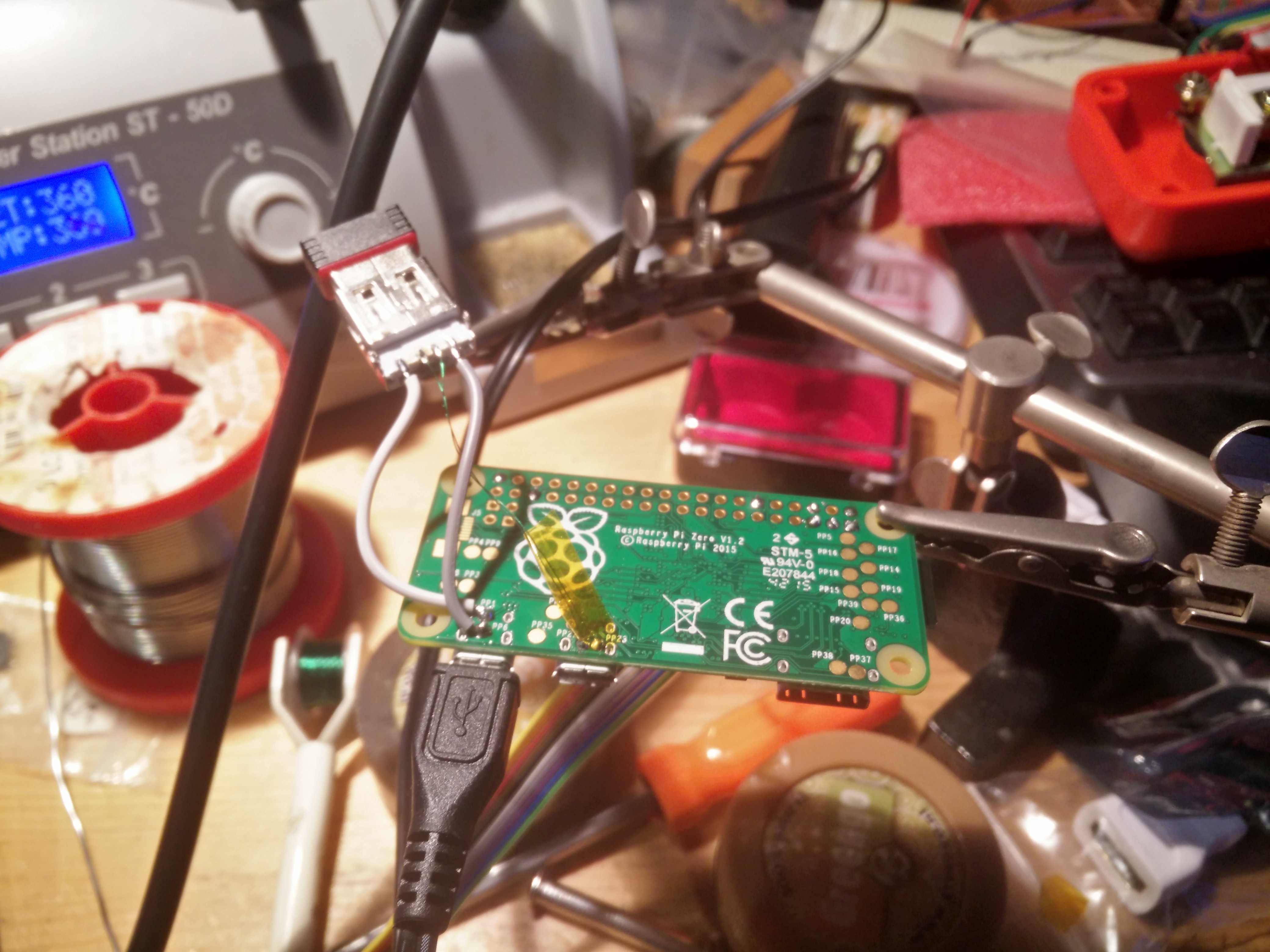

 Elliot Goofe
Elliot Goofe
 Dan (a8ksh4)
Dan (a8ksh4)
