Here are the major components:
- Open Source Software for using a standard qwerty keyboard to enter Braille-inspired chords with only 1 hand. (MBrailleW Chording Software). I have the beginnings of a plan to make the chords easy to remember by those who already know Braille. A large chunk of this project will involve refining those chords and writing the code to make it work.
- Open Source Hardware for a custom keyboard for entering Braille-inspired chords with only 1 hand (designed to be a bit quicker amen more ergonomic than a standard qwerty keyboard). (MBrailleW Chording Hardware). The same software mentioned above will work with the custom hardware, since it simply masquerades as a HID-compliant keyboard.
- Open Source software/hardware solution for presenting a single line of Braille text for reading by touch using a custom embossing surface. A computer sends one line at a time to the embossing surface (likely 25 characters), which reconfigures itself to the proper Braille patterns. When users are finished reading that line, they simply press a button on the right side of the line, and the next line is sent from the computer. By the time the user repositions a finger to start the next line, the surface is already reconfigured. (MBrailleW one-line embossing surface). My initial approach is to use low-pressure compressed air (think Aquarium Pump), along with a series of electrically controlled valves. Each dot will effectively be a small balloon. For 25 characters with 8 dots each, that will require 200 air valves. Researching those valves will be the largest challenge for this portion of the project.
- Open source hardware for embossing Braille onto a sheet of paper. By taking advantage of the embossing surface (mentioned above) that presents a single line at a time, this printer will emboss entire sheets of paper. (MBrailleW embossing printer).
 Danny Caudill
Danny Caudill
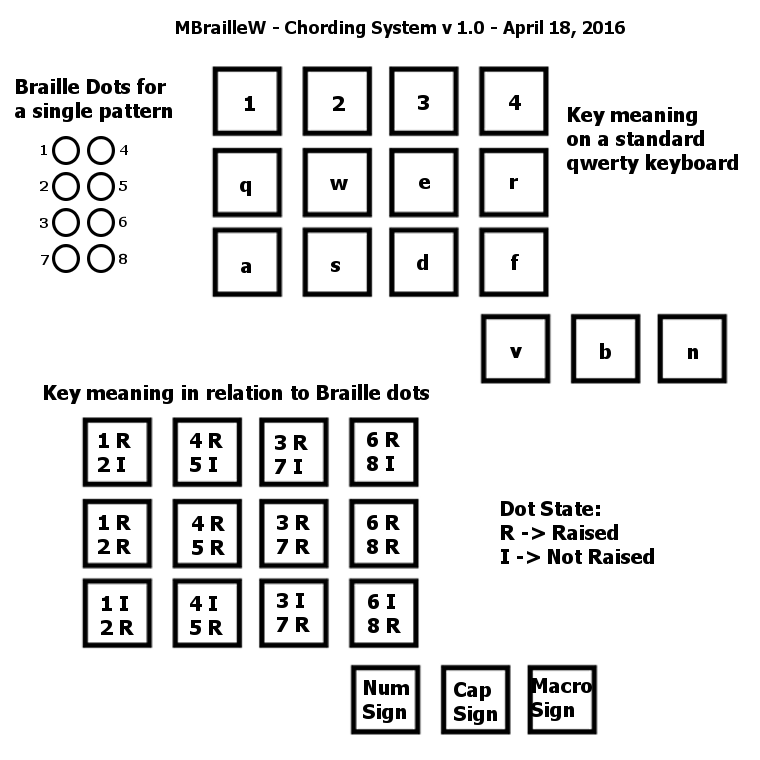
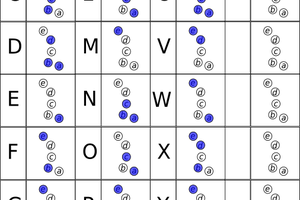
 Patrick Tait
Patrick Tait
 Big Boy Pete
Big Boy Pete
 Owen Trueblood
Owen Trueblood
 Eric Jacob
Eric Jacob