A funny thing happened when I walked into my favorite local electronics store.
I asked for the impossible 3mm pin connectors. They gave me the smallest socket inserts they could find in the store, They didn't work, but I took them anyway thinking I could crimp or modify them later. (That didn't work.)
Then I asked for an ATmega328p and a 16MHz crystal for programing it. They didn't have the ATmega in stock, but came back with this:
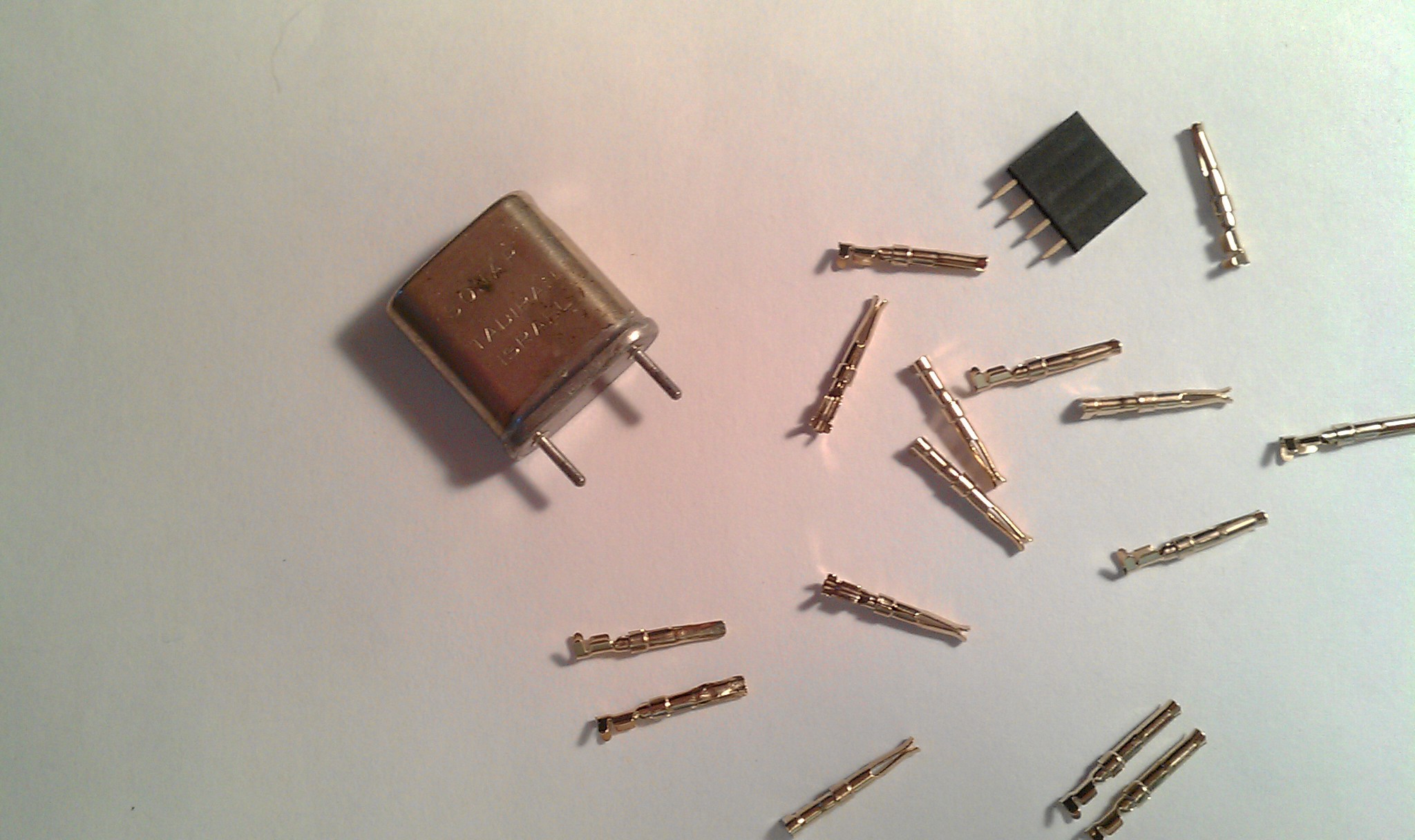 Its an old style crystal from an old amplifier (I think). I wouldn't think of mixing old tube style components with newer 3.3v logic, but when I saw it, I knew it was going to give my trackball the retro feel it was needing to make it even more artsy. Then later I found out those pin inserts actually made a perfect socket for it.
Its an old style crystal from an old amplifier (I think). I wouldn't think of mixing old tube style components with newer 3.3v logic, but when I saw it, I knew it was going to give my trackball the retro feel it was needing to make it even more artsy. Then later I found out those pin inserts actually made a perfect socket for it.
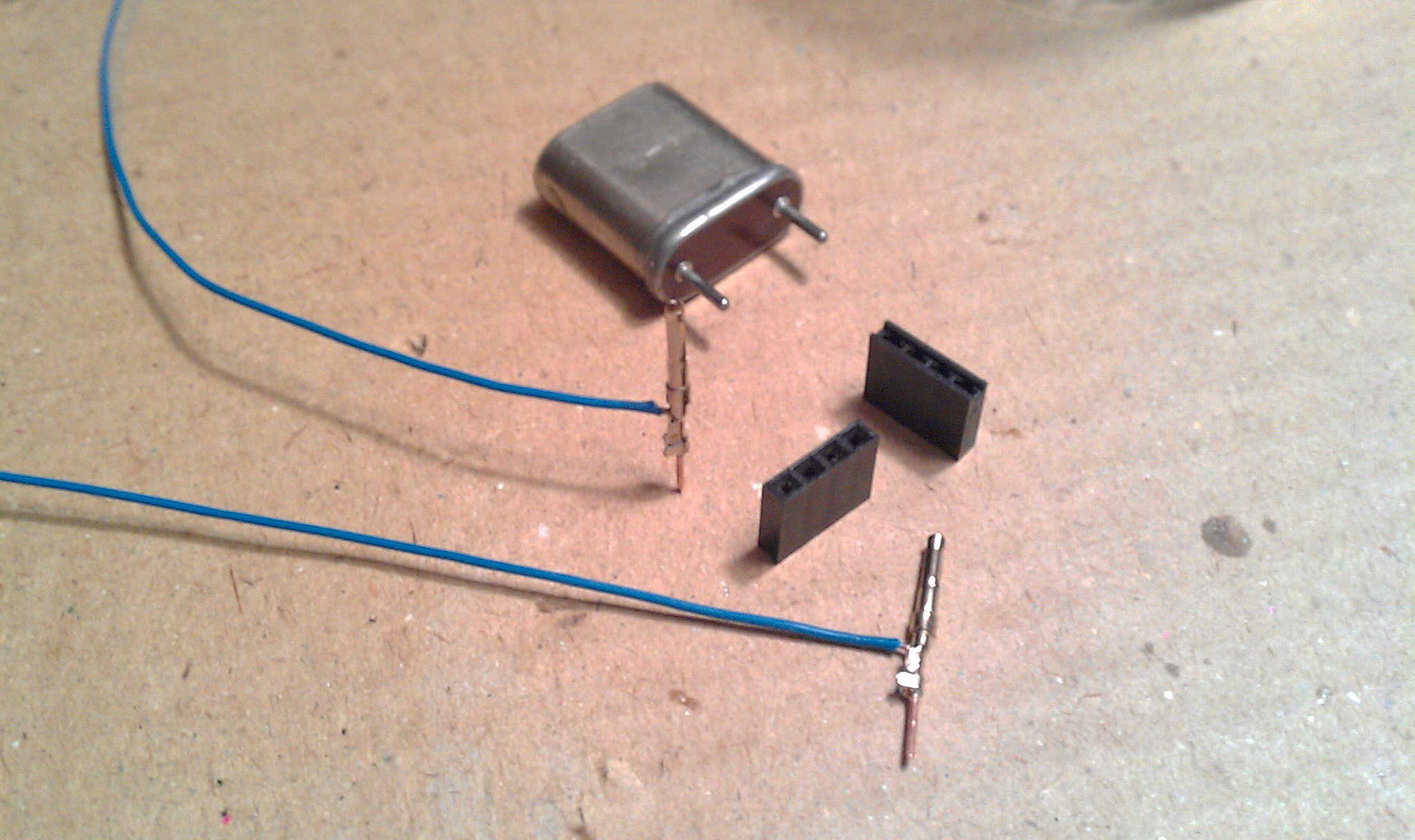 Deadbug Style!
Deadbug Style!
 With headers of course.
With headers of course.
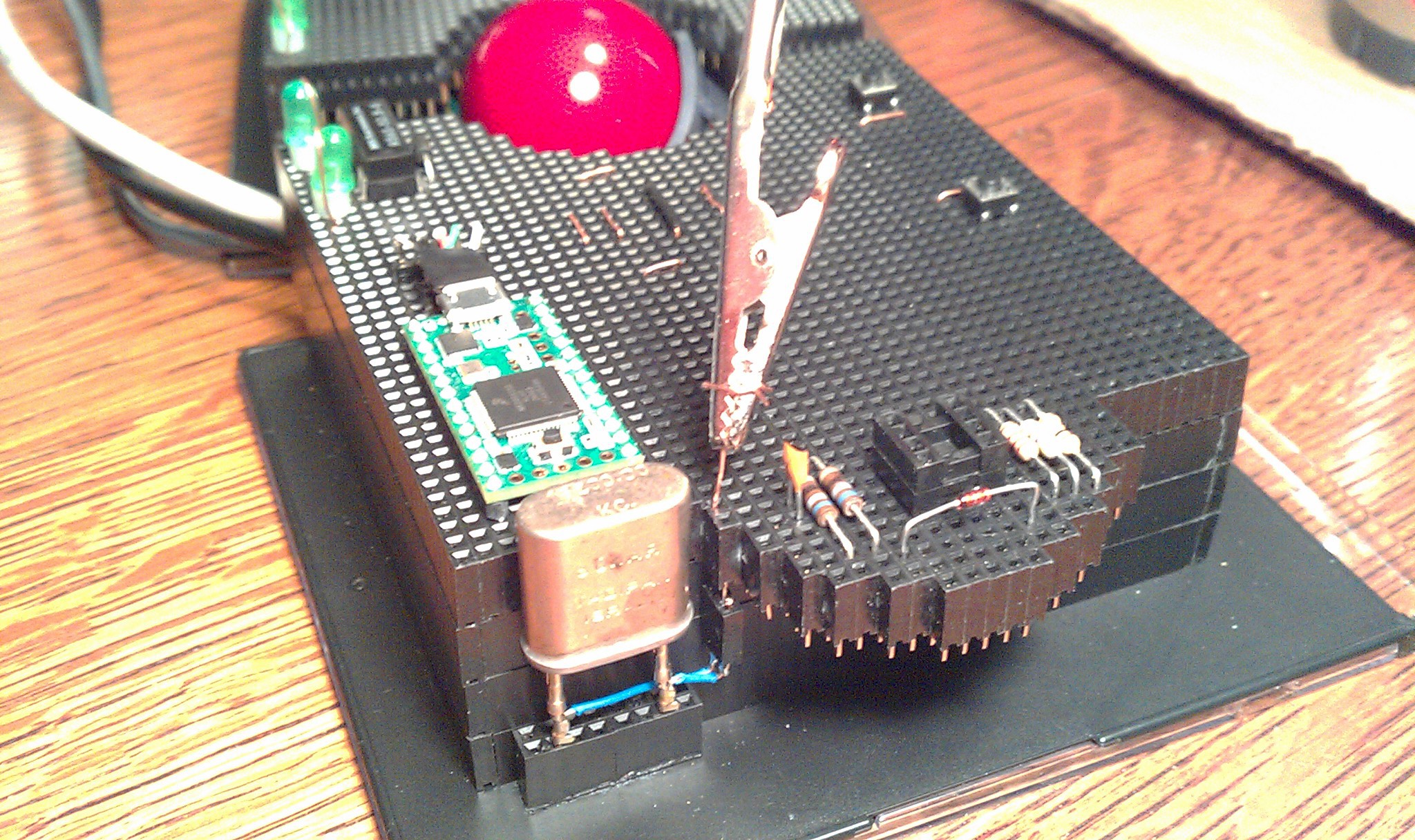 The alligator clip test lead is pointing to the two sockets to the crystal.
The alligator clip test lead is pointing to the two sockets to the crystal.
I don't know if its even possible to use this. Any ideas? I will need to thoroughly test and research this before using it. I just think it looks cool.
The platform on the end is almost ready for programing an ATtiny85; with room for spare parts!
:
:
In-System Programmer: Finding this was like a dream come true
http://arduino.cc/en/Tutorial/ArduinoISP
http://arduino.cc/en/Tutorial/ArduinoToBreadboard
My trackball was made for this!
To be honest, I mounted the Teensy 3.1 on top of the mouse just because I thought it would look cool, but now realize having access to all the pins allows me to share it with other projects. A second solderless breadboard and a few jumper wires start an experiment in minutes, or I can skip the breadboard and test a component right on top of the mouse itself. Every pin on the Teensy will be connected underneath to its adjacent socket on the top of the mouse, so a male jumper wire connects in seconds. Uploading and rebooting sketches for other projects does not mean full loss of the mouse because the Logitech chip still handles the trackball and both the right and left backup buttons, so I can program an ATtiny85 and surf at the same time without switching cables. Also, the mouse and keyboard sharing feature has a mechanical USB switch fall back mode with a tactile switch, and still works with the keyboard or even a second mouse, when loading sketches.
 frankstripod
frankstripod
Discussions
Become a Hackaday.io Member
Create an account to leave a comment. Already have an account? Log In.