AVALON: [Anonymous Virtual/Augmented Local Networks] is a low-cost distributed mesh network for delivering localized off-the-grid social VR and mixed-reality experiences. Digital presence in a physical place.
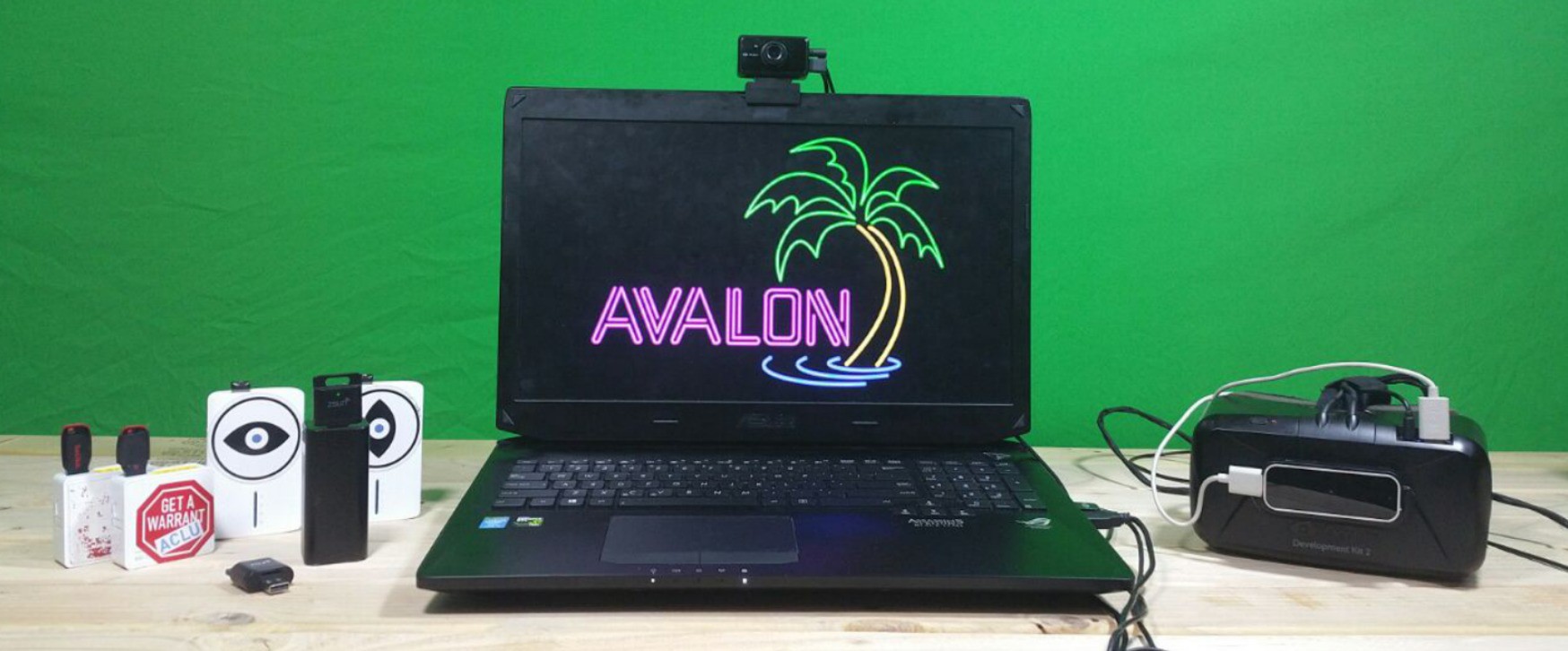
AVALON
is designed to be your virtual private island. You can encrypt it and
only share the key with whom you trust. By default, no logins are
required and no
user data is logged. Users remain anonymous and the system is purposely
not connected to the internet in order to subvert tracking and preserve
user privacy. The concept is similar to USB dead drops: anonymous,
offline, peer to peer file-sharing network in a public space.
Essentially the node is a wireless version of a USB dead drop
(filesystem + web server) that allows a user to connect to the WiFi
hotspot and chat anonymously, upload and download content, post on an
imageboard, and stream media.

Inspired by projects like Freifunk and PirateBox, for creating a wireless dead drop for filesharing and communication and the ability to build a meshnet. Freifunk: German, word for word translation free radio, more appropriate: free wireless networking. Freifunk is part of the international movement for open wireless radio networks.

Links:
http://piratebox.cc/
http://janusvr.com/
https://deaddrops.com/
AVALON [Anonymous Virtual Augmented Local Network] and other works here by alusion is licensed under a Creative Commons Attribution 4.0 International License.
 alusion
alusion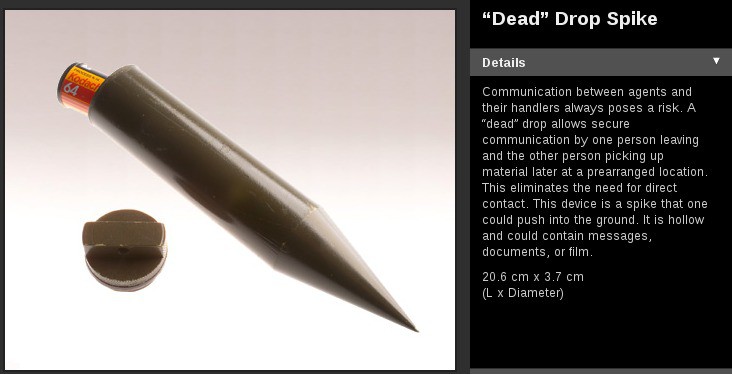

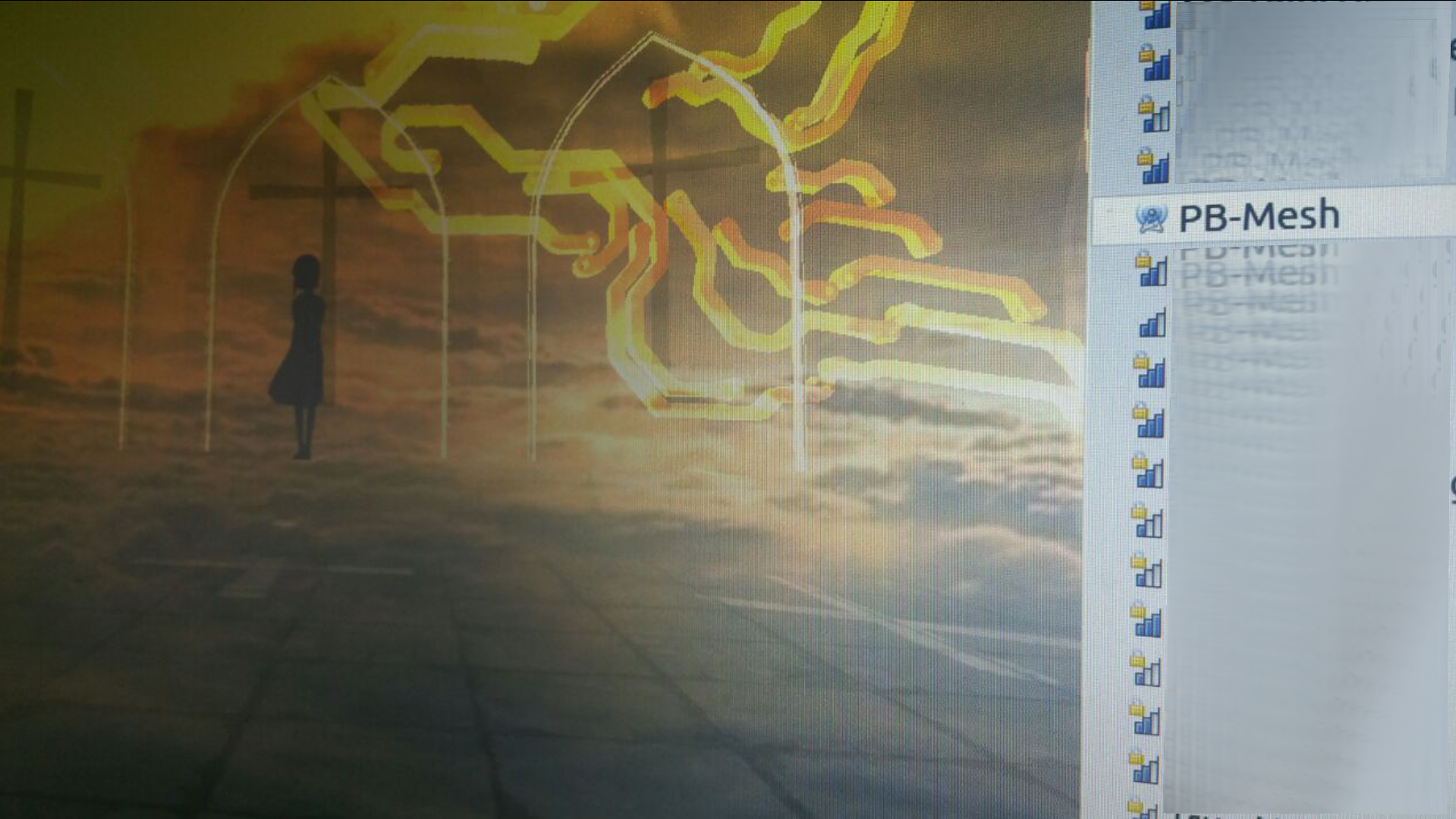
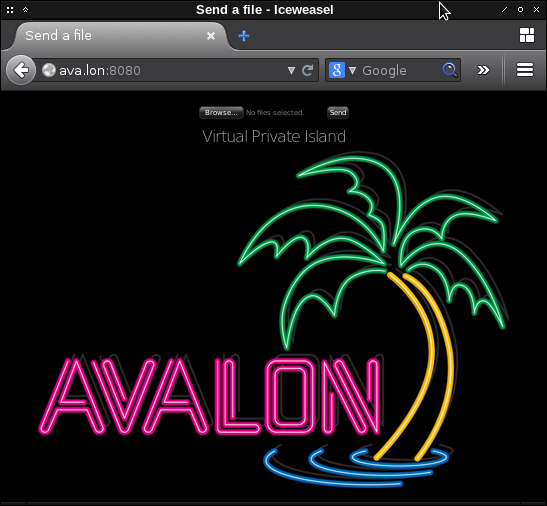


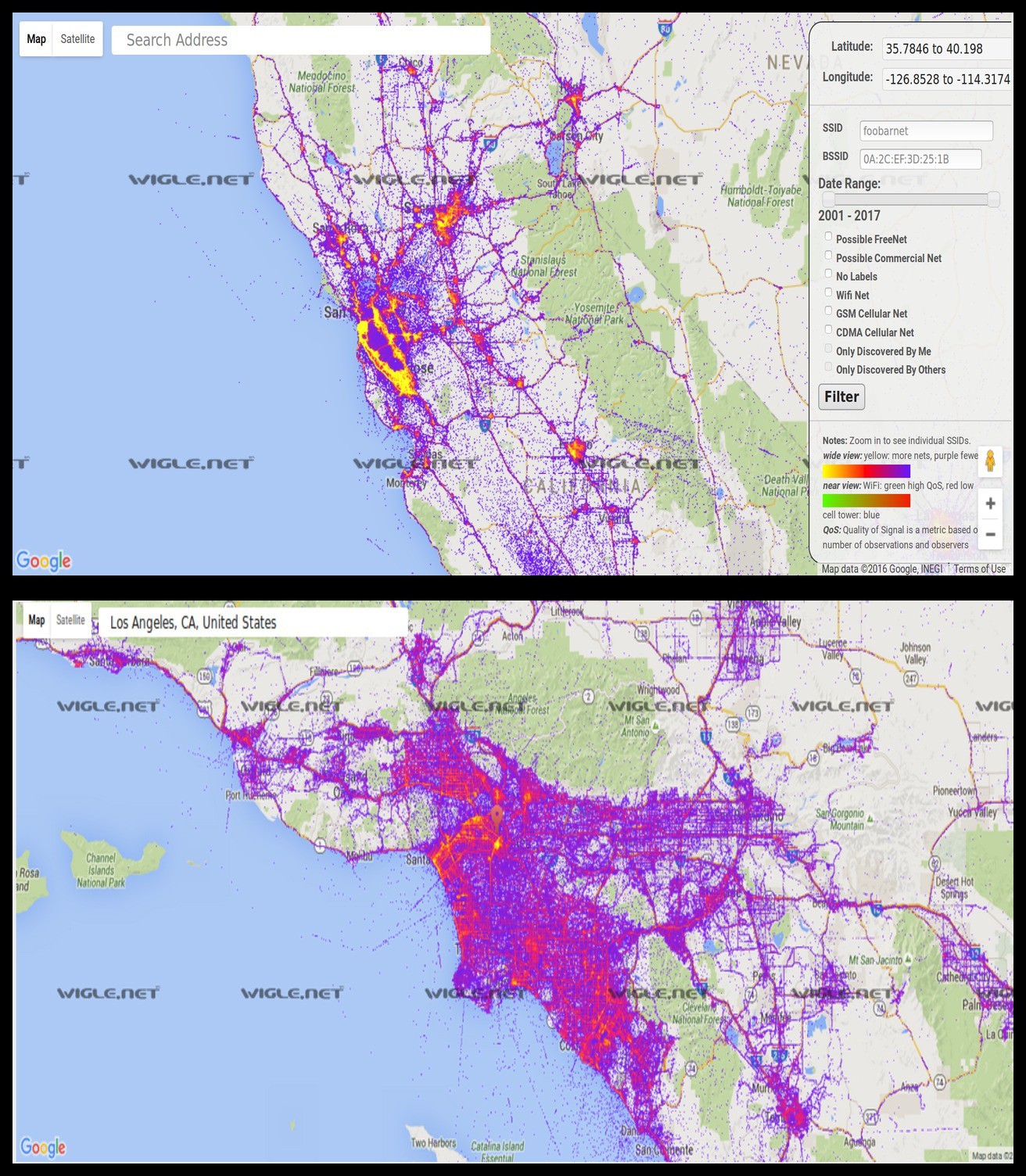
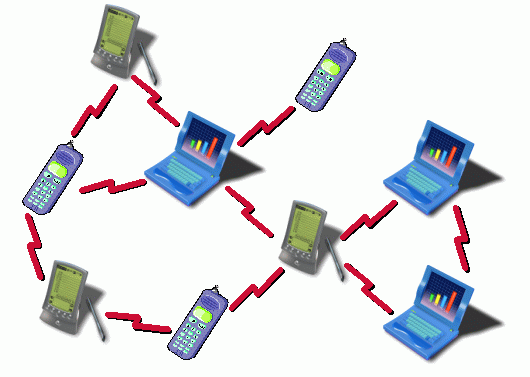
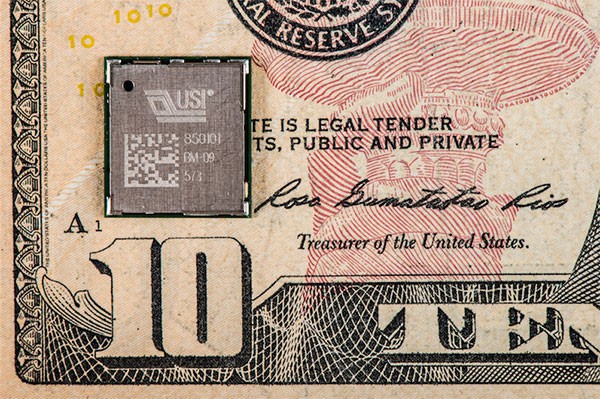

 Thomas
Thomas
 Dennis Siegel
Dennis Siegel
 platis.solutions
platis.solutions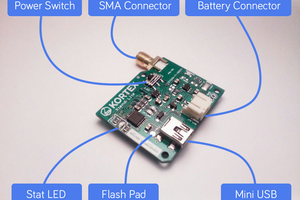
 Amine Mehdi Mansouri
Amine Mehdi Mansouri
this is amazing i hope this can work out could be cool implementation in the future when everyting is "digital"