This board is an Arduino mega shield with an ethernet module on it. It's displaying real time departures of the 3 nearest bus lines from my house.
The Green 7-segments are displaying the line number and the orange ones are for the times (HH MM SS / hours minutes seconds).
It connects on the Keolis open data server every 24 sec to get next departures and after that it displays the request time for 2 seconds then the departure time for 2 sec and a countdown during next 20 seconds.

 Hari Wiguna
Hari Wiguna
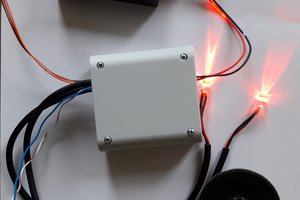
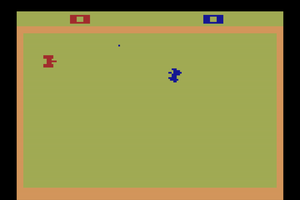
 Nick Bild
Nick Bild
hello, I recovered some cards with 8 display operated by 2 mc14499 but I can not manage them with arduino, could you help me with the code