Results of a recent study concerning computer technology and people with disabilities indicate that virtual reality tours are effective in conveying information and, in some cases, reducing anxiety. Disabled persons (DP) or disadvantaged people (DP) sometimes can't get out to tour museums, sporting events, family picnics, walks in the park, a business meeting, church, visit neighbors, etc.
WARNING: This can NOT be used at movie theaters and cinemas due to copyright rules and regulations. Venue owners may eject you from building if you use this there. The venue will ostensibly reject any written formal petition to do this for DP's too. So don't waste your time with copyright-protected venues and stick with public domains where they are more sensitive to DP's (ADA) needs..

This idea allows the DP to schedule a person (Man-Cam Unit or MCU) to take their camera rig to any event of the DP's choosing (within reason). Others can view the live stream but can not control the camera. The DP purchases all tickets and refreshments for the Man-Cam operator ahead of time (or send you the cash via PayPal). The DP can see and hear everything around the MCU. Keep it at that or it can not be viewed as not-for-profit. They would only be covering your expenses like maybe gasoline/petrol too.
If the DP can not view something on their own with the software's joystick, they can ask the MCU to move to a better position for better viewing. They do this via a private text chat room and not the built-in 2-way audio link. Even though the MCU az-el cam does have 2-way audio, some museums, libraries, and other venues would view this as disruptive (unless headphones were used). Also the MCU would be confused by the talking coming from the loudspeaker, especially if the DP has speech disabilities. Hence the MCU instructions would come from a private chat room text (typed by DP or their nurse). Others could also post in this chat room - but the chief DP would have precedence over other posters.
 The DP would have a Smartphone with cardboard VR goggles at their bed or wheelchair. The streaming multimedia would be fed to the VR goggles. Or if the VR goggles are problematic for remote control, it could just be a tablet, smartphone, PC, or laptop. The GUI (graphical user interface) has remote controls (R/C) on the screen that is either touch-screen, mouse, or keyboard manipulated (or via MindFlex or head-tracker software like CAMERA MOUSE 2015).
The DP would have a Smartphone with cardboard VR goggles at their bed or wheelchair. The streaming multimedia would be fed to the VR goggles. Or if the VR goggles are problematic for remote control, it could just be a tablet, smartphone, PC, or laptop. The GUI (graphical user interface) has remote controls (R/C) on the screen that is either touch-screen, mouse, or keyboard manipulated (or via MindFlex or head-tracker software like CAMERA MOUSE 2015).
 The MCU is mounted on utility cart from the A/V Dept at school or a GoPro chest harness. The MCU pushes an easily-searched unconcealed plastic A/V (audio/visual) wheeled utility cart with the laptop that streams the web-cam through a tethered (use PDANET software) 3G/4G Smartphone and is accessible via the cellphone's IP address (or use the venue's wi-fi hot spot (access point or AP)). The power for the camera comes from a 12 volt rechargeable gell-cell or lead-acid car battery on the bottom shelf of the utility cart. The cart is might more acceptable by the venue as they can watch you remove it from your car/truck, wheel it inside (empty), and set it up and test it in front of their security people. The laptop and cellphone can recharge off of the gell-cell or car battery. You can recharge the battery in a wall outlet at the venue (or at home) for a couple of hours before the event. You could use a 12vdc-110vac power inverter and OEM (original equipment manufactures) power packs.
The MCU is mounted on utility cart from the A/V Dept at school or a GoPro chest harness. The MCU pushes an easily-searched unconcealed plastic A/V (audio/visual) wheeled utility cart with the laptop that streams the web-cam through a tethered (use PDANET software) 3G/4G Smartphone and is accessible via the cellphone's IP address (or use the venue's wi-fi hot spot (access point or AP)). The power for the camera comes from a 12 volt rechargeable gell-cell or lead-acid car battery on the bottom shelf of the utility cart. The cart is might more acceptable by the venue as they can watch you remove it from your car/truck, wheel it inside (empty), and set it up and test it in front of their security people. The laptop and cellphone can recharge off of the gell-cell or car battery. You can recharge the battery in a wall outlet at the venue (or at home) for a couple of hours before the event. You could use a 12vdc-110vac power inverter and OEM (original equipment manufactures) power packs.
OPTIONAL CHEST MOUNTED VERSION (QUICK & DIRTY METHOD - costly too)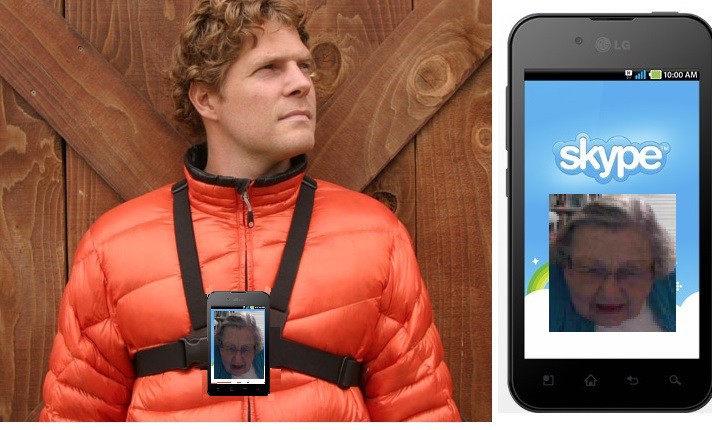
The image above is a iPHONE or Android phone mounted on a GoPro harness and has NO connecting power or Ethernet cables at all. It depends on it's own battery, 3G/4G connection, or venue's WI-Fi AP, and a Skype connection with group videoconferencing. The MCU wears a Bluetooth headset or wired ear plug set to receive commands from end-user (i.e. they can't see the screen for text chatting as it's on their chest). Skype can allow multiple videoconferencing users connected too. This is not...
Read more » chris jones
chris jones
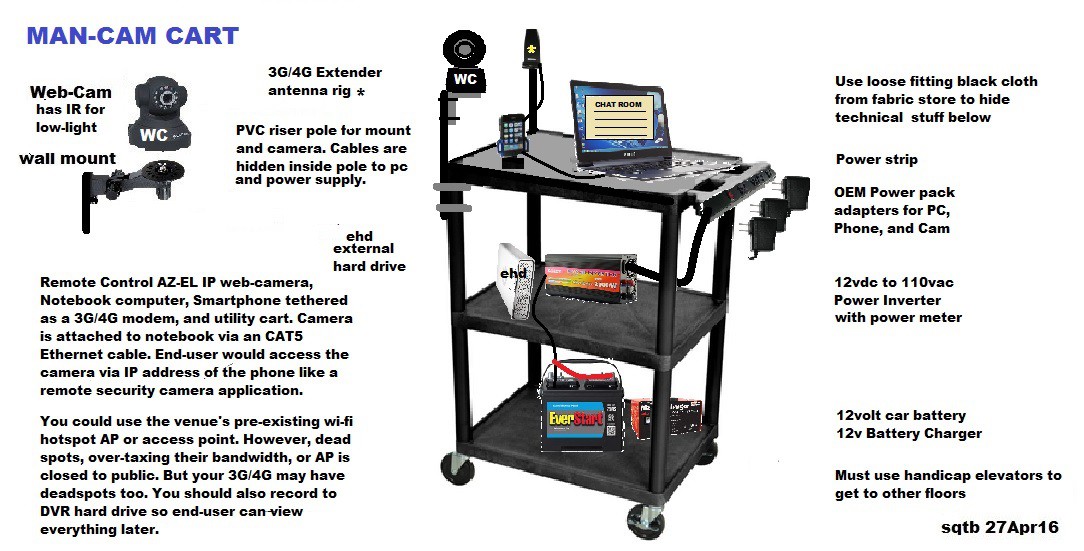

 Steve
Steve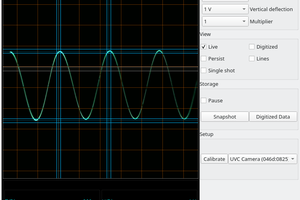
 Joseph Eoff
Joseph Eoff

 Audrey Robinel
Audrey Robinel