The model was created using an existing buffalo sculpture that had been created years ago. Using the .obj file format I simply opened the data within Excel.
To do this
- open the file as if you were opening any workbook in excel
- choose delineated with character to divide your columns up
- choose space and tab
- choose general text as the type
- Because it can now treat your data as numerical data you can do whatever you would to a excel chart.
- In order to find specific point you will need to order you vertices in a 3D modeler like Blender as seen here: http://www.srcxor.org/blog/3d-glitch-notes-part-2/
Additional work was done within ZBrush to the file taking advantage of several exploits in the symmetry algorithm as well as being posed and mixed with original model parts.


 kutluhan_aktar
kutluhan_aktar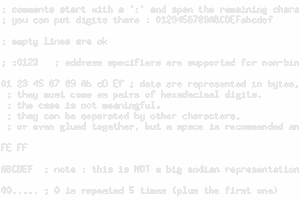
 Yann Guidon / YGDES
Yann Guidon / YGDES

Will do just setting things up sorry for delay