I'm going to jump ahead a bit. The previous logs are for things I did weeks ago, but haven't had time to document yet. I'll get back to those, but I wanted to start sharing current events.
My 3d software suddenly stopped working, and nothing I could do was able to bring it back. After a few days of hammering on the PC trying to find the problem, I gave up. All of my work on the case, keyboard, knobs, etc. was tied up in that software, and without it, I can't really do much except keep printing the old models.
So, I have started over using the Autodesk Fusion 360 software. It seems to be free for companies making less than $100k a year, which means I'm probably 10x overqualified at current earnings. I looked at other software like OnShape (not quite mature, too limiting in the free version), Blender (completely incomprehensible UI, not parametric), Freecad (rage quit before I could determine how to do anything with it), Wings (not really suitable for this kind of work), Sketchup (doesn't make solid bodies, not parametric), and Fusion 360 seemed like the most mature solution that I could afford. The UI wasn't completely alien, and it *is* a parametric modeling program.
Granted, I don't actually know how to use the Fusion 360 software, and certainly it is not a 1:1 feature comparison with my old software, but I don't have a lot of choice in the matter but to dive right in.
After two days of work, I've managed to create a new model of the keyboard mechanism, by far the most complicated part of the project. Hopefully everything else will be easy now that this is done.
This design was done with an eye towards injection molding rather than 3d printing, hence the hollow keys. The back mounting block will probably have to be changed for the final tho.
I changed to have just one set of nubs for the pressing on the rubber contact pad switches. I am a bit worried that they might be too long and move too much forward and back when the key is depressed. I should probably try to do some simulation on that, but I'm just now determining how to use the software... haven't gotten that far yet.
The mounting block is currently much taller to eliminate wooden shims I had to use on the old keyboard. Also there is a notch on the end of the mounting block that allows for a more accurate fit, hopefully preventing the snaggle-tooth between the octaves I currently get.
One great advantage of this software is that you can use variables to specify the parameters of your model, and then change them and it will automatically update your model to match. The old software had this, but it didn't work at all.
For example, here I adjusted the white key length to be absurdly short... the model recalculated correctly!
I'm sure this will require some iteration, but this is the hardest part of the box to model, so hopefully I can have a complete redesign ready to go sometime this week.
 T. B. Trzepacz
T. B. Trzepacz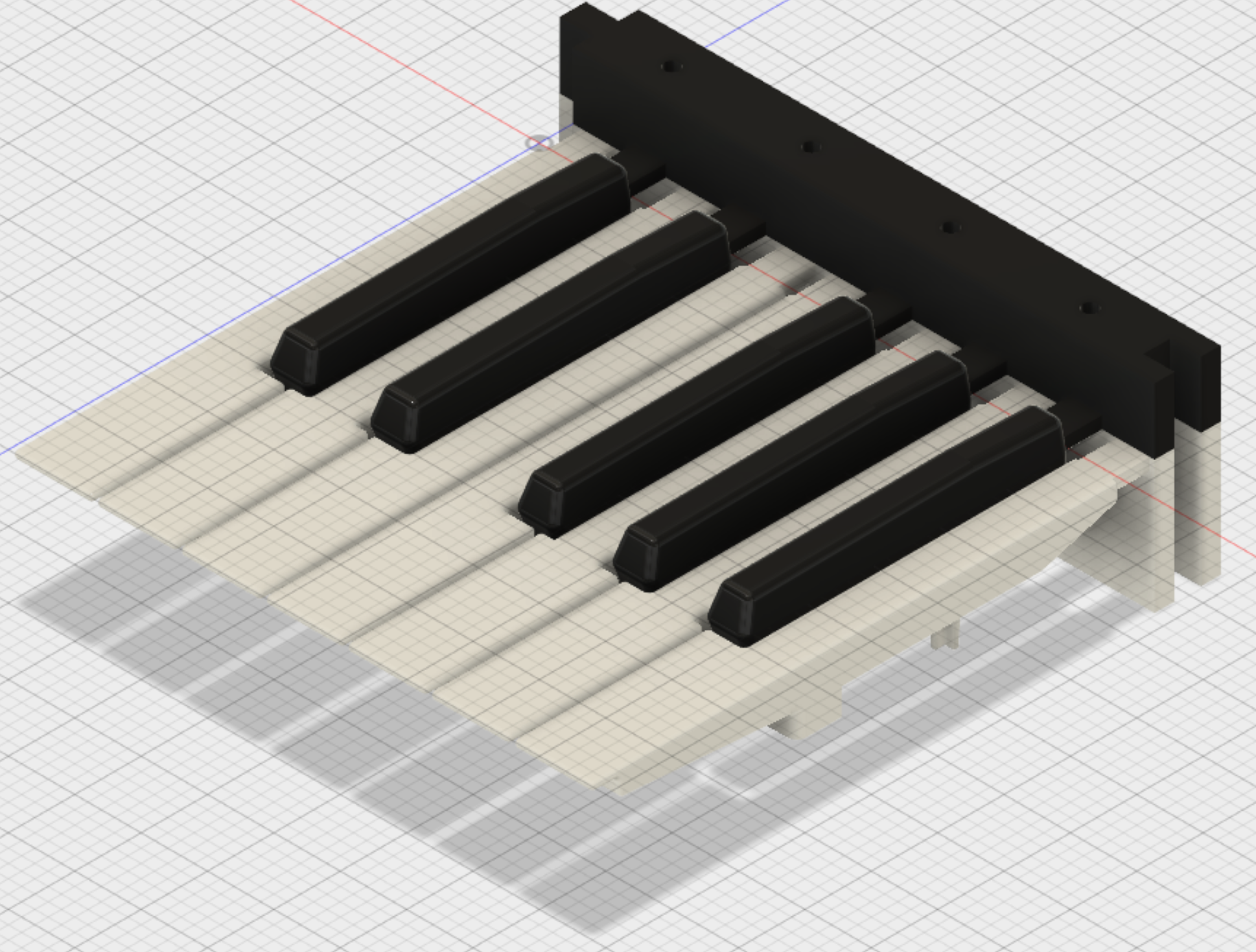
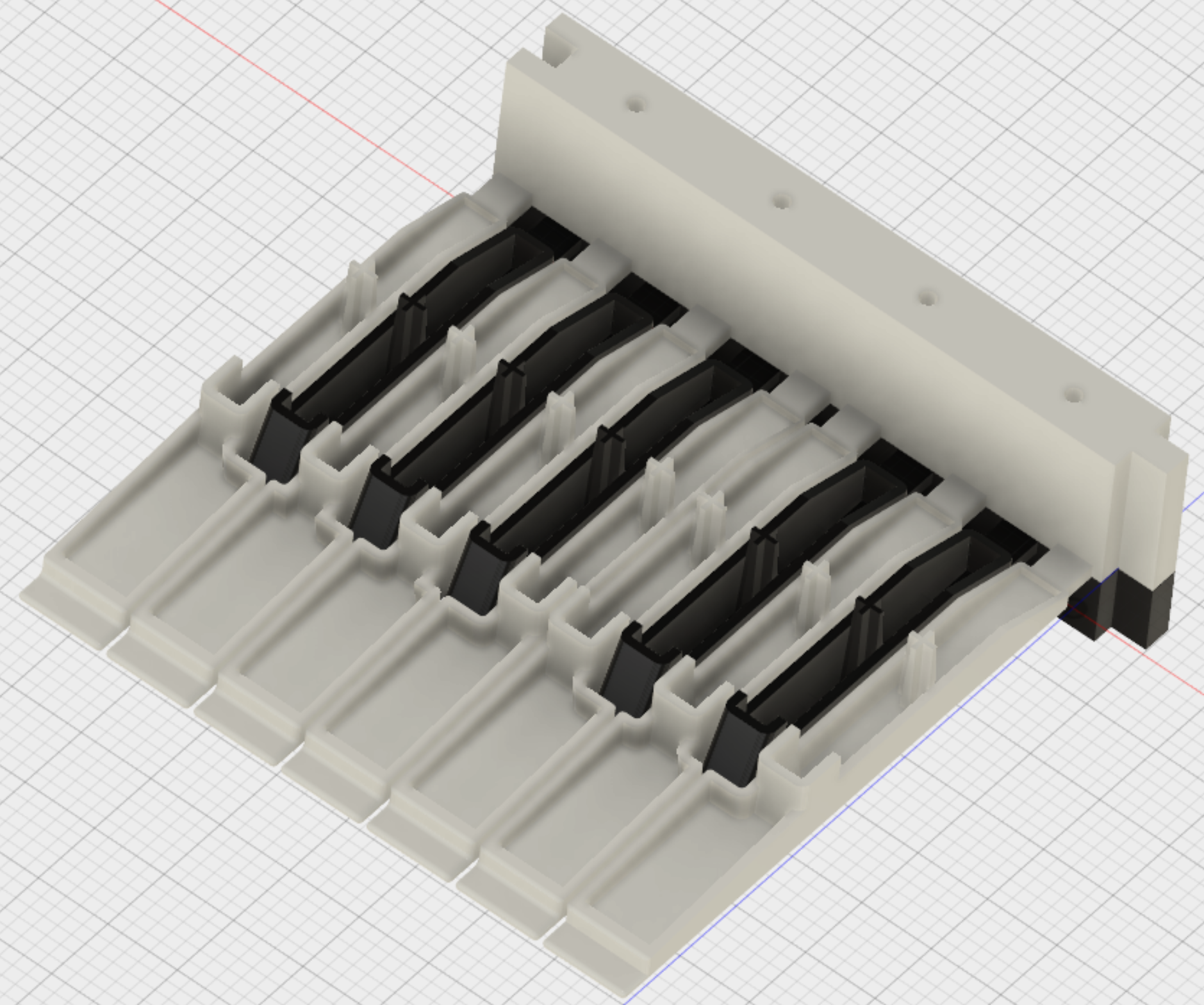
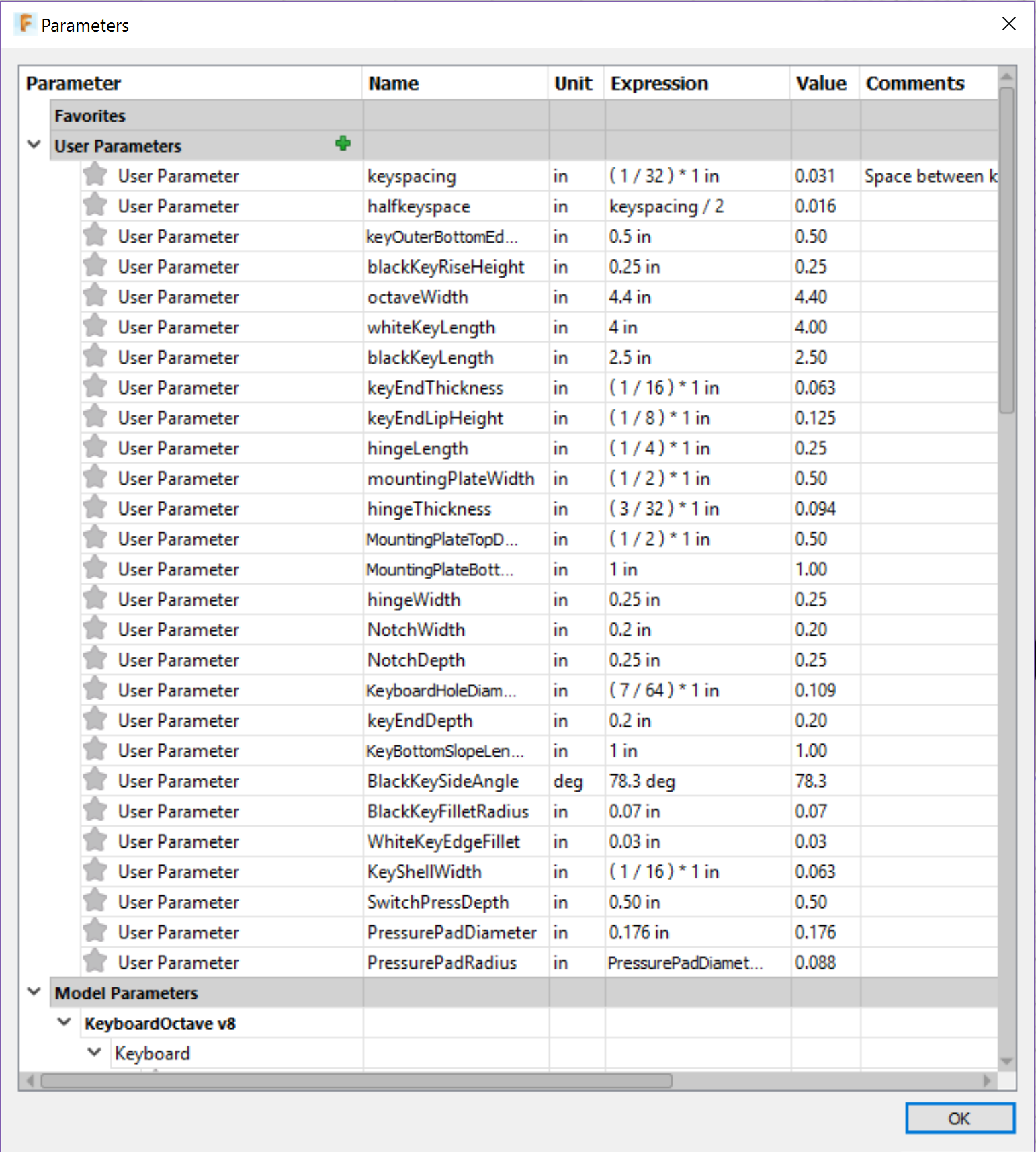
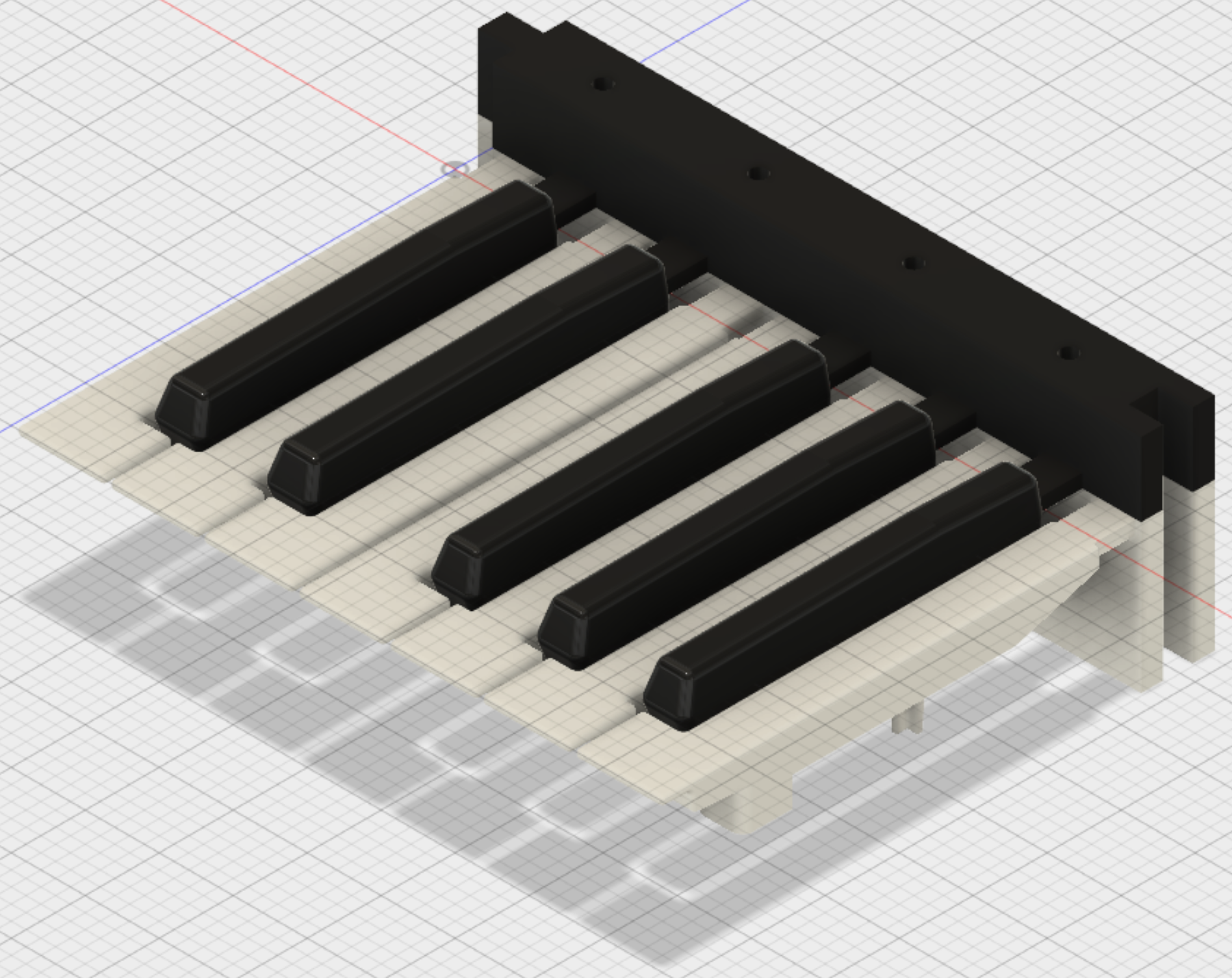
Discussions
Become a Hackaday.io Member
Create an account to leave a comment. Already have an account? Log In.