Refer to the following link to see images: https://www.in.tum.de/rbg/mediendienste/referenzprojekte/abakus-uhr/geschichte/bilder-der-herstellung.html
The principle is very simple. The spheres above the wooden board are worth 5 each and the spheres below are worth 1. This allows us to display every the time in the 24h clock-style.
I will split the project into two parts. The first part will be about rebuilding the clock with LEDs and in the following part we will add some more LEDs to display the seconds as well.
 Steven Roch
Steven Roch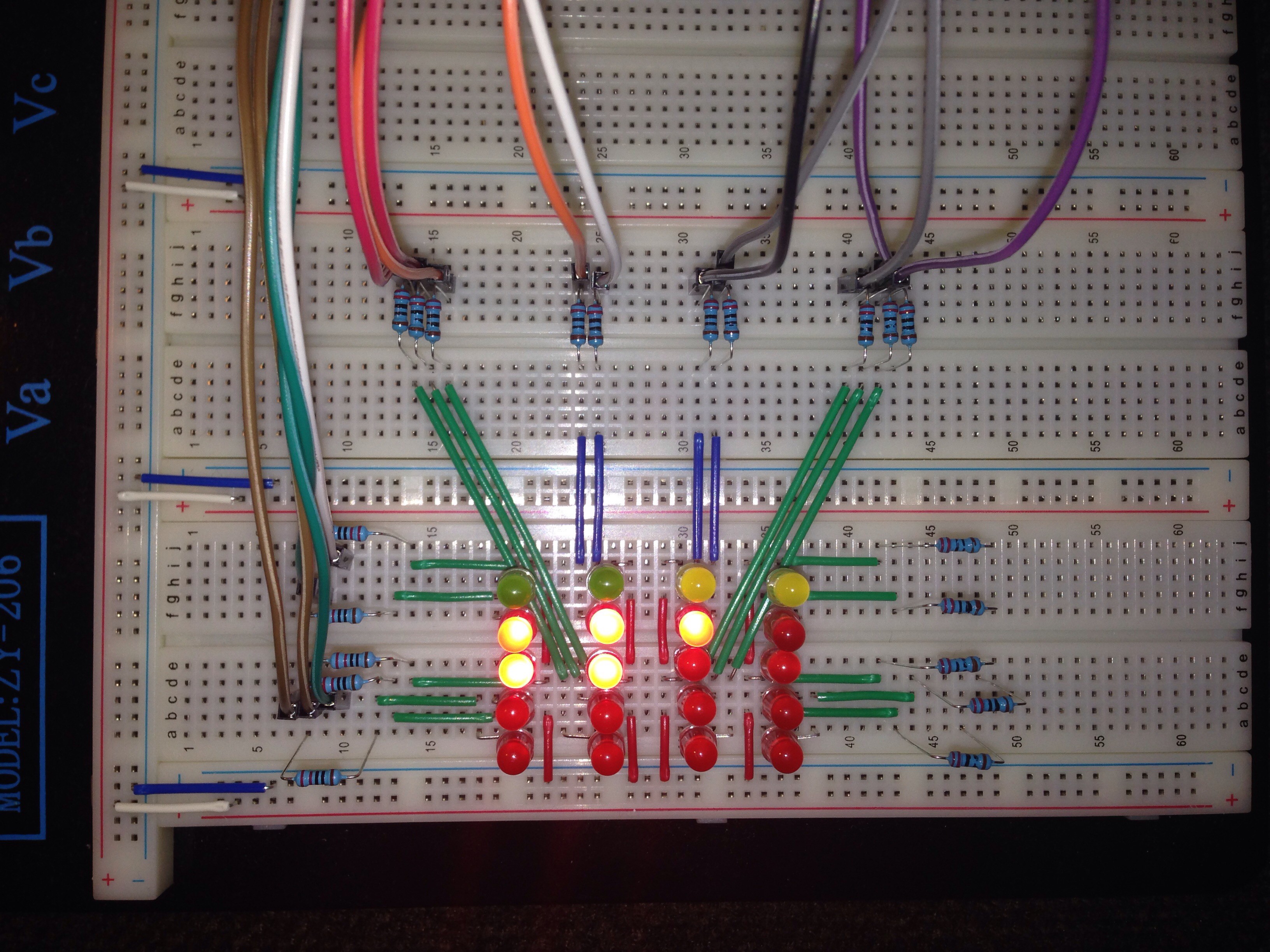

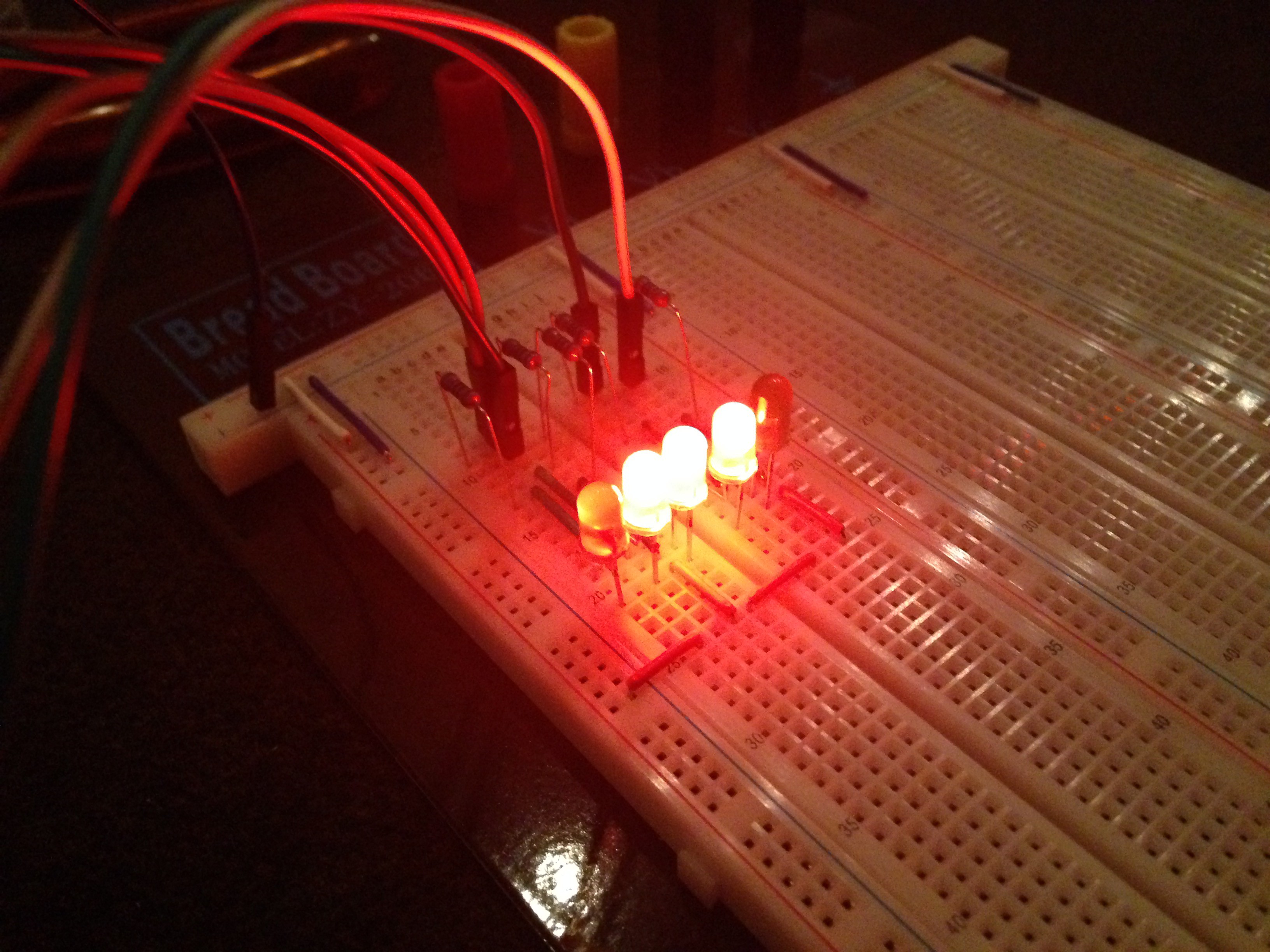

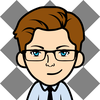
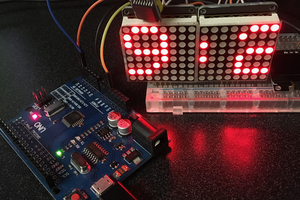
 Peter
Peter
 Marius Taciuc
Marius Taciuc
 HarryTheB
HarryTheB
 PointyOintment
PointyOintment
Hallo !
I *think* you could do something with balls, as well, using a single motor per bar.
The trick woud be to use a rope with knots. The knots are separated with a longer distance than the rod. The motor pulls/winds the rope until you detect the expected number of knots.
Balls have a hole and can let smaller knots go through them, so they are pulled up by a knot with the correct size, and accumulate at the top.
Sorry I'm tired, I can see it clearly in my head, it's harder to explain it with words ;-) but you could start to play with simple motors as well... It would be easier and cheaper than the TÜ version.
Viel Spaß