According to the National Weather Service, Frostbite can occur in as quickly as 10 minutes at a windchill of -33 degrees Fahrenheit. In places with colder climates Frostbite can occur easily. (Sources: Business Insider: http://www.businessinsider.com/how-long-does-it-take-to-get-frostbite-or-hypothermia-2014-1 Modern Survival Blog: http://modernsurvivalblog.com/weather-preparedness/wind-chill-frostbite-chart/)
Chart representing windchill and time until frostbite occurs:
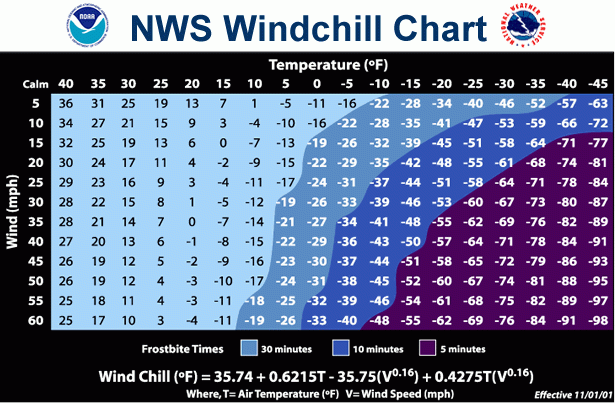
The device is small, pocketable, and battery powered, with future units possible featuring rechargeable lithium batteries. The device is meant to reduce rates of frostbite by notifying the user of conditions where frostbite is imminent with a solid LED, and when to take shelter with a flashing LED.
The device is meant for use amongst all ages, however can be specifically targeted at children to reduce or eliminate injury by cold weather afflictions like hypothermia or frostbite.
This project is licensed under the GNU General Public License.
 Caleb Hanneman
Caleb Hanneman
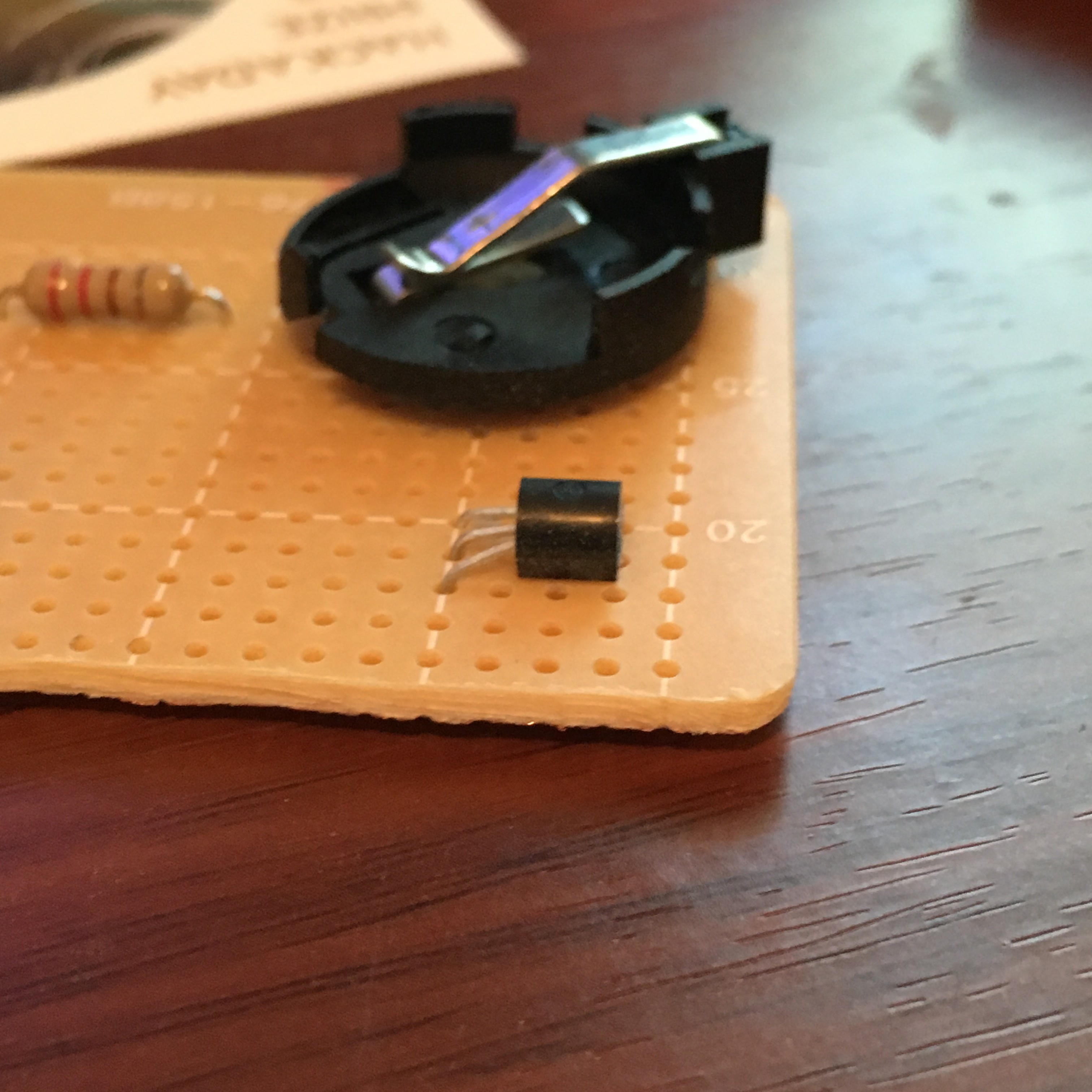

 Pep3175
Pep3175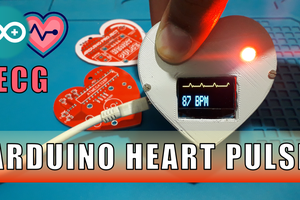
 DIY GUY Chris
DIY GUY Chris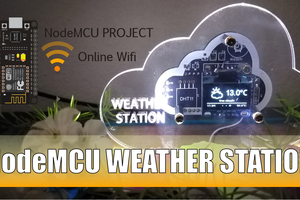

 sjm4306
sjm4306