Alright so maybe I was kidding about the sparks part but still.
For the control part of this project, I decided to use an arduino.
My first order of business was to choose a communication packet (kinda). I decided to keep this project simple.
1 = all off
2 = lights toggle
3 = fan toggle
4 = lights status
5 = fan status
I have updated the code below if you downloaded the code already you may want to look at the new changes.
int LightRelay = 7; // pin the light relay is connected to
int FanRelay = 6; // pin the fan relay is connected to
int FanSwitch = 3; // pin the fan switch is connected to
int LightSwitch =2; // pin the light is connected to
int relayValLight = 0; // sets the lights initially to off
int relayValFan = 0; // sets the fan initially to off
char ser; // Serial character received
int reading; // the current reading from the input pin
int previous = HIGH; // the previous reading from the input pin
int reading1; // the current reading from the input pin
int previous1 = HIGH; // the previous reading from the input pin
void setup(void){
Serial.begin(115200);
pinMode(FanSwitch,INPUT_PULLUP);
pinMode(LightSwitch, INPUT_PULLUP);
pinMode(LightRelay, OUTPUT);
pinMode(FanRelay, OUTPUT);
}
void loop(void){
if (Serial.available()) {
ser = Serial.read();
if (ser == '1')
AllOff();
else if(ser == '2')
toggleFan();
else if(ser == '3')
toggleLight();
else if(ser == '4')
Serial.println(digitalRead(LightRelay));
else if(ser == '5')
Serial.println(digitalRead(FanRelay));
}
reading = digitalRead(FanSwitch);
if (reading == HIGH && previous == LOW || reading == LOW && previous == HIGH){
toggleFan();
previous = reading;
}
reading1 = digitalRead(LightSwitch);
if (reading1 == HIGH && previous1 == LOW || reading1 == LOW && previous1 == HIGH){
toggleLight();
previous1 = reading1;
}
}
void toggleFan() //Function for fan
{
relayValFan ^= 1; // xor current value with 1 (causes value to toggle)
if (relayValFan){
digitalWrite(FanRelay, HIGH);
}
else{
digitalWrite(FanRelay, LOW);
}
}
void toggleLight() // Function for light
{
relayValLight ^= 1; // xor current value with 1 (causes value to toggle)
if (relayValLight){
digitalWrite(LightRelay, HIGH);
}
else{
digitalWrite(LightRelay, LOW);
}
}
void AllOff() //Function to turn all lights off
{
relayValFan = 0;
relayValLight = 0;
digitalWrite(LightRelay, LOW);
digitalWrite(FanRelay,LOW);
}
For the power wiring, I used a usb Power supply and tapped into the 5v and GND lines after I had disassembled it. I will not be posting a how to on this part as each power brick is different.
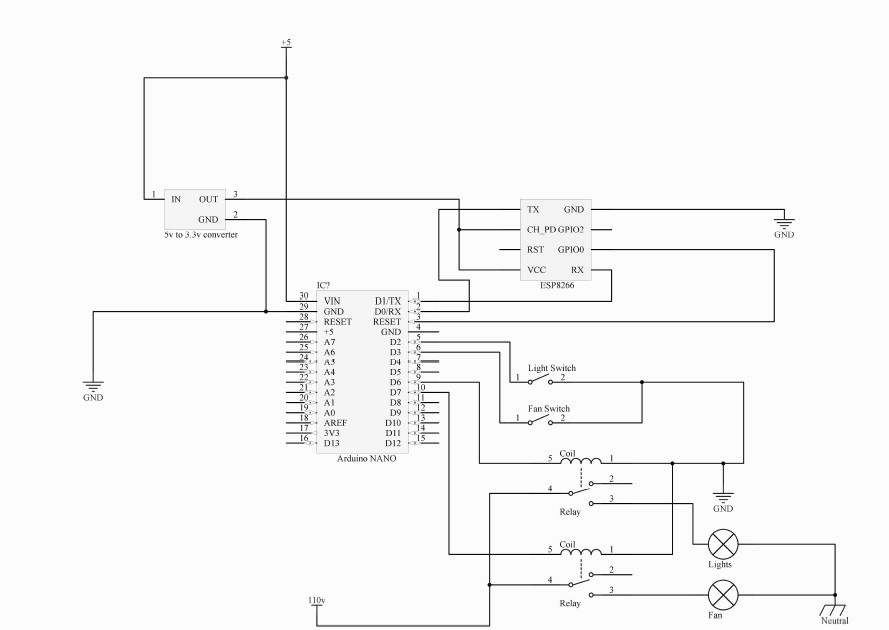
Please check the schematic before you use it as I have tried to be sure I made all connections correctly. I used 5v controlled relays so not exactly my schematic but close enough to understand the concept.
 thjubeck
thjubeck
Discussions
Become a Hackaday.io Member
Create an account to leave a comment. Already have an account? Log In.