Disclaimer
The Buzz library is just for experimental use only, and is not intended for providing a home/business security solution.
Explanation
Due to the ATMega328p's ADC being very high impedance, it can easily detect the AC electricity waves that leak into the air via open outlets, bad shielding, and more.
When something statically charged (human, pet, blanket, etc.) passes near the antenna, it increases or decreases the voltage perceived at the input. Even without rubbing a balloon on your head, you'll always have enough static charge to affect this value a measurable amount.
The Buzz library allows you to easily monitor these changes, and attach your own functions that will execute when motion exceeds a specified threshold.
Usage
Using the Buzz library is very simple, you only need the following to get started:
#include "Buzz.h" // Include the Buzz library
Buzz buzz;
void setup() {
Serial.begin(115200);
buzz.begin(A0,60,3000);
}
void loop() {
Serial.println(buzz.level());
delay(1);
}
Next, connect a wire/jumper (6-12") to pin A0, and open the Arduino IDE's Serial Plotter to see the current motion value! Try waving your hand near the antenna, or walking past it.
 Lixie Labs
Lixie Labs
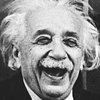

I'm doing home-based scientific research on static electricity and why people believe they see ghosts. I think it is possible to measure if static can affect a humans sensory systems. I'm trying to develop the instrumentation to do this using an Raspberry Pi 3B+ board, but, I also have an Arduino Uno I have never used. Do you think it could be adapted to this project. (I have no experience with these. I'm 59 and just want to learn how to use them so I can do the stuff like my research.) Any help would be great.