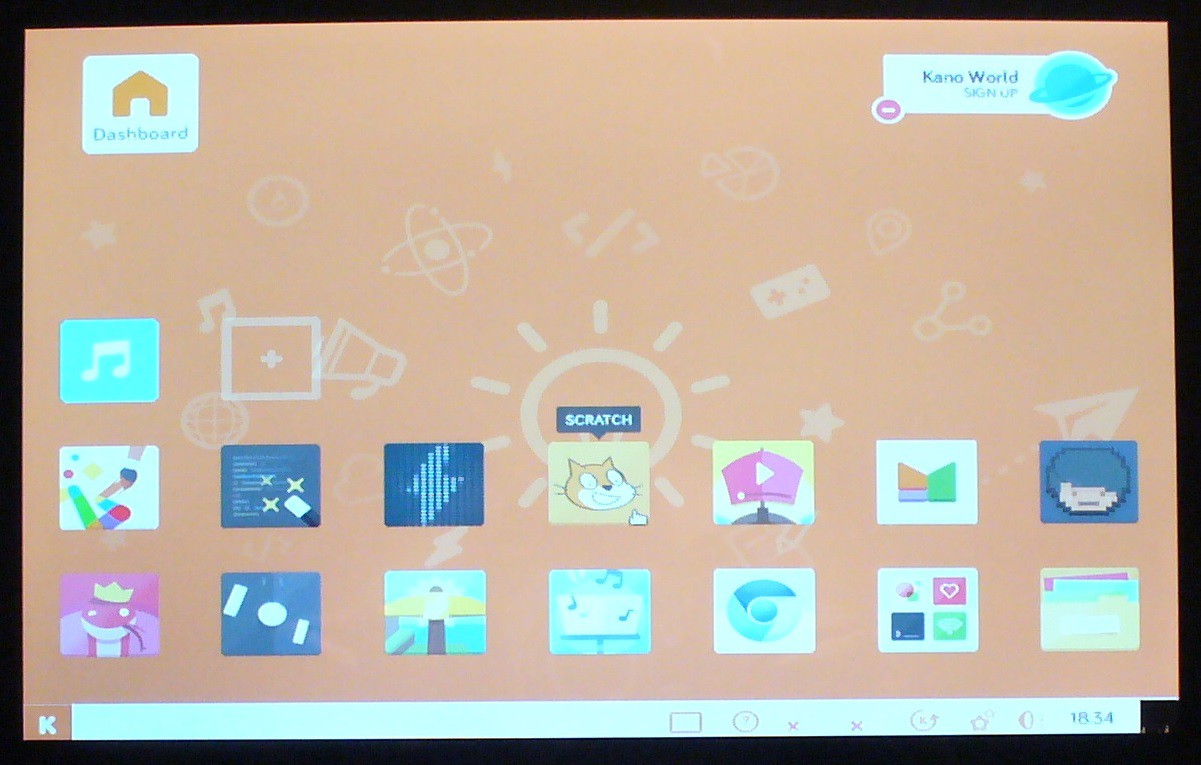Follow me on Twitter: @SteveSchuler20 and right here on Hackaday: KRA5H




Alarming Decline in Science Literacy
We are starting to see an alarming decline of science literacy in the United States. The US continues to be the most scientifically and technologically advanced nation on earth and continues to lead the world in science and technology output. But as Niall Ferguson, the Laurence A. Tisch Professor of History at Harvard University, observes:
“It’s certainly true that U.S.-based scientists continue to walk off with plenty of Nobel Prizes each year. But Nobel winners are old men. The future belongs not to them but to today’s teenagers....Every three years the Organization of Economic Cooperation and Development’s Program for International Student Assessment tests the educational attainment of 15-year-olds around the world. The latest data on “mathematical literacy” reveal that the gap between the world leaders—the students of Shanghai and Singapore—and their American counterparts is now as big as the gap between U.S. kids and teenagers in Albania and Tunisia." Source
China is catching up to the United States according to the National Science Foundation. Nonetheless, though we have a number of serious issues we must confront such as global warming, we do have immediately pressing issues such as confronting anti-science movements like anti-vaccine, anti-GMO, and chemophobia (think Vani Hari a.k.a. “The Food Babe”).
Lack of science literacy causes fear of GMOs, yet the lives of 2.7 million children could be saved with Golden Rice.
Because of the lack of science literacy, people believe the Measles, Mumps, and Rubella (MMR) vaccine causes autism (it does not). Measles was wiped out in the United States by the year 2000, but “we had 644 cases in 27 states in 2014, the most in 20 years.”
With the impending public health threat of the Zika virus disease spread by the Aedes aegypti mosquito and can be spread by the Aedes albopictus mosquito as far north as the Great Lakes, it may be necessary to use the insecticide DDT. That’s right, DDT. It was banned in 1972 due to pressure from environmentalists based on bad science even though it is safe to use as an insecticide. Millions have died (mostly children in Africa) from Malaria. According to Marc Gwadz of the National Institutes of Health, “The ban on DDT may have killed 20 million children.” DDT is not carcinogenic nor toxic and can be consumed in significant amounts with no ill effects (if you don’t wash your vegetables before you eat them—you should wash them considering how many dirty hands have handled them before reaching your kitchen…ewww!). Of course, the scientifically illiterate chemophobes will intransigently parrot Vani Hari, “there is no acceptable level of any chemical to ingest ever.”
Immunizations, food security, and mosquito control are immediately pressing issues that can save millions of lives globally. Science literacy is the best defense against cranks, charlatans, and pseudoscientific demagogues.
Information Wants to Be Free
So much scientific research is locked up behind paywalls even when that research was paid for with public funds.
There is so much competition for public grants among scientists that they seem to only want pursue research that is "sexy" and likely to published in the most prestigious of journals--even when that research is flawed and sometimes dangerously fraudulent. Andrew Wakefield's MMR autism study was published in The Lancet in 1998 and was retracted in 2010 but to this day people still believe the Measles, Mumps, and Rubella (MMR) vaccine causes autism.
There is a growing citizen scientist (amateur scientist) movement spawned from the maker movement that is similar to the Gentleman and Lady scientists that preceded the Age of Enlightenment and before the professionalization of science. Citizen scientists are doing research that often rivals professional scientists and publishing their research in open journals and occasionally in prestigious scientific journals. Of course, most modern citizen scientists usually aren't wealthy like the early Lady and Gentleman scientists but nonetheless conduct their experiment with what ever they can scrounge together.
I think the Maker/DIY/hardware hacking communities inherently understand that a gizmo may look good on paper, but once you start building it, it may not turn out the way you planned. There’s a lot of troubleshooting between idea and prototype trying to figure out what went wrong during the build. You learn a lot from failure. Probably more than you will from success (and as is often said on Mythbusters, FAILURE IS ALWAYS AN OPTION). “Failure is part of science,” according to Stuart Firestein, “Without failures there would be no great discoveries.”
Science isn’t a spectator sport—you actually have to do science. Makers/DIYers/hackers prefer not to read about a device or watch others build their contraptions—they prefer to roll up their sleeves and build their own.
Welcome to the revolution.
Audience
The postulated audience for this project are parents who are STEM (Science, Technology, Engineering, Math) workers, K-12 educators, post-secondary educators, homeschoolers, DIYers/Makers/Hardware Hackers, and parents with children in youth groups such Scouts, 4-H, FFA, etc.
The Kano Computer is recommended for ages seven and older. Snap Circuits is recommended for ages eight and older. Of course it would be up to parents to determine if it is appropriate for younger children (parents should keep in mind the small parts hazard and frickin' laser beams).
"Hook 'em while they're young."
Cardinal Glick: Hook 'em while they're young.
Rufus: Kind of like the tobacco industry?
Cardinal Glick: Christ, if only we had their numbers.
--Kevin Smith, Dogma (1999)
Why combine the Kano Computer with Snap circuits? The Kano Computer is recommended for ages 7 and older and Snap Circuits are recommended for ages 8 and older. So, a seven year old can learn to build and program the Kano Computer and when they reach age eight they can start learning how to connect the Kano to external electronic circuits and control these circuits with software they write on the Kano.
Why start learning programming and electronics at such young ages? Programming and electronics can help build critical thinking skills that give kids a leg up towards science literacy.
Magic Blue Smoke
As it says on my profile: "You may try my projects AT YOUR OWN RISK--there are infinite ways to damage or destroy people and property, I can't think of them all."
If you accidentally let the magic blue smoke escape (and smell the accompanying burnt electrical malodor) your component most likely won't work anymore.
When you hack something you’re probably using it in a way in which it was never intended to be used so, there is always a risk that things might not go the way you planned. I've lost count of the number of items that I have damaged beyond repair by connecting them up the wrong way or sending too much power through them. You will in all likelihood void the warranty of the item(s). If you cannot afford to replace the item(s) you probably ought not try the hack.
Kids use adult supervision.
Kano Computer Introduction
I've lost count of how many computers I've built over the years, but I think it is safe to say that the Kano Computer was the easiest build ever. So simple a child could do it. Kano founders, Yonatan Raz-Fridman, Alex Klein, and Saul Klein, wanted to figure out what the next generation’s computer would be like, so they asked Micah, Saul’s seven-year-old son. Micah advised that he wanted to build the computer himself but it “had to be as simple and fun as Lego,” and “no one teaches me how to do it.” The Kano is “a computer and coding kit, designed for all ages, all over the world.” It will get “you programming in minutes, with simple blocks that create real code.” It’s designed to “to give young people – and the young at heart – a simple, fun way to make and play with technology, and take control of the world around them.” (Quoted statements are from the original kano.me website and original Kano Kickstarter page)
You can take a look at the Kano Computer and the Screen Kit here: http://us.kano.me/products/kano-kit
Snap Circuits Introduction
Snap Circuits is an educational toy that teaches electronics with solderless snap-together electronic components. Each component has the schematic symbol and part number printed on its plastic case for easy identification. The components snap onto a 10 X 7 plastic base grid analogous to a solderless breadboard.
The manual is printed in color with easy to follow diagrams to assemble the projects. The illustrations for each project show what the components will look on the base grid when finished and once the project is completed, it will look like an electronic schematic.
Young learners should find Snap Circuits easier to use than a breadboard and electronics. Troubleshooting problems is easier too. If the completed circuit doesn’t work, it can be compared at a glance to the circuit in the manual to find where a component was incorrectly connected.
For individual Snap Circuits parts or whole sets, visit http://cs-sales.net/sncirepa.html
Projects to review for background and context
Variable Speed Fan: Snap Circuits, Kano Computer
Control Snap Circuits Relay With Kano Computer
For the Kano Computer and the Screen kit builds, see instructions section.
Build the graph paper target
The graph paper screen is easy to build with a piece of cardboard, graph paper, and a large binder clip:
I used a magnetic chip clip to clamp the laser pointer switch (a press switch) in the on position and attach the laser pointer to the Erector set mount. Unfortunately, there are plastic grips on the chip clip that interfere with the smooth rotation of the chip clip against the Erector set strip. So, I added a neodymium magnet from a magnetic keychain that I took apart and the keychain magnet lets me smoothly rotate the chip clip.
Parts Needed:
Magnetic chip clip
(Optional) neodymium magnet
Erector Set Parts:
1 Strip, 1 1/2", 15 hole
1 Base plate, seven hole by five hole
2 Triangle brackets
4 Small bolts
2 Medium bolts
6 Nuts
12 washers
1 Spanner
1 Hex wrench
How to build rotational the chip clip mount
Parts Needed
Erector set right angle bracket 3-hole (mine is a bit more than 90°)
Erector set nut
Computer case thumbscrew
Chip Clip

I used a knife to cut a slit in the rubber grip of the chip clip just wide enough for the Erector set angle bracket to fit tightly once inserted in the grip.


Attach the chip clip to the Erector set stand with the Erector set nut and computer case thumbscrew.

Connect the Snap Circuits to header pin conversion cable:
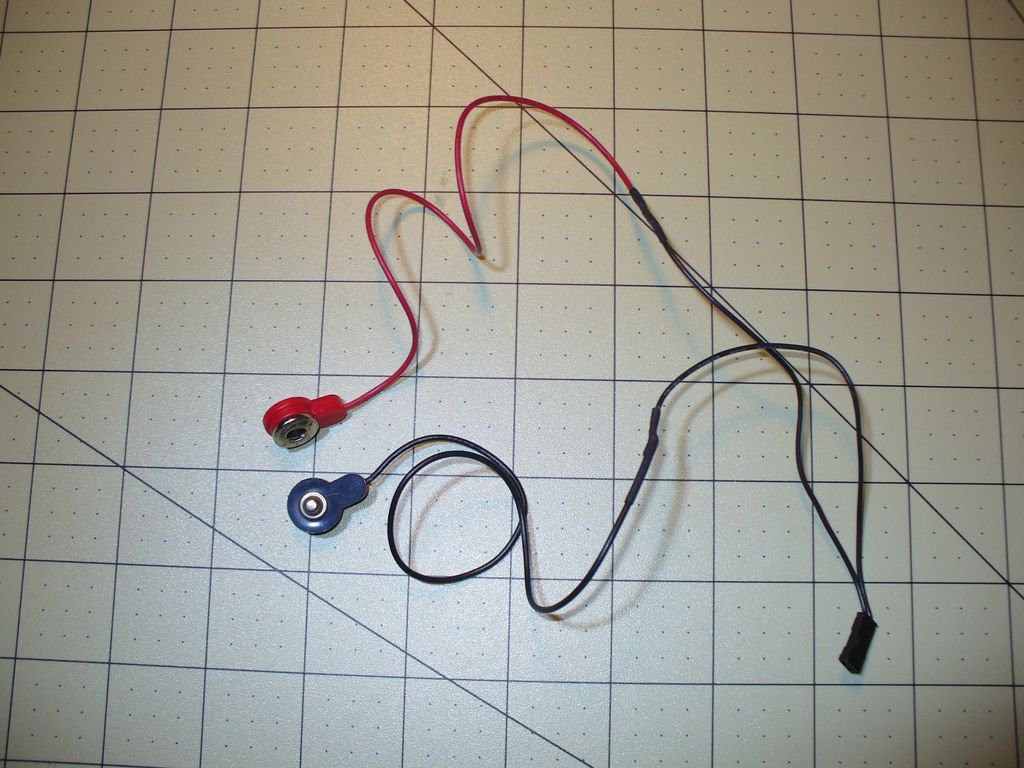 I connected black-red to pin 7 (GPIO 4) and black-black to pin 9 (Ground).
I connected black-red to pin 7 (GPIO 4) and black-black to pin 9 (Ground).
Picture source: https://developer.microsoft.com/en-us/windows/iot/win10/samples/pinmappingsrpi2
Connect the Boom Tunes speaker
For the speaker I chose to use the Boom Tunes speaker. The Boom Tunes speaker is described on Amazon as:
a compact, lightweight device that turns anything into a speaker that lets you play music around the house, outside, or anywhere you go! Simply plug it into any ipod, music player, or computer and stick the Boom Tunes on a box, table, water bottle or any surface that reflects sound! The bigger the object, the louder the sound. You can turn anything into a speaker- from boxes to cups, to cans, coolers and tables, and even sneakers....almost anything you can think of! The secret is the vibration pod that transfers crystal clear sound with treble and bass to any object. Stick it on almost anything and BOOM...it's a speaker."
It was a simple matter to attach a small mirror to the sticky part of the Boom Tunes speaker.
Normally I would simply mount the boom tunes speaker rotational the chip clip mount thus:

But the cable for the 3.5mm jack is too short. I connected the Boom Tunes speaker to the Kano Computer (it plugs right into the Kano speaker jack) and set the Boom Tunes amplifier section under the Kano and pulled out the speaker cable to its full length.

Switch on the GPIO server in Scratch
Simply boot up the Kano Computer and go to scratch:
Click Edit > Start GPIO Server:
Build the Snap Circuits Geared motor driver circuit

The spinning mirror is a plain old makeup mirror glued (with ordinary school glue) to a Lego Axle to Pin Connector with Friction part number (43093)

The Lego cross axle part is too small to fit the Snap Circuits 1.0" Gear # 6SC GEAR1 so I wrapped cellophane Tape around it to fit into the gear. Once the spinning mirror is fitted into the Snap circuits gear, mount it on top of the Snap circuits axle.




To build a laser oscilloscope you'll need five basic parts: a cat toy (laser pointer), a speaker with a mirror fastened to its cone, a sound source (using the tone generator in Audacity to create a sine wave tone), a spinning mirror, and a target screen:

The compact size of the Boom Tunes speaker makes it easy to aim it at the spinning mirror and easy to rotate it on its mount. To aim the laser beam at the spinning mirror, the mirror spinning motor should be off (switch off the Snap Circuits motor driver circuit) and its non-reflective side facing the speaker mirror. Once you've got the laser beam aimed from the speaker mirror at at the non-reflective side of the stationary spinning mirror, send a lower frequency sine wave from Audacity through the speaker. Usually you'll see the laser dot form an oval shape. That's when you have to rotate the speaker mirror until it forms a straight vertical line. Then you can switch off the sound and then make sure the spinning mirror will reflect the laser beam to your graph paper target screen.
Important Note: the Boom Tunes sticky pad must be cleaned before attaching the mirror! It's actually pretty easy--I just used soap and water and a q-tip. If you don't clean it, when you send lower frequencies thru the speaker it will shake the mirror off the pad.
Lastly, create your Scratch program and run Audacity to select a sine wave tone (I used 440 hz tone with a amplitude of 0.5). Switch the Snap Circuits spinning mirror circuit on and watch as the laser beam traces the sine wave on the graph paper screen.


 Steve Schuler
Steve Schuler