克隆BUINO DUAL不是软件模拟器。 我们的控制台使用FPGA实现最高保真度。 目前我们正在准备Board版本0来测试我们的想法并丰富RTL。 未来,我们打算通过使用合适的芯片来降低成本。 所以每个人都可以有时间玩。Cloning BUINO DUAL is not a software simulator. Our console uses FPGAs for maximum fidelity. Currently we are preparing Board version 0 to test our ideas and enrich RTL. In the future, we intend to reduce costs by using suitable chips. So everyone can have time to play.
 Martin Cejp
Martin Cejp
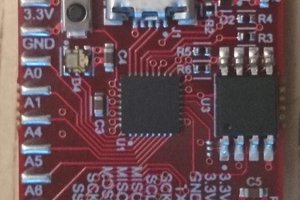
 greg
greg
 Saimon
Saimon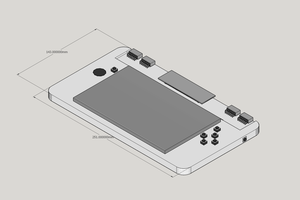
 Dave
Dave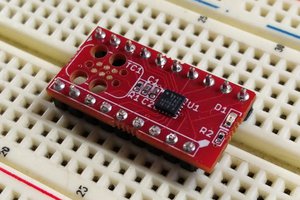
 Parker
Parker