In my daily work I have to use IBM SPSS Statistics a lot. Mainly I run scripts ("syntax files") already prepared for various situations. Sometimes the only thing I have to modify is the list of files that need to be merged or just a path to those files.
But I make mistakes. And SPSS doesn't forgive all mistakes. So if a path to files is wrong then whole analysis will be wrong but SPSS may become stuck in some deep loop or complex aggregation of data that doesn't even exist.
The only way to stop it and recover is to kill it through Task Manager or taskkill command.
Sometimes the SPSS calculation engine dies and only GUI part remains active. Also then it is not possible to just close GUI part. It has to be killed.
This little device does it for me. If I slam the button it will send keystrokes to open Run... menu (Win+R) then type cmd.exe to open command line console and then type taskkill commands to forcefully kill any spssengine.exe or stats.exe processes.
 Maciej Witkowiak
Maciej Witkowiak

 CeKaGe
CeKaGe
 Wiktor Burdecki
Wiktor Burdecki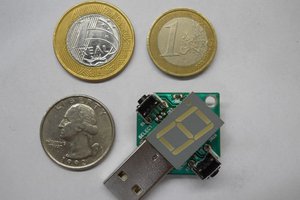
 danjovic
danjovic
 Andy Castille
Andy Castille
No, you're right. I don't have to run console at all. Both commands can be executed from the run box. Or better yet through autohotkey service.