Before I take a video of the operation of this device, I am waiting for some button caps to arrive. In the meanwhile, I figured I would show you how I know the device is operating as expected.
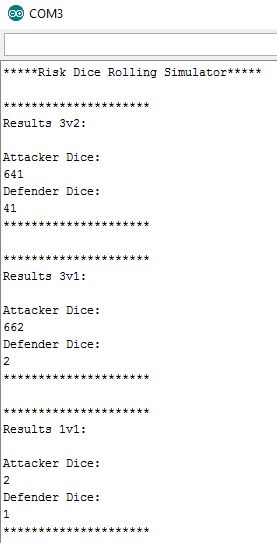
This is an example of a few different simulations through the serial monitor. I print out the dice numbers for each side, as well as the simulated dice in order from largest to smallest.
In the first result the defender lost two troops, as the attackers 6 beats the defenders 4, and the attackers 4 beats the defenders 1.
The video I will be releasing soon will include live serial monitor debugging with the simulation results to show that results shown by the LED's are indeed correct.
I'm also thinking about how labels would look explaining the meaning of the different LED's and buttons. However, it may be good enough as it is since it is mostly intuitive. The only thing that isn't totally clear is what the simulation LED's stand for. And of course on this device, the simulation LED's represent which side lost how many troops.
So now I just wait for those button caps to arrive!
 Scott Clandinin
Scott Clandinin
Discussions
Become a Hackaday.io Member
Create an account to leave a comment. Already have an account? Log In.