Development platform sometime requires display like the Raspberry Pi or the Beagle Bone Black. Using full desktop screen takes space on overcrowded developers desk.
There are small screen available on the market like Lilliput monitors. Some displays are better suited for development platform than others. Some issue can come with the resolution of the display, scaling performed by the display controller, incorrect EDID parameters.
I wasn't able to use the Lilliput monitor on the BeagleBoard-X15 running Android. The scaling/cropping was preventing from accessing Android top menu.
From Display Project, I used a HDMI interface from Chalk-Elec. They also have a 7" display with touch. This screen is made to be used with development platforms. It works very well with the BeagleBoard-X15 under Android.
The only drawback is the lack of support for the display. The Lilliput monitor are framed and come with a stand. The goal is to design a structure to support the screen.
After a few iteration, a frame was made out of MakerBeam. The overall structure is 4cm thick ( without rubber feet ). The structure is made of 3 frames that pivot to bring the screen to a standing position. The frames are 22 cm x 15 cm. The display is encased in the top frame. The bottom frame supports the whole assembly. To avoid damaging the display connectors, the HDMI, USB and Audio Jack have been brought to the rear of the assembly. This operation allows to change some connector type in the process, the Mini HDMI and a 2.5mm Jack have been converted to a regular HDMI and a 3.5mm Jack. Having a standard HDMI makes it easier to connect mini or micro HDMI platform. The USB servers as a power input as well as touchscreen interface.
 Stanislas Bertrand
Stanislas Bertrand
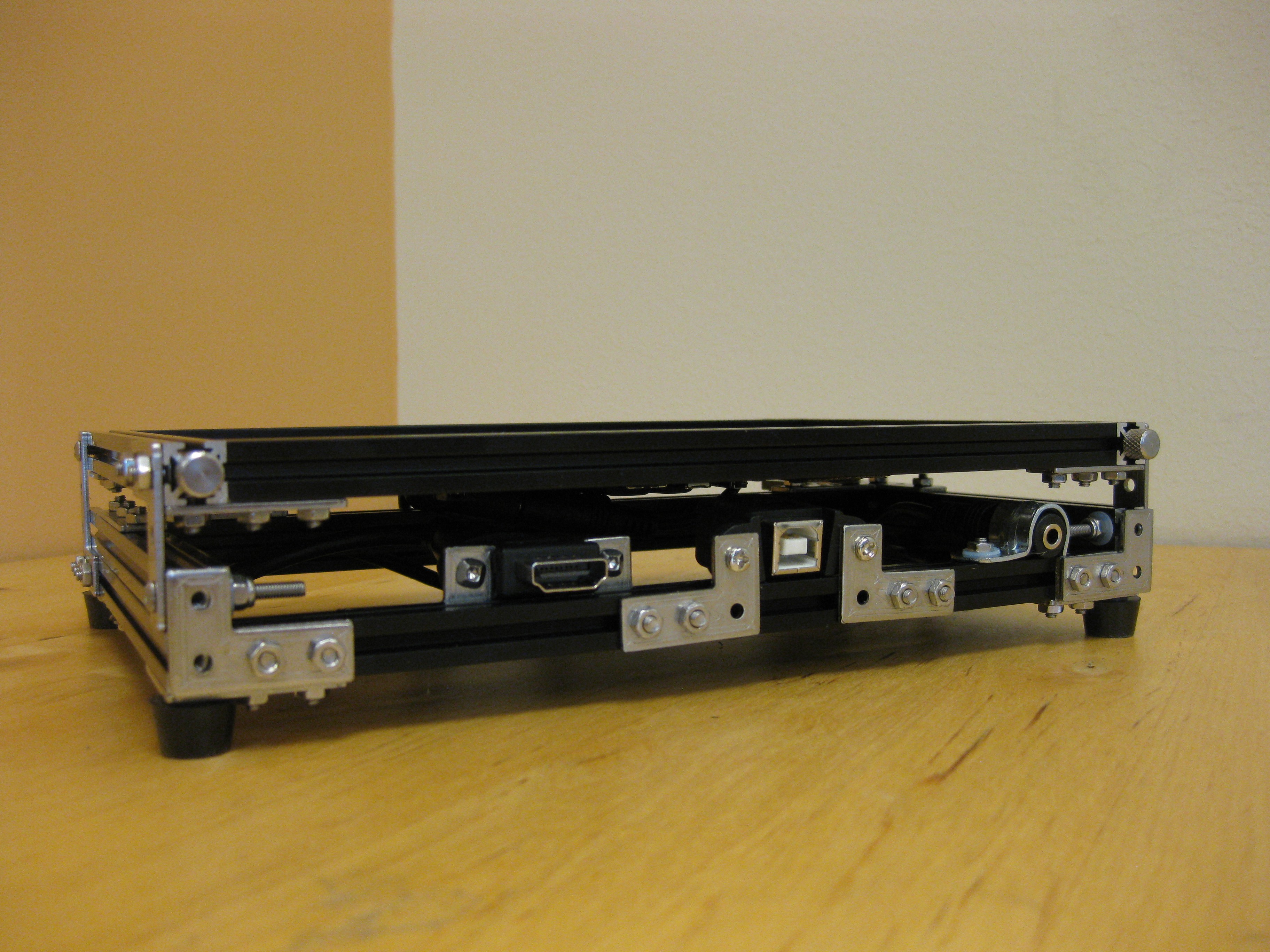

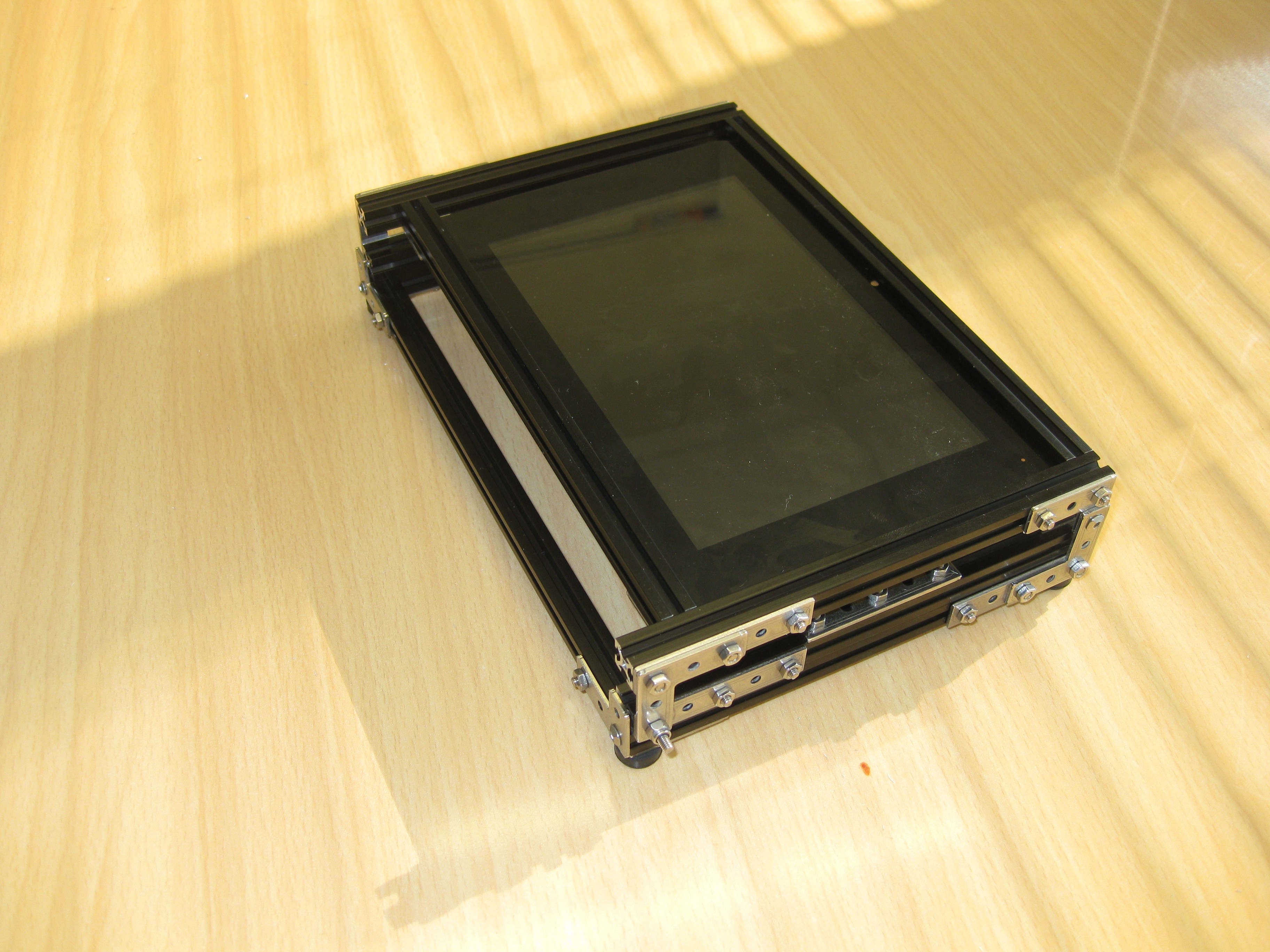
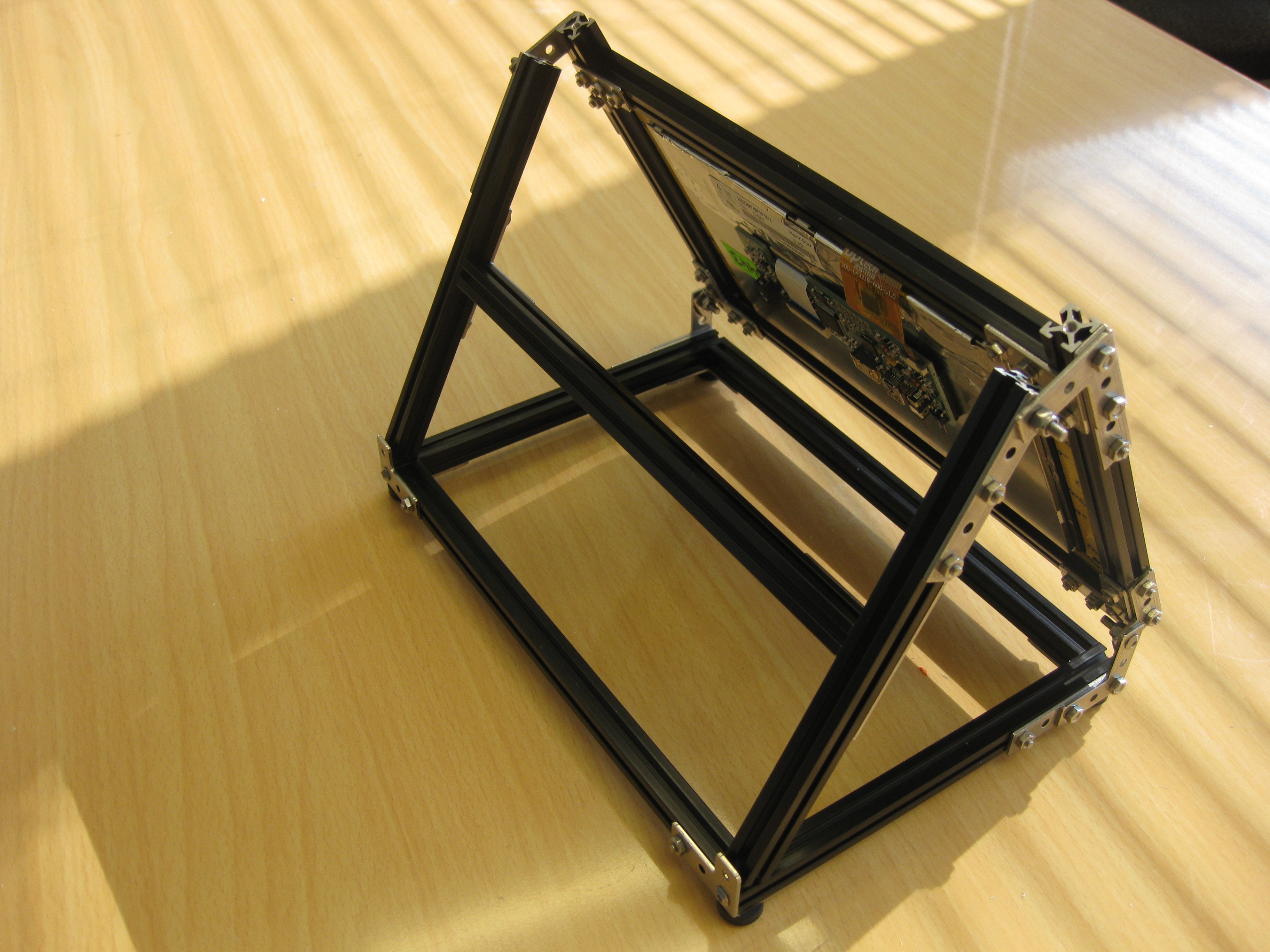

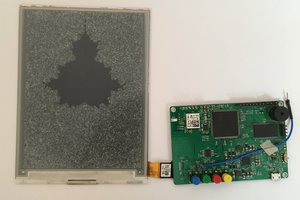
 Mahesh Venkitachalam
Mahesh Venkitachalam
 ElecLab
ElecLab
 AIRPOCKET
AIRPOCKET
 dkrum
dkrum
The fact that the Chromecast is able to display on this screen is not due to the HDCP support of the controller. The Chromecast output a YCrCb format instead of RGB. The EP94Z3 controller is able to perform color conversion for the RGB screen.