Features
evive serve as an all-in-one kit for learning, building and debugging interactive programming, electronics, embedded and robotics projects. It uses Arduino MEGA as micro controller with lots of commonly needed hardware to simplify the art of making. It can be used as a Voltmeter or Ammeter as it has isolated ADCs working upto -+30V range and -+3A with resolution of millivolt and milliampere respectively. It can also be used as mini oscilloscope. It has reverse polarity, overcurrent and over voltage protections. Evive is loaded with lots of features as shown in image below. This video explains the features in detail: click here.
The following video shows all the technical specifications of evive in detail.
User-friendly Schematic Diagram
The user-friendly schematic shows the I/Os for power module (3.3V, 5V and Variable Voltage (1.25 to Vin-1)), Li-ion battery, plug&play section (motors, servo, stepper, relays etc), inbuilt hardware (3 Position Slide and tactile switches, potentiometers), IoT hub for WiFi (ESP-12E), XBee and Bluetooth (HC-05), Buzzer, tiny breadboard, TFT Screen, Joystick, Real Time Clock, DAC, dual channel 24-bit isolated ADC (ADE7912), SD Card slot and Arduino MEGA available pinouts.
Software
Although evive can be programmed in the same way as Arduino MEGA 2560 R3, but since we have TFT screen, Joystick, large memory of ATmega 2560 and lots of inbuilt hardware, so we are building a Arduino based Software for very easily using evive in cases like it for controlling harware like motors, servos, using it as voltmeter or ammeter, etc. Also it has user defined functions menu, where you can load more than one Arduino code at once. Its all open-source and available here (under development).
Blog on evive by Hackaday: http://hackaday.com/2016/08/12/hackaday-prize-entry-a-good-electronics-learning-toolkit/
The project is is still in development to include more features for making it more versatile solution for all makers. Suggestions and reviews are warmly welcome. Explore more at evive's crowdfunding page: http://igg.me/at/evive. We need your support to make this product a reality.
This project is released under Creative Commons BY-SA 4+ Licence. https://creativecommons.org/licenses/by-sa/4.0/
 Dhrupal R Shah
Dhrupal R Shah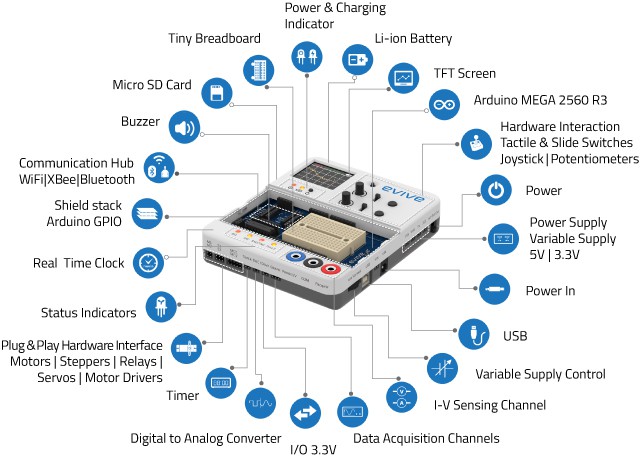
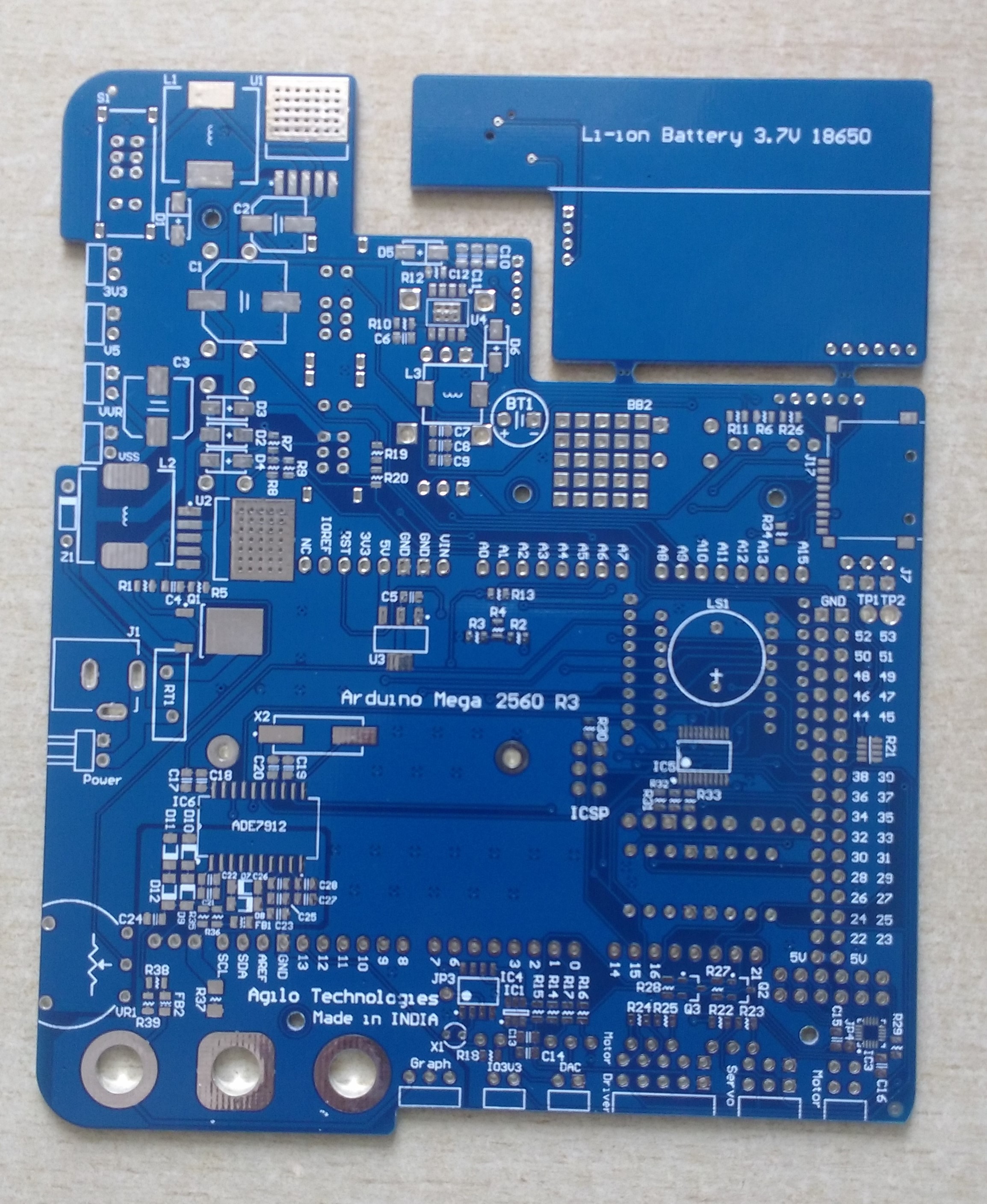
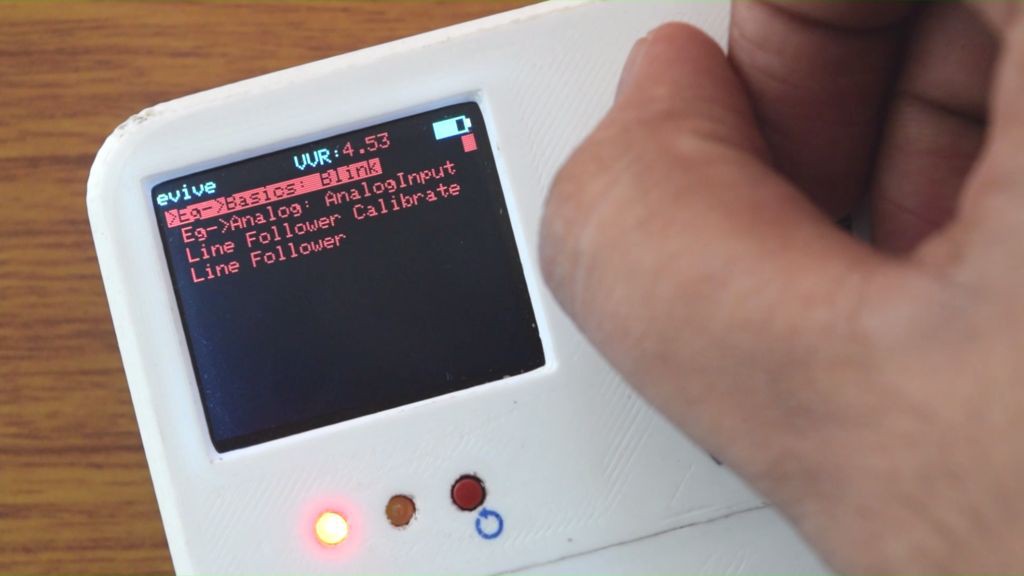
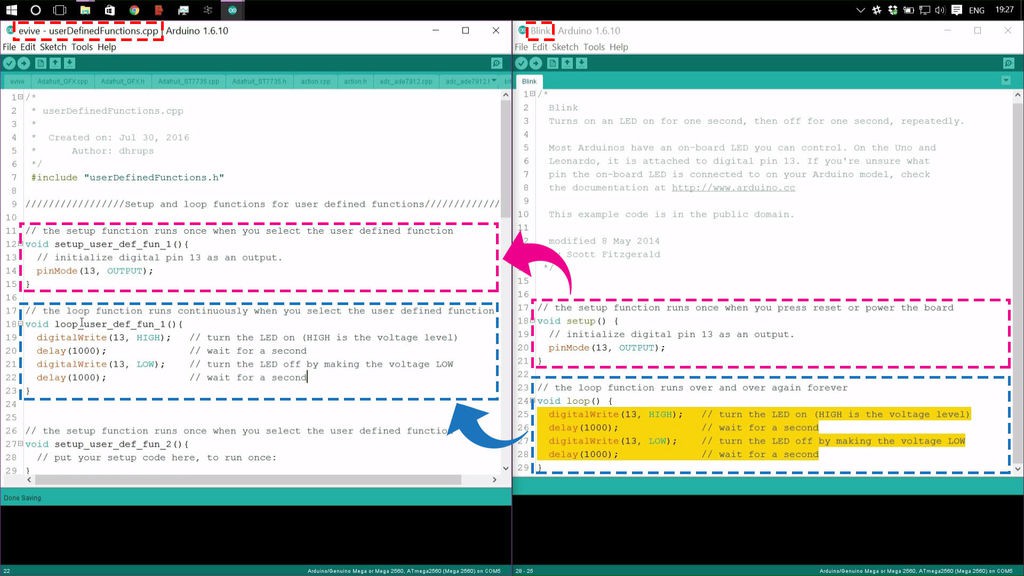
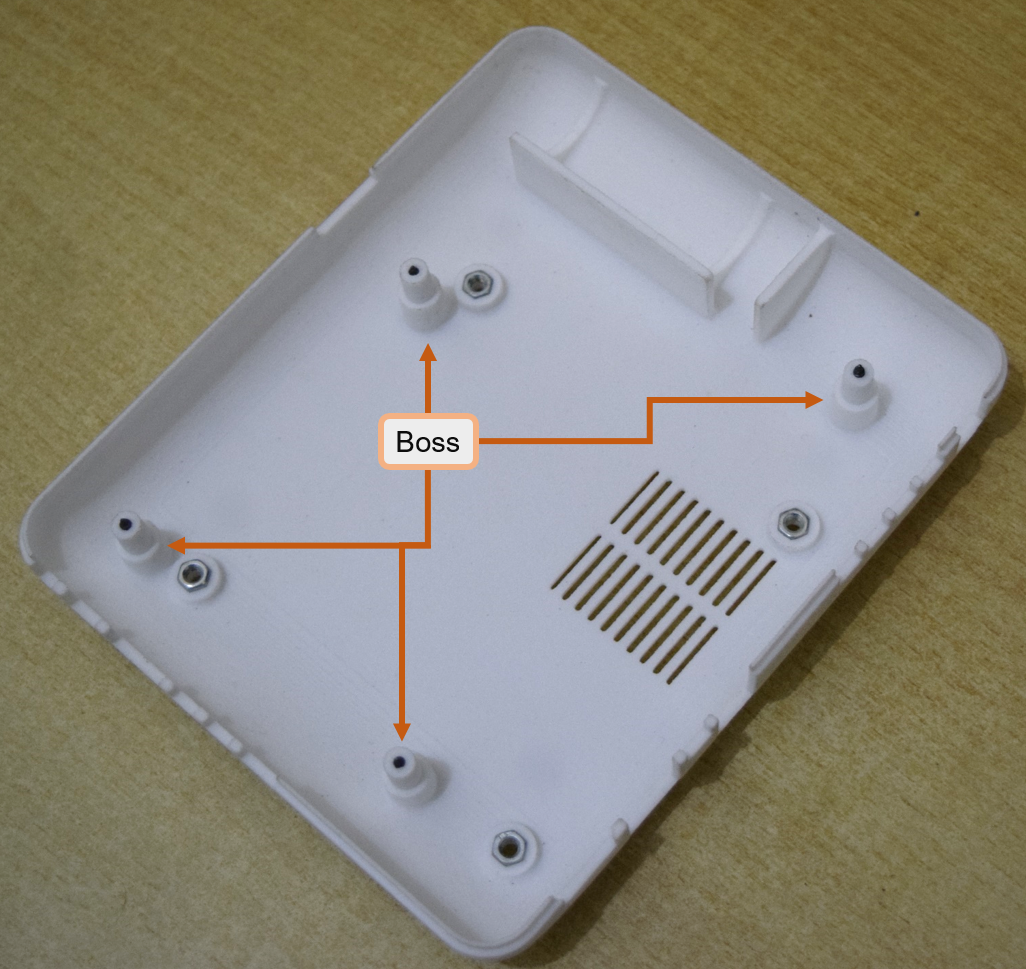
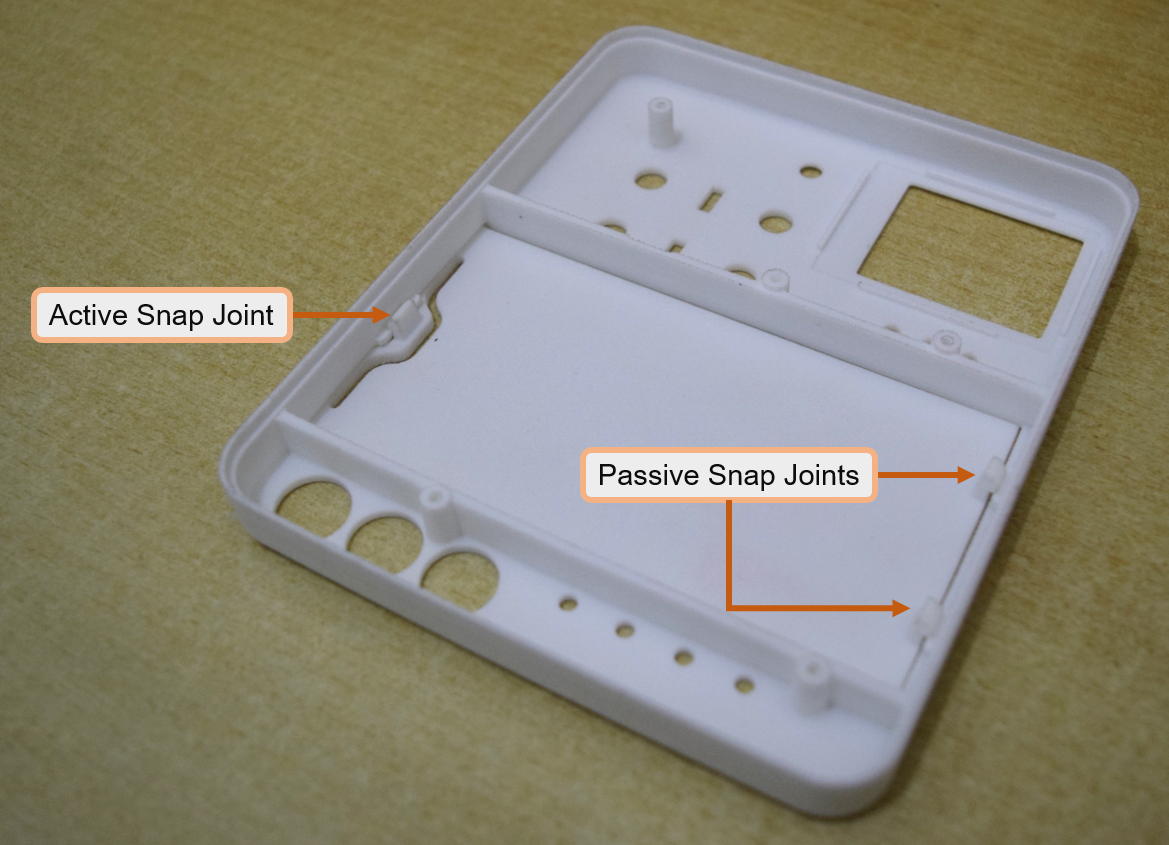
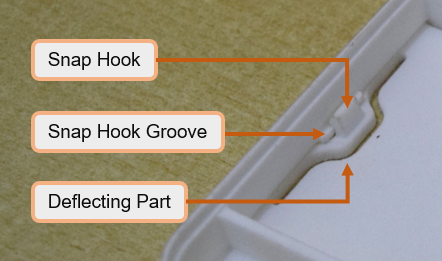
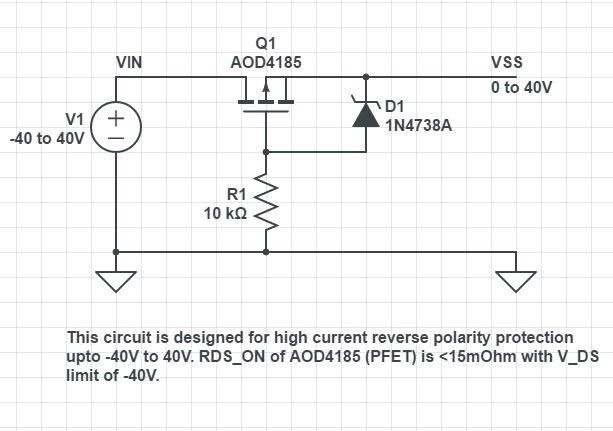
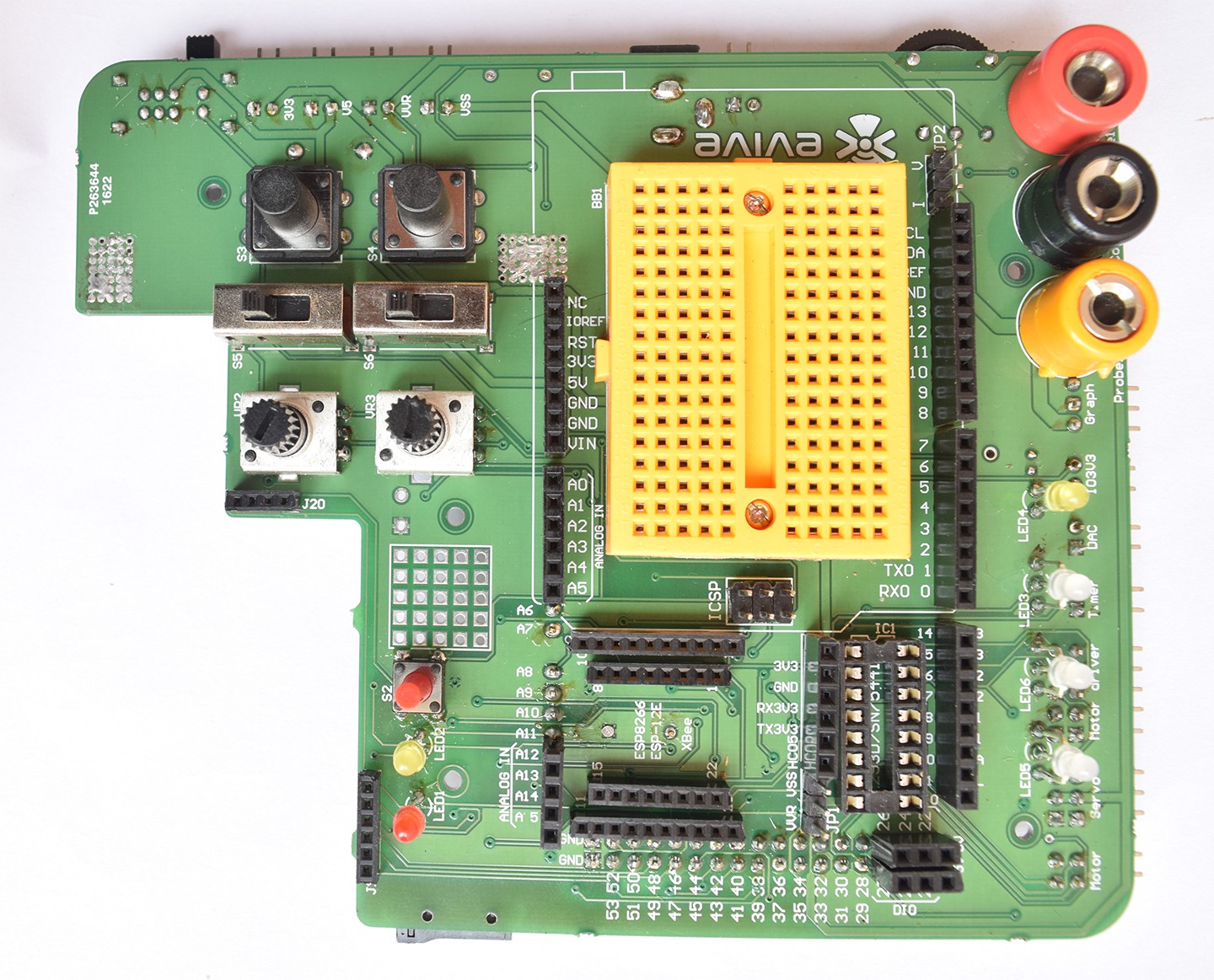
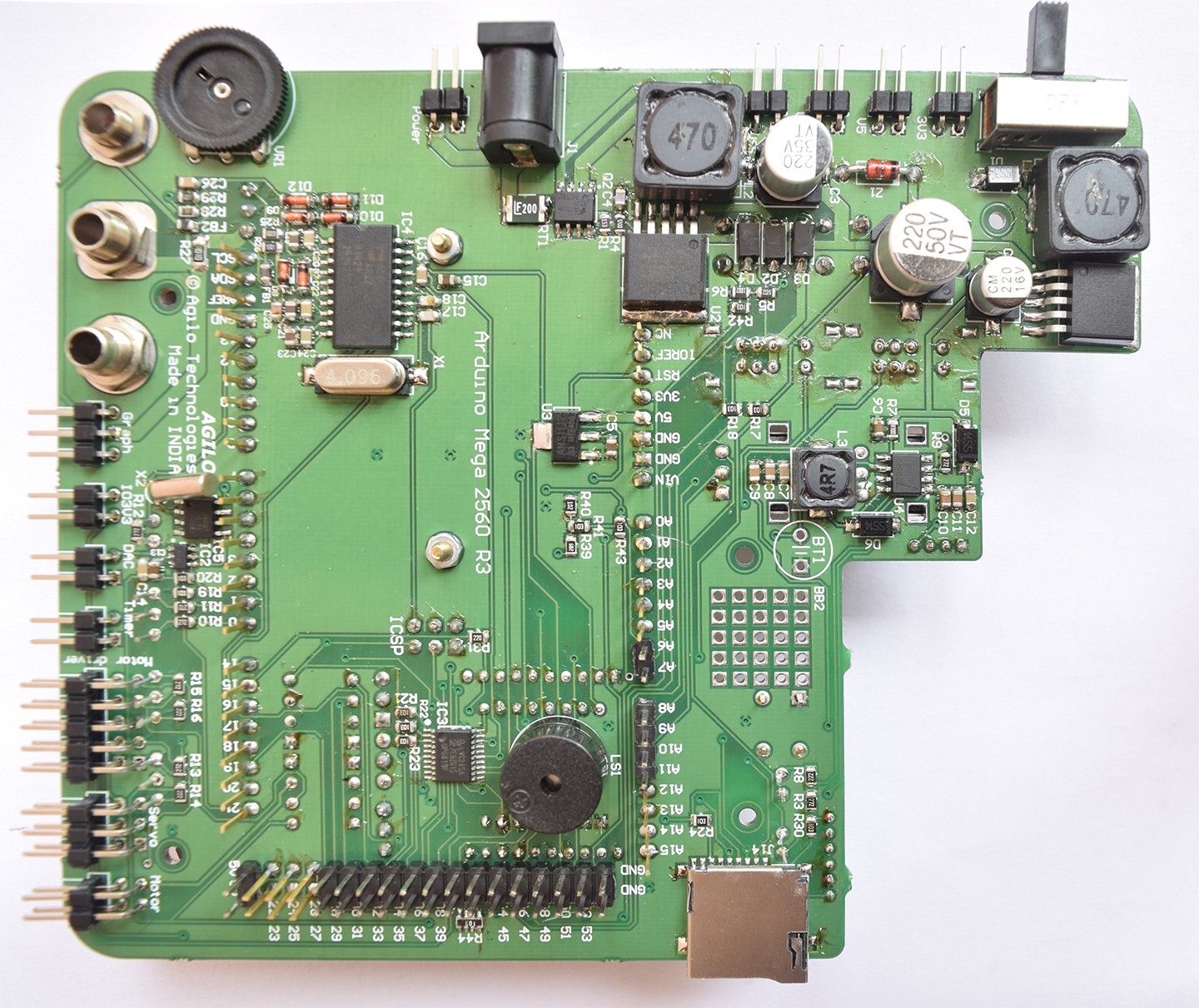






 Malte
Malte
 Lithium ION
Lithium ION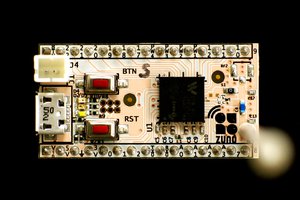
 Poltorak Serguei
Poltorak Serguei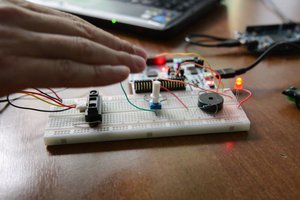
 Zerynth
Zerynth
This is a fantastic project.
I've always wanted to create a portable Arduino prototyping development environment.
I'm a big fan of how you can store multiple scripts as user functions.