There are three things I want to improve or correct:
- All the parameters (number of patterns, picture dimensions, etc.) should be passed by command line arguments. If no arguments are provided, then assume some default values. My plan is to make a script that is going to repeatedly call the pattern generator, automatically changing the arguments, and store the results (animations and/or pictures). This way, I could generate tons of results and see the influence of the parameters. This feature won't be hard to implement.
- Correct the symmetry, which works ok but the results are only perfect with symmetry orders 2 and 4. These are special cases because they split the image in square zones. For other symmetry orders, some artifact-ish patterns emerge here and there, and that's not good. So far I haven't been able to narrow the problem down.
- Generate rectangular images. Let's develop that.
I've been aware for a while that the generator doesn't work if the width and height of the picture aren't equal, so I've limited the tests to square images. But now I want to know what really happens. So I'm running some tests. Here's a 300x300 picture with 3 patterns and no symmetry:
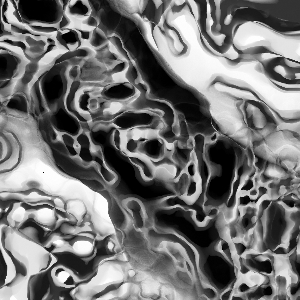 Everything's fine. Now let's try with 400x300:
Everything's fine. Now let's try with 400x300:
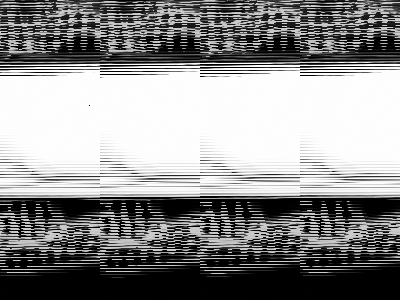 Wooow that's a mess. There seems to be stuff repeating and overlapping... Hard to understand what's happening. But with a small difference between the width and height, we can see a bit clearer. The picture below on the left is 301x300, the right one 302x300.
Wooow that's a mess. There seems to be stuff repeating and overlapping... Hard to understand what's happening. But with a small difference between the width and height, we can see a bit clearer. The picture below on the left is 301x300, the right one 302x300.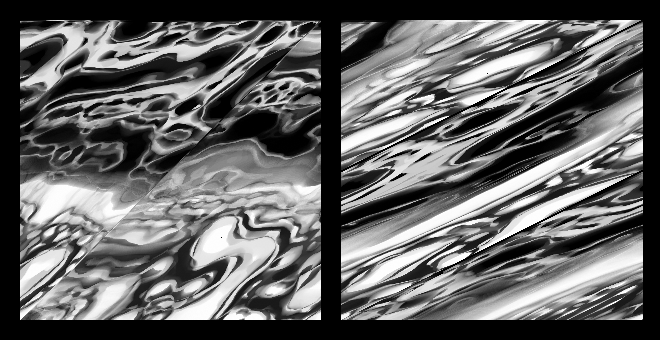
It's like the left picture is split in two zones, and the right one in three. I highlighted the splits in red to show them better:
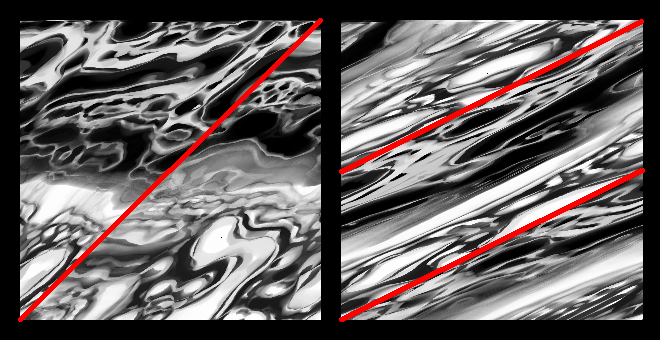 Turns out an image 301x300 gets split in two zones, 302x300 in three zones, 303x300 in four zones... For 400x300, there are so many zones that it's hard to recognize anything.
Turns out an image 301x300 gets split in two zones, 302x300 in three zones, 303x300 in four zones... For 400x300, there are so many zones that it's hard to recognize anything.
At first I thought that the zones were completely separate, the patterns evolving independently within each one. I also noticed that each zone looked like a good picture but distorted. And I kept looking at those pictures, and oh-em-gee something clicked! Take the 301x300 picture and separate the two zones:
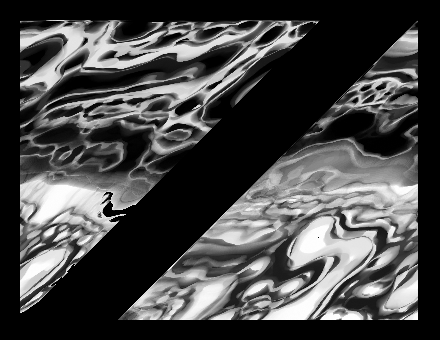 Put the right zone to the left and vice-versa:
Put the right zone to the left and vice-versa:
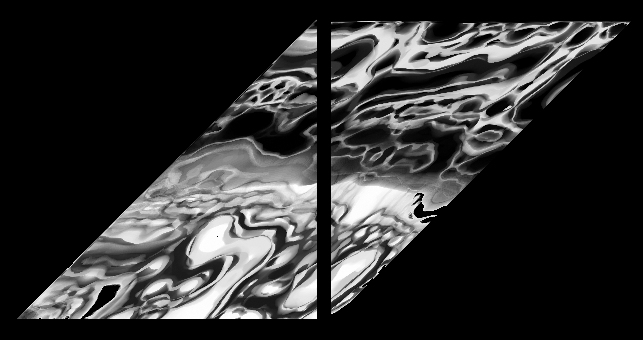 See where this is going? Now apply some shear to de-distort the picture:
See where this is going? Now apply some shear to de-distort the picture:
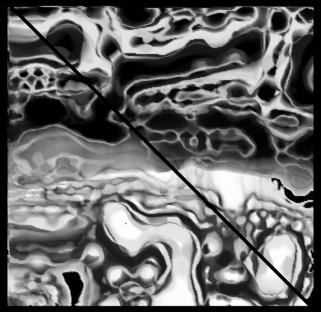 The zones are not independent, it's only one picture but distorted and somehow split and wrapped around. Or is it some kind of aliasing? I still don't know what's happening there, but hopefully I'm getting closer.
The zones are not independent, it's only one picture but distorted and somehow split and wrapped around. Or is it some kind of aliasing? I still don't know what's happening there, but hopefully I'm getting closer.
 xD
xD
Discussions
Become a Hackaday.io Member
Create an account to leave a comment. Already have an account? Log In.