So this project needs some new short term goals.
Over the coming months I would like to aim more toward making this a very flexible, easy to install, user friendly system.
Here are the goals that will make this a reality.
- Create an installer that takes the DBServer name, username, password, etc and creates the database. It will then walk though some basic questions about which modules need to be initialized. I think from there each module should be able to have its own setup wizard that will prompt for its own configuration.
- improved automation logic gui. I was thinking of using http://flows.nodered.org/ to create triggers and output events that can be easily linked together graphically. These configurations would have to be saved back to the database. I would then need to adapt the back end service to use the new logic database.
- improved scripting gui for advanced logic. I plan on using http://codemirror.net/
- I have "borrowed" some open source CSS and JavaScript examples. I need to start tracking those down again and make sure I give them credit somehow in the interface.
- Change the sub routines that load settings from the PHP configuration file to load settings from a database table. Create an interface that allows all of these settings to be modified while preventing bad configurations. (IE if a path string is required offer a browse box, if a slash is required at the end programmatically make sure its there.)
- The system needs an interface for adding and removing widgets, currently they can be added from the database and then moved around from the gui.
- There are a couple of bugs that i manually work around by editing the database from time to time. These bugs will need to be fixed.
Its not a small undertaking but its work that needs to be done because anyone else without intimate knowledge of the code would never be able to get though the installation let alone its configutation.
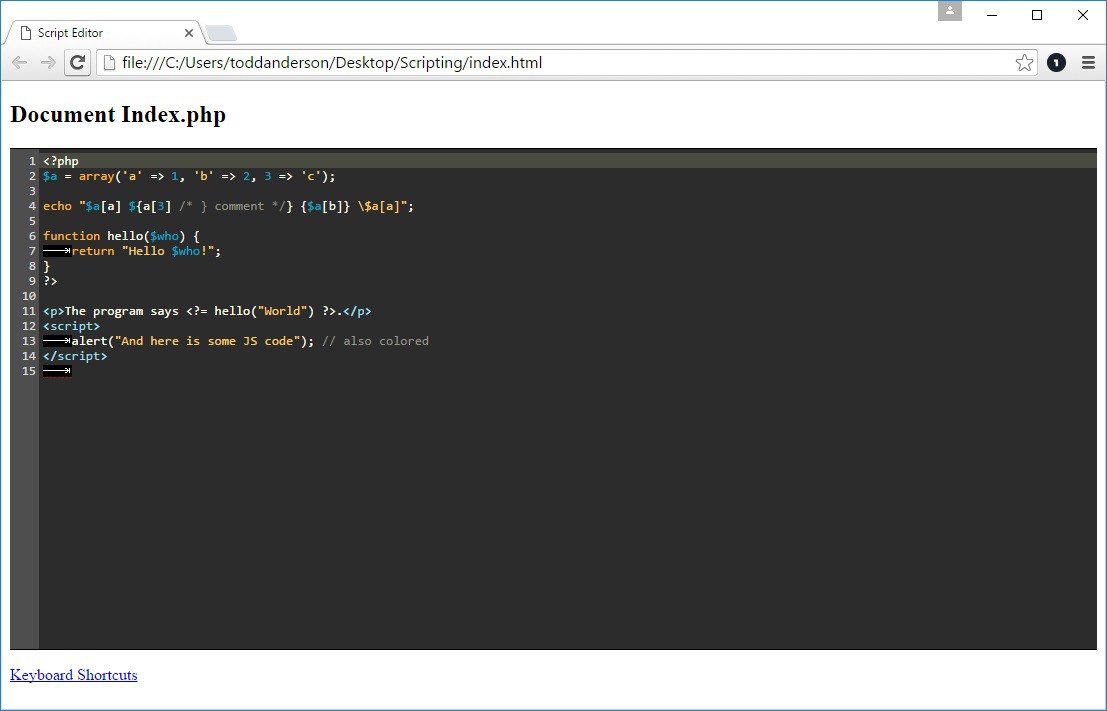



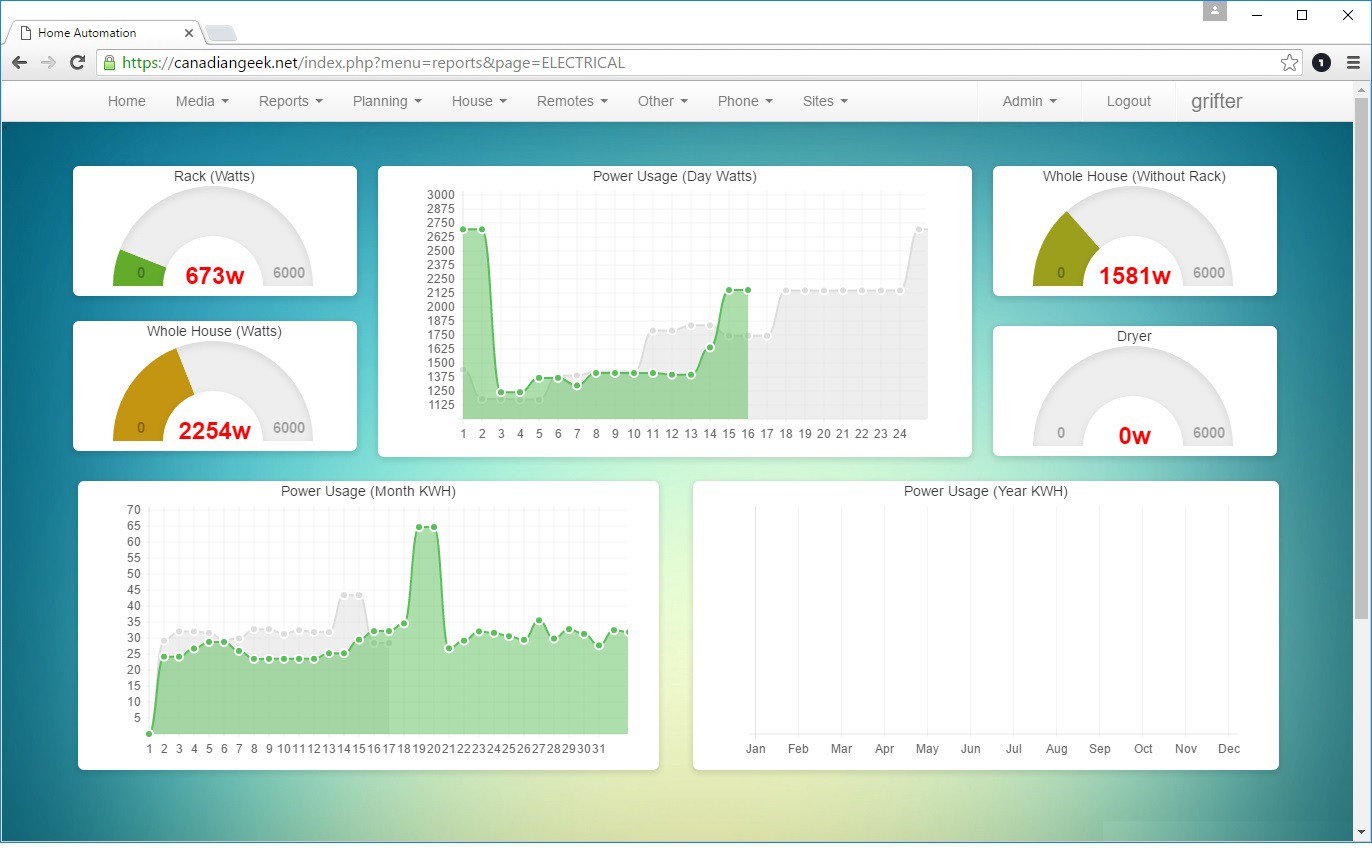

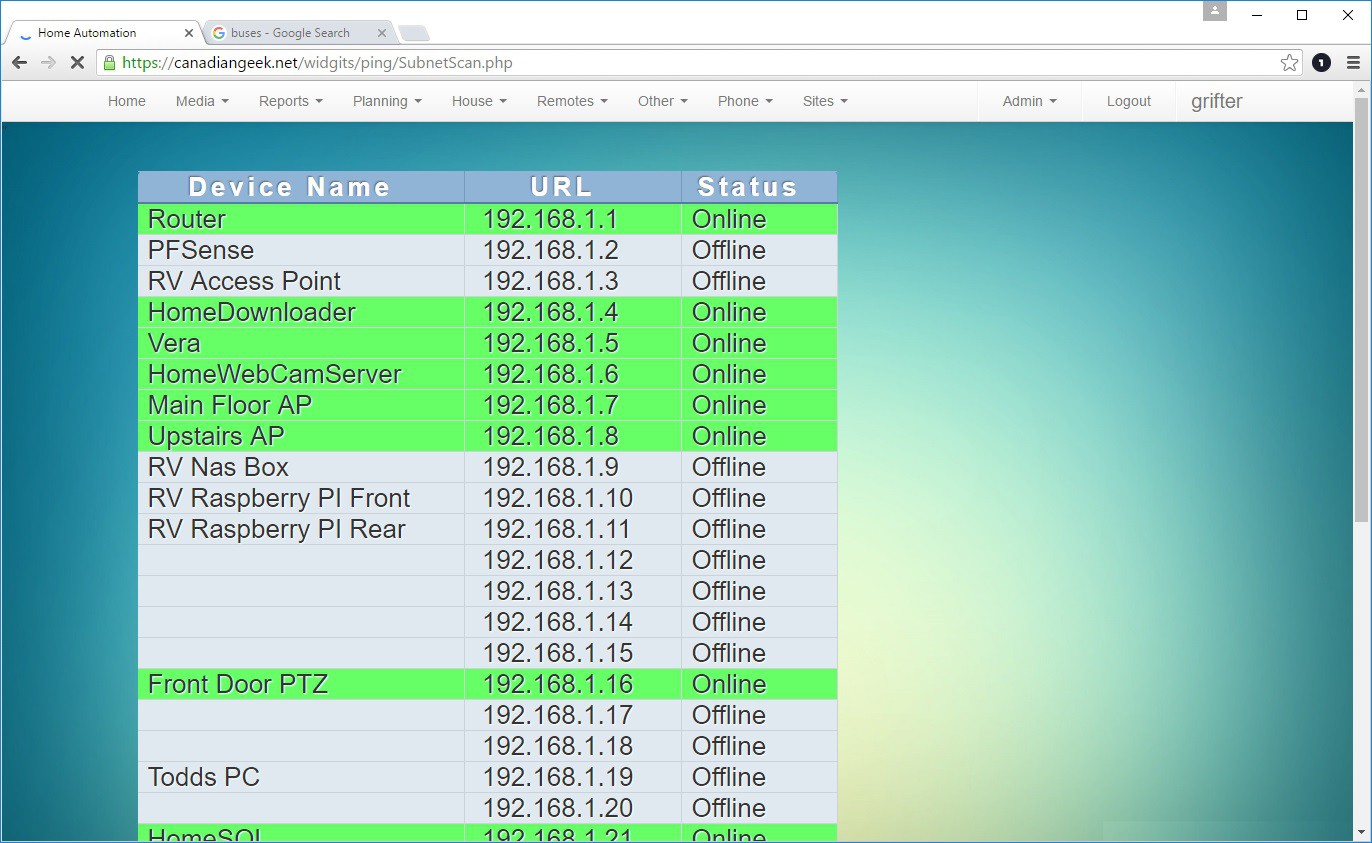
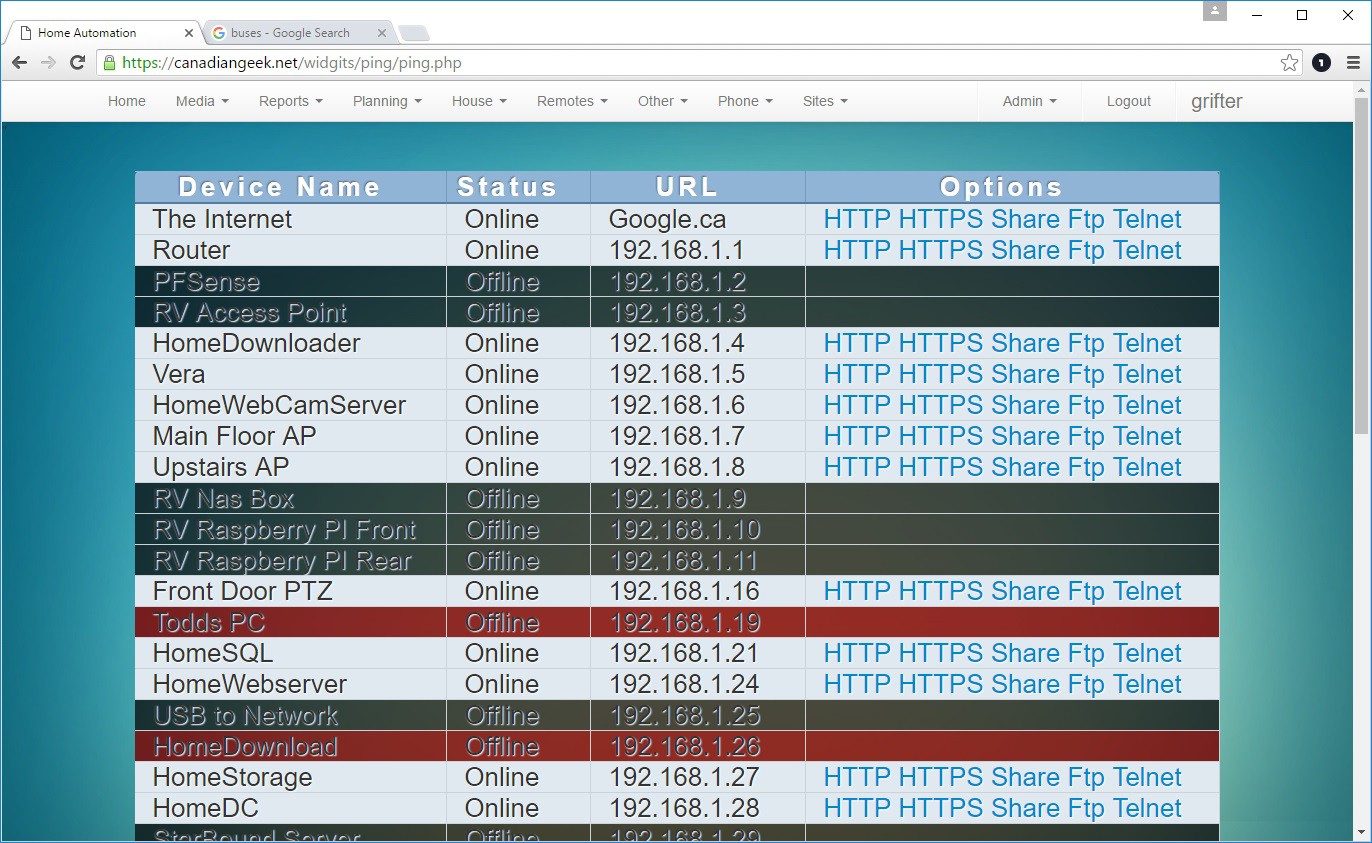

 Dan Julio
Dan Julio
 josefschneider
josefschneider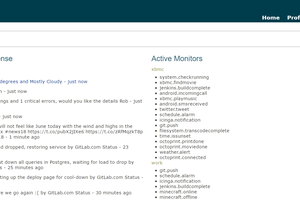
 robweber
robweber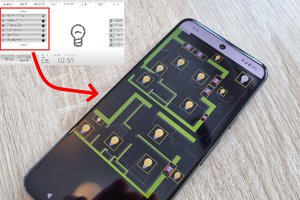
A really nice project. This is very helpful for me. https://www.my-milestonecard.com