I managed to build a small addon board, which enables Bluetooth communication with a variety of different devices, adding the support to use iOS based devices.
These devices don't have any USB-HID support, so it was necessary to use BT as communication channel.
The addon is simply a Bluefruit EZ-KEY HID module (from Adafruit), soldered on a perfboard.
In addition, the buzzer has to be moved on the addon board too, because of the limited space.
Currently the firmware is under testing, if you wanna try it, please use the "bluetooth" branch:
https://github.com/asterics/FLipMouse/tree/bluetooth
We will merge the branch, if everything works out fine
Necessary parts for the addon:
- Buzzer (you can re-use the existing one)
- 4k7 (0.125W) resistor (you can re-use R3 for that)
- Adafruit Bluefruit EZ-KEY HID
- Female header 2x5 2.54mm
- Perfboard: 55x27mm
- Some thin wires
Instructions:
- Unsolder the buzzer and R3 (only if you don't have a new one) on the main PCB
- Solder the female header as shown in picture 1
- Solder wires to following pins of the header (the upper left is pin 1, the lower left is pin 2 on the main PCB):
2 (VCC), 3 (buzzer), 7 (Teensy Serial3 RX), 8 (Teensy Serial3 TX), 10 (GND)
Please use about 5cm wire for each pin and solder only ONE side - Put the wires through holes in the perfboard nearby the soldered pin
- Solder the Bluetooth module, and connect following pins:
"G" -> pin 10 (GND)
"RX" -> pin 8 (Teensy TX)
"TX" -> pin 7 (Teensy RX)
"Vin" -> pin 2 (VCC) - Solder the buzzer and the 4k7 resistor as shown in picture 2
- Connect one pin of the resistor to one pin of the buzzer
- Connect the remaining pin of the buzzer to GND
- Connect the remaining pin of the resistor to pin 3 (buzzer)
- Mount the addon board and re-assemble the FLipMouse (Picture 3 & 4)
Picture 1: the female header position (upper left pin: 1; lower left pin: 2)
 Picture 2: the Bluefruit EZ-KEY HID module & the buzzer
Picture 2: the Bluefruit EZ-KEY HID module & the buzzer
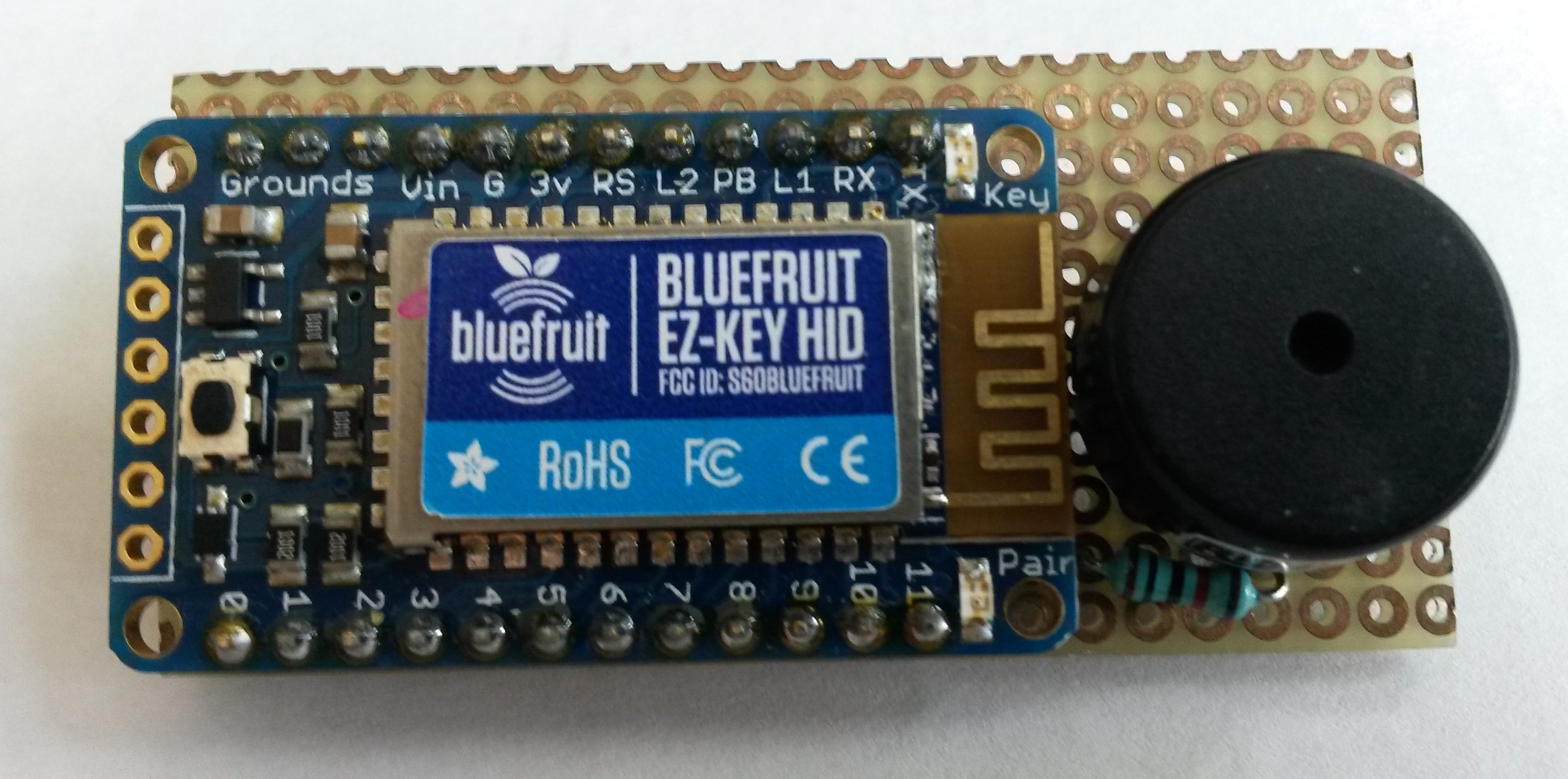
Picture 3: mounted addon board
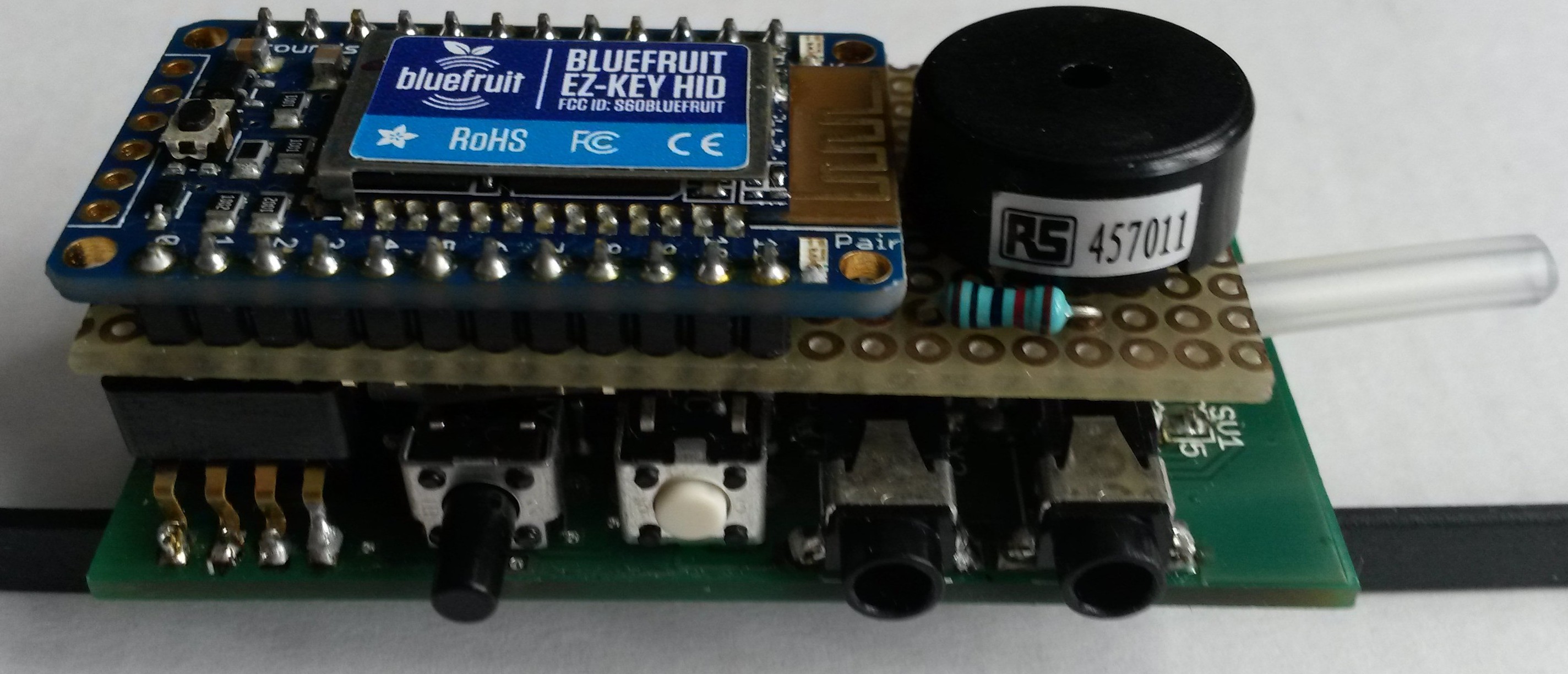 Picture 4: assembled FLipMouse (without covers)
Picture 4: assembled FLipMouse (without covers)
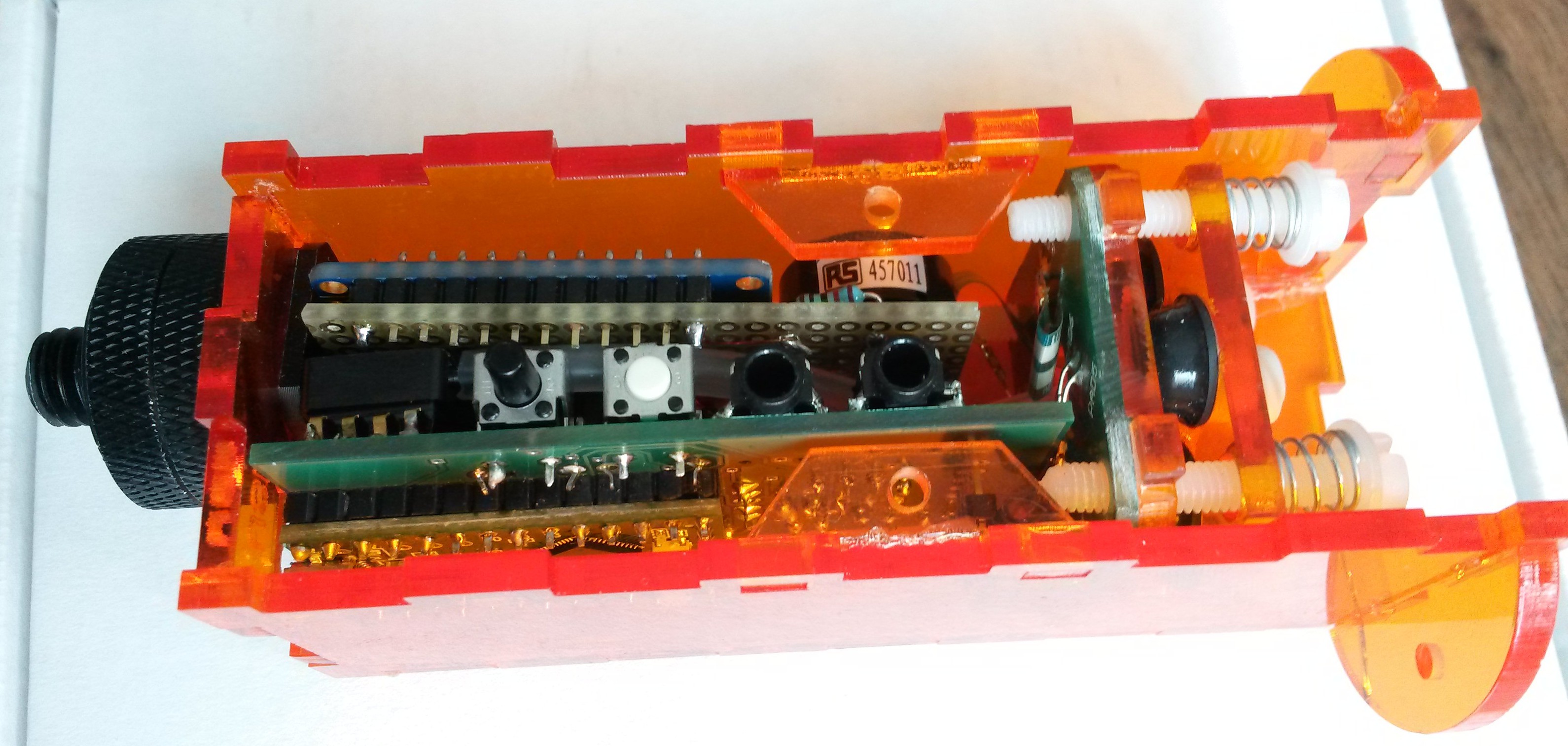
Update the firmware & you're finished!
 benjaminaigner
benjaminaigner
Discussions
Become a Hackaday.io Member
Create an account to leave a comment. Already have an account? Log In.