I found a cheap Raspberry PI 2 compatible 3.0" display, i tried it on the RPI3 i just picked up but no go.
It is another one from mcufriend, who as far as i can tell are some sort of large warehouse full of cheap LCD's and prototyping boards. The other TFT 2.7" 8 bit parallel boards are mcufriend too. This will be about the fourth different LCD that i have pulled up on the prototype.
The resolution is listed as 240x400
So see how much i can get done before heading to SparkleCon

It is a bit bigger and a different resolution to the existing board, and i still have to find out how fast i can push it via DMA etc.

versus the existing one.

More screen space, with more resolution is good though. It is also more mechanically stable and the LCD is held down more securely than the 2.2"/2.7" screens. More power draw, and slightly heavier are the cons (and also that i have yet to actually make it run)
If it worked on the RPI i could tell what chipset it was, ILITEK’s ILI9488? maybe, though i see that one more commonly used as 8 bit parallel and i'm not seeing enough pins. ILI9327 also a decent bet. R61509V is also a contender.
As usual I ordered a bunch and as often happens I must have had a late night Alibaba session because a day after ordering 10, 4 showed up.. So apparently I had ordered the same LCD the week before, even from the same seller.
They point you at https://pan.baidu.com/s/1pJNwGBp for an image, but seems it is for the older RPI.
Next steps are figure out the 26 pin connector which is connected to the "display" side of the RPI, I pinged the seller so we shall see how that goes. other similar boards on t'internet for the RPI are :-
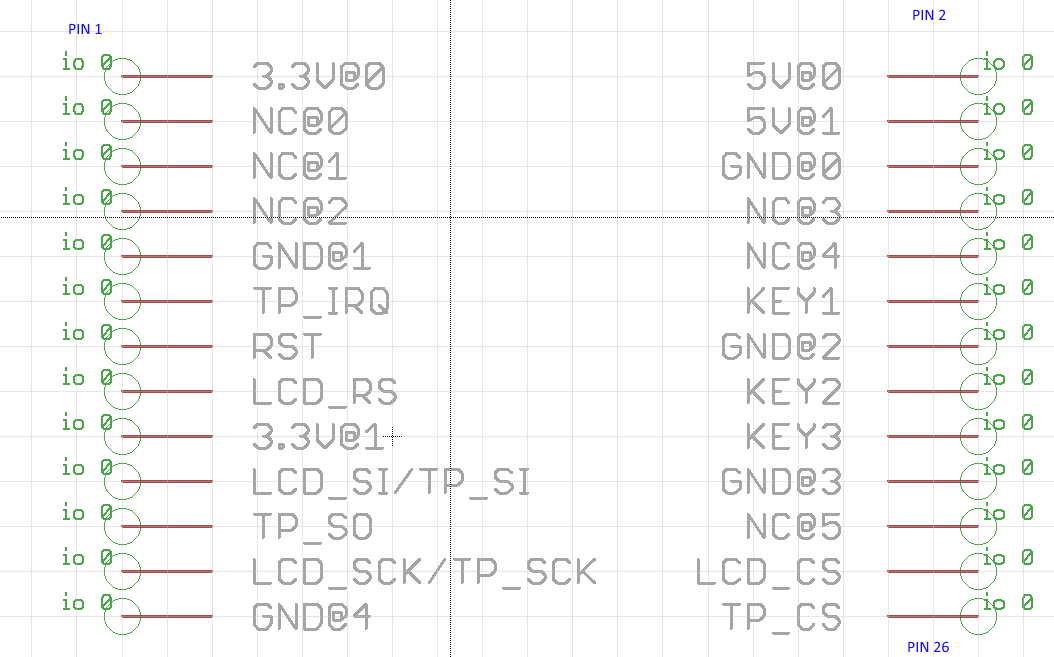
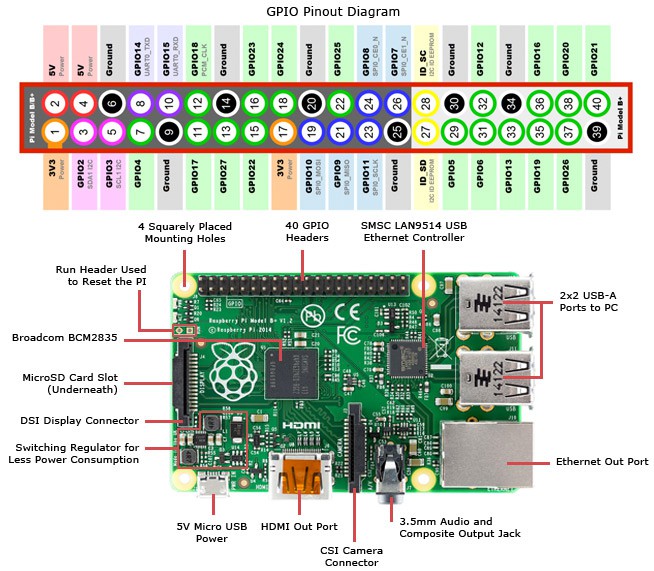
Ok good, so the voltages/GND match up and the pins you'd expect to be GPIOs are. 23 is SPI0_SCLK, MPI0_MISO is TP_SO ( which means we might not be able to get feedback from the LCD if they're not shared)
SPI0_MOSI is LCD_SI/TP_SI , 24 and 26 are SPI0_CE0_N and SPI0_CE1_N so those are the TP_CS and LCD_CS, so far all that makes sense.
Initially I figured to hook up the SPI to an STM32F4 breakout and query the driver IC, but I can only do that if MISO is connected to the LCD, or which seems likely that there is no touch screen but that doesn't mean that the MISO is hooked up. So for now lets just remove the two double sided pads from underneath the LCD and take a look at the connections and see if we can identify the chip from there. After I've done all this I will no doubt find the right google combo for someone who's already done it...And also stop starting sentences with So..
And here it is , MFPA-ZR30045S00CI-A (future googlers hello) 24 pin flex, looking at this we will be able to tell a lot about its setup and configuration since these LCDs are typically set to the style of interface 3/4 wire, SPI, 8 bit parallel etc by the flex cable, and not usually broken out to the PCB connector. bing shows no results for this part number and its not a Truly since they usually mark it with a logo. mcufriend are the masters of the wierd LCDs
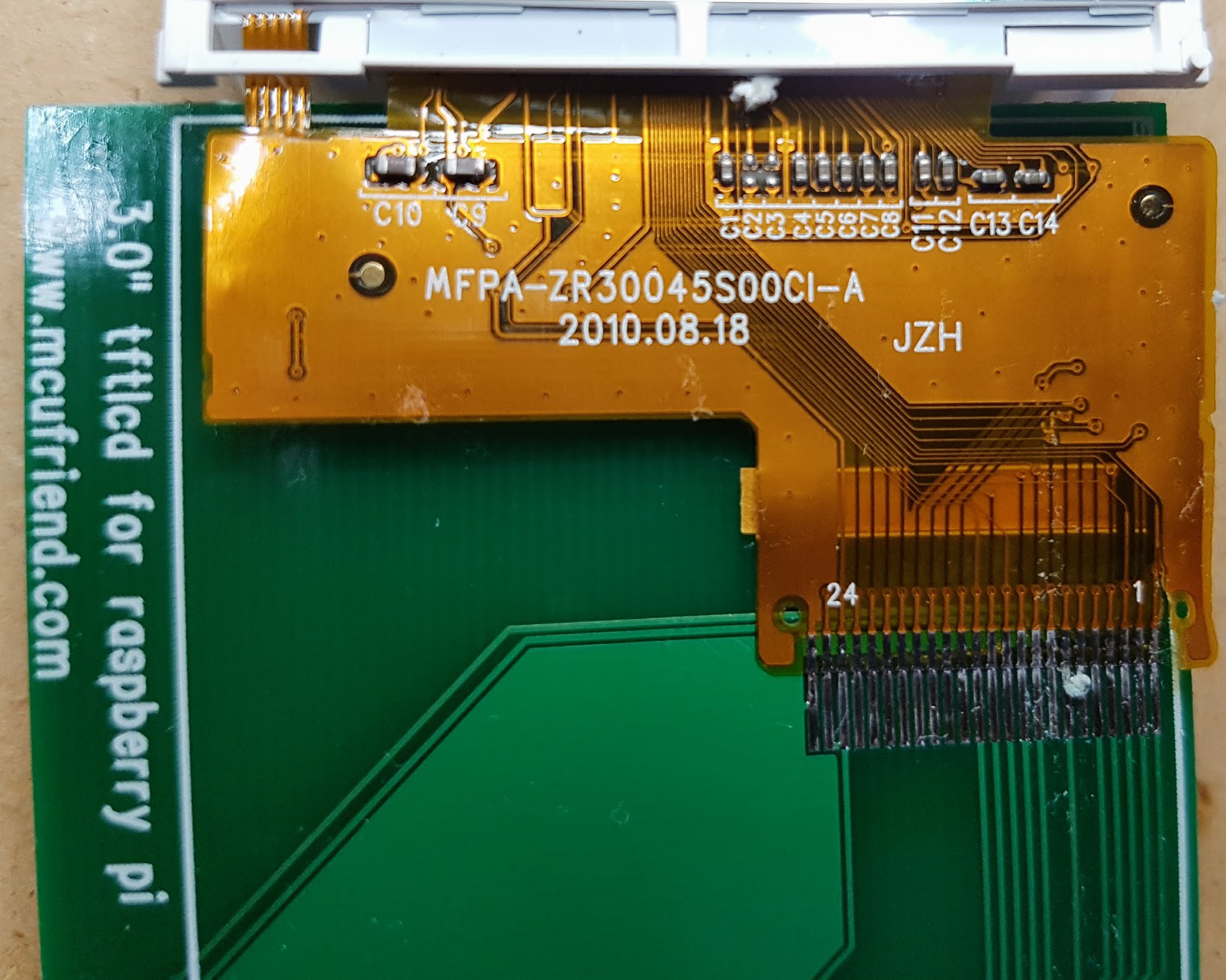
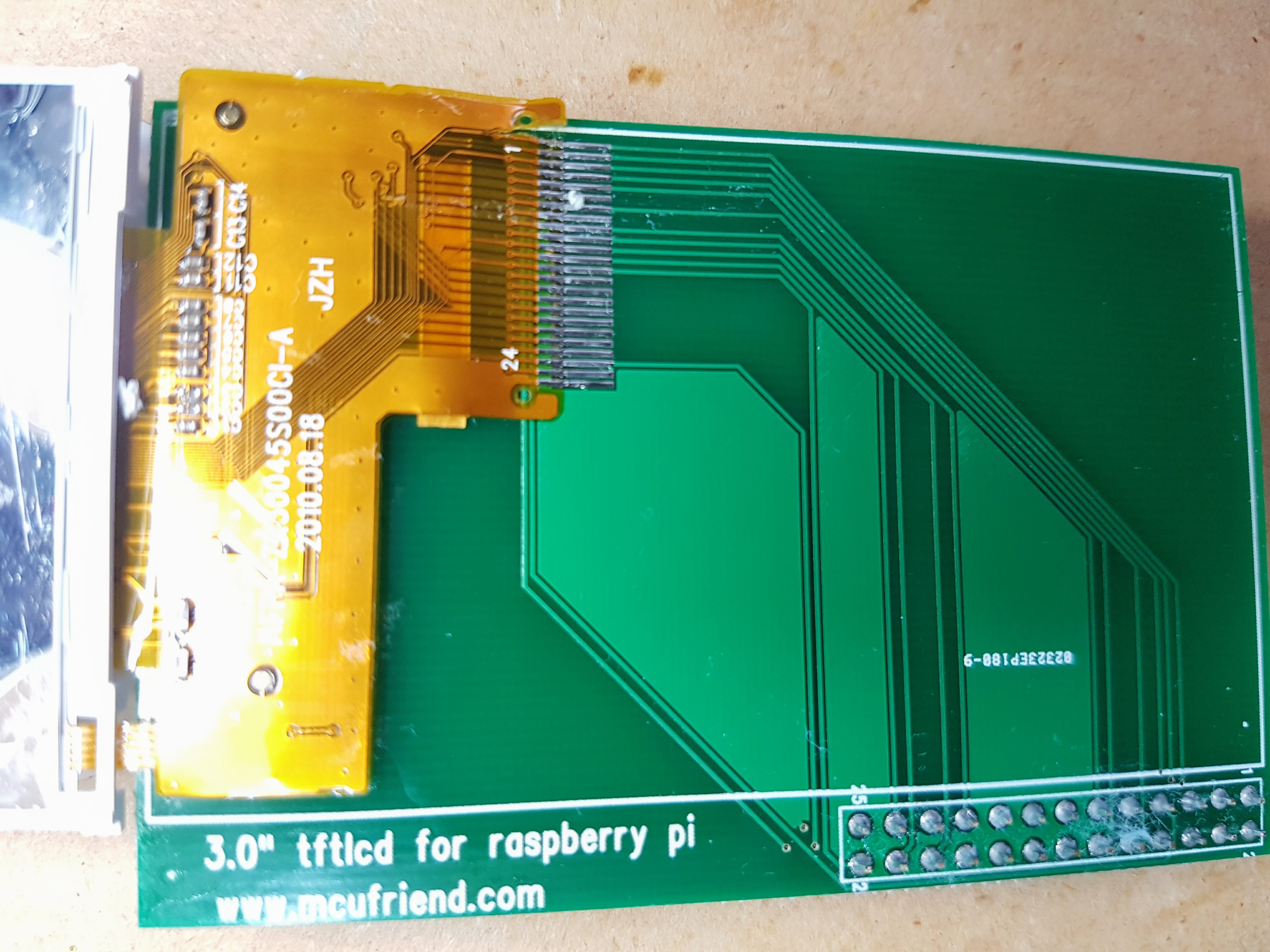
I count 14 connections. so we know its 3.0" TFT LCD 240x400 resolution and a 24 pin connector. though 14 is a lot, i'm not worried its parallel, there are 24 pin 8 bit parallel FPCs so it may have the interface but i'm expecting to see t hat in that block around pins 12-19. we're looking for power for the LCD, separate LED power maybe A/K, and then SPI clk/mosi/miso/cs and grounds. possibly the other style which is read/write data/command , register select too fingers cross on 4 pin SPI.
Next remove the LCD from the PCB with hot air and i'll cross reference against what we think it is on the RPI and what traces we're seeing.
New sticker/number to check out
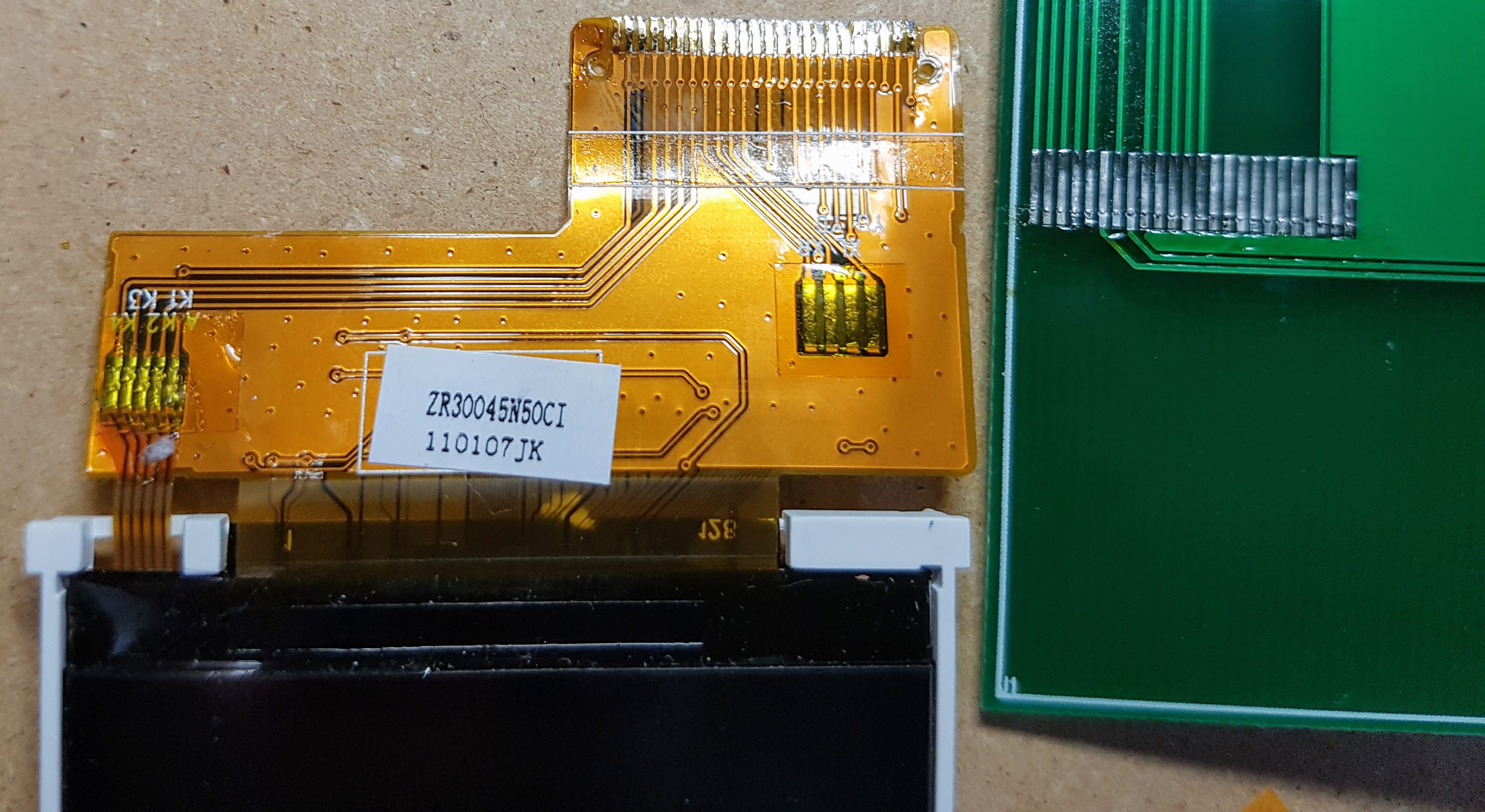
Pencil and paper time and I'll publish this log for now.
 charliex
charliex
Discussions
Become a Hackaday.io Member
Create an account to leave a comment. Already have an account? Log In.
Imitation Nokia C5-03 motherboard screen MFPA-ZR30045S00CI-A shell battery, etc.
http://webcache.googleusercontent.com/search?q=cache:R9bGj8KofdcJ:www.xiawu.com/20239590433-10+&cd=18&hl=en&ct=clnk
Not much info out there!
Are you sure? yes | no