The local Blynk server requires a few steps to get running. When complete, you will have access to the admin panel for the local app server ready to take connections from the Android app and the Arduino hardware.
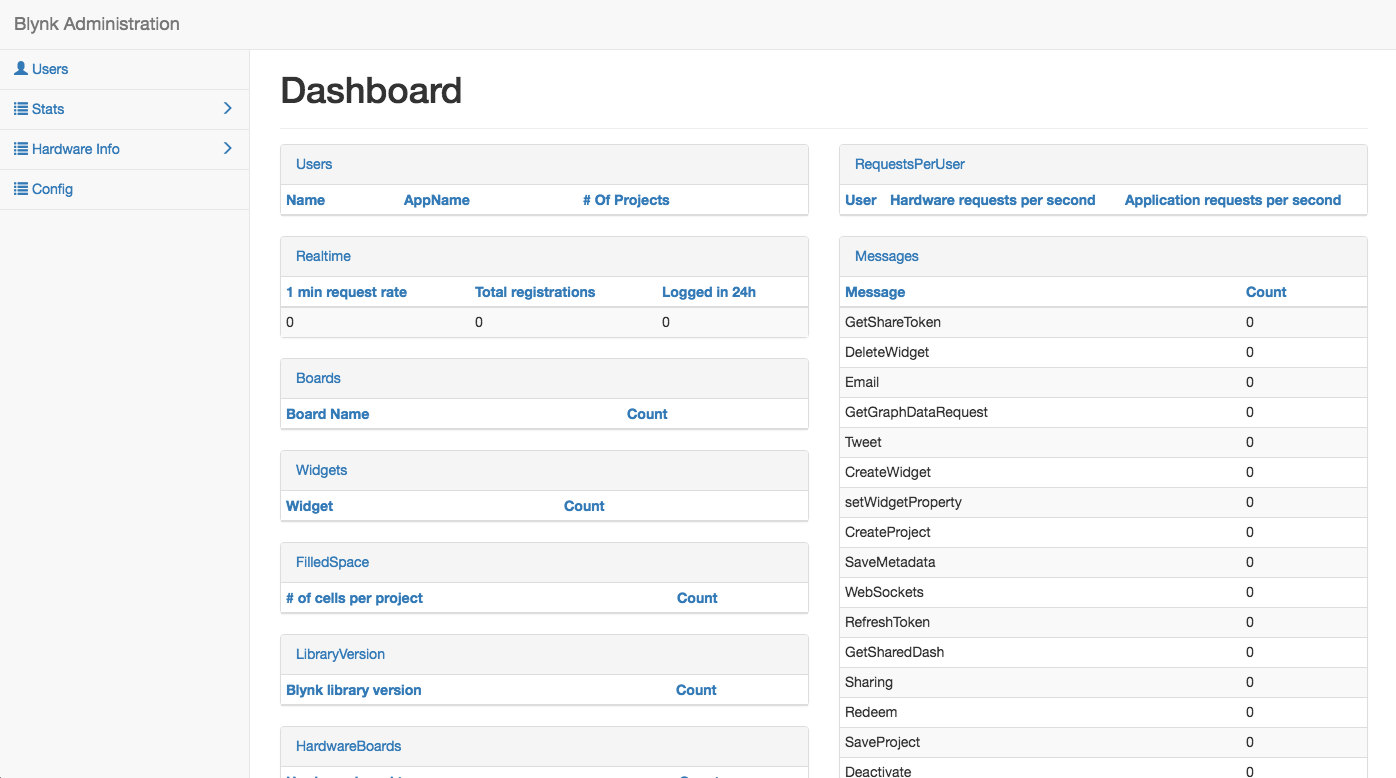
First make sure you have Java 8 running, in a terminal type
java -version
Download the server
Create a file 'server.properties' add these two lines and save it in the same folder as the server
admin.rootPath=/admin allowed.administrator.ips=0.0.0.0/0
Run the server, from the terminal enter
java -jar server-0.18.2-SNAPSHOT.jar
Open a browser to
https://YOUR_LOCAL_IP:7443/admin
Ignore any ssl warnings in the browser and proceed. You should see the server dashboard.
 Richard Hogben
Richard Hogben
Discussions
Become a Hackaday.io Member
Create an account to leave a comment. Already have an account? Log In.