My printer uses the GT2560 main board. I have used this in a few other printers now and it works quite well but this latest update had me worried as there are no extra pins on this board.
So what did I do? I did a lot of research mainly here https://toms3d.org/2017/12/09/tmc2130-guide/ and Geeetech's forum I used only two of these drivers for X and Y (I am going to add a third for the Z). I removed the limit switch inputs for these drives freeing up 4 inputs that could be remapped or reused. X Min X Max Y Min YMax.
I used the X and Y Min inputs like they were meant to be used but hooked up to the TMC2130 diagnostics pins (look at Tom's diagrams for which ones to use)- instead of the limit switches. I then remapped the X and Y Max inputs to be the chip select pins for each of the drivers (have a look at the Marlin PINS file - attached to this project).
The last pins that worry most people doing this mod were solved in what may be a novel way (I haven't seen this done elsewhere) - I added two Female Header plugs to the screen ribbon cable. This then meant that the final SD0 SCK and SD1 pins are on this cable (look at your mother board's documentation to see which pins), they are used for communication between the screen and the main board but they can also be used between the main board and the tmc2130 drivers at the same time!
I then updated the configuration files to make marlin use the setup for these drives (have a look at the other two files that are attached for further info).
Now my printer is heaps quiet and I think more accurate as well.
enjoy.

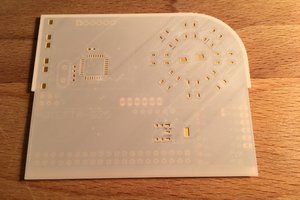
 Robert Kirberich
Robert Kirberich
 Uriel Katz
Uriel Katz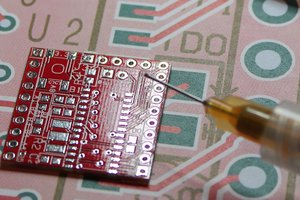

 Hacker404
Hacker404
Hi Andy, i just tried to upgrade my I3X this way, but when i try to home on x and y all i get is a lot of vibrations on the z axes, have you experienced this before or might my Board be toast? i had the drivers hooked up to the Screen ribbon band instead of the sdcard one for a bit until i noticed my board was upside down :D