KID SOS
A DEVICE DEDICATED TO ASSIST PARENTS IN KEEPING THEIR CHILDREN SAFE.
As parents, we live in a society today that can be extremely scary. We want our children to feel secure and safe. The KID SOS system can be used as another safety tool for parents. Composed of two devices, a parent and child unit, the KID SOS will alert the parent of their wandering child, in addition to tracking the location of their child. The KID SOS is designed to be discrete and stay attached to even the most active children.
Project Overview:
ALERT SYSTEM FIRST, TRACKER SECOND
KID SOS alerts then tracks. It works by measuring the distance between the two units. For this project the distance was set to 30 feet. When the two units are greater than 30 feet away from each other, the parent unit sends an alert, Alert 1, to a connected smartphone, and a text message which reads, “Heads up, child unit has wandered, starting 30 second countdown…(Countdown from 30 seconds appears here in text message)”.
This will be followed by an alarm noise emitted by the parent unit. If after 30 seconds the Parent and Child units are still greater than 30 feet from each other, a second text message is sent to the smartphone. The second alert, Alert 2, message reads, “Countdown complete. Most recent location of child is (GPS Latitude and Longitude, and distance apart in feet displayed here in text message)”.
At this point the buzzer on the Parent unit will turn off, and Alert 2 updates will continue to be sent out every 30 seconds. To save the cost of a cell phone bill, this information is being sent between the units through the RF modules, and then from the Parent unit to the smartphone over bluetooth.
If there is no GPS fix, the RF modules are used to determine the distance between the two units (see equations below). If the RF modules are unable to connect, the child unit has a built in GSM module with an activated sim card. I chose Ting because there is no monthly charge, and pay as you go seemed like the best way to go for this project.
If the RF modules cannot connect, the GSM will start sending out Alert 2, to the smartphone it was connected with. Once the two units are brought back within 30 feet, of each other, a third alert, Alert 3, will be sent to the connected smartphone which reads,”Child located, both units have been reset.”
Components List:
Parent Unit:
- Bluno Arduino Module - A bluetooth integrated Arduino. Specs can be found at the following link: https://www.dfrobot.com/wiki/index.php/Bluno_SKU:DFR0267
- Adafruit Ultimate GPS Module - Specs can be found at the following link: https://learn.adafruit.com/adafruit-ultimate-gps/overview
- RFM69HCW - 433Mhz radio module breakout board. Specs can be found at the following link: https://learn.sparkfun.com/tutorials/rfm69hcw-hookup-guide
- 1 W Speaker - Mini 20x14mm Audio Woofer 8 Ohm 1W.
- 1 AAA Battery Power Converter- LilyPad Power Supply Module AAA Battery Step up to 5V Converter for Arduino
Child Unit:
- Arduino Uno R3 - Specs can be found at the following link:
- Adafruit Ultimate GPS Module - Specs can be found at the following link: https://learn.adafruit.com/adafruit-ultimate-gps/overview
- RFM69HCW - 433Mhz radio module breakout board. Specs can be found at the following link: https://learn.sparkfun.com/tutorials/rfm69hcw-hookup-guide
- sim800L Breakout Module - Specs can be found at the following link: https://cdn-shop.adafruit.com/datasheets/sim800h_hardware_design_v1.00.pdf
- Sim card by Ting - can be found here: https://ting.com/shop/gsmSIM
- 1 AAA Battery Power Converter- LilyPad Power Supply Module AAA Battery Step up to 5V Converter for Arduino
Additional Details:
KID SOS Cost Breakdown:
PART NAME | QTY | COST EACH | COST x QTY |
GPS MODULE | 2 | 36.91 | 73.82 |
BLUNO MODULE | 1 | 34.95 | 34.90 |
BATTERY CONVERTER | 2 | 1.72 | 3.44 |
BUZZER | 1 | 3.84 | 3.84 |
SIM CARD | 1 | 8.50 | 8.50 |
GSM MODULE | 1 | 4.34 | 4.34 |
AAA BATTERY | 2 | 1.00 | 1.99 |
ARDUINO UNO R3 (GENERIC) | 1 | 3.78 | 3.78 |
RFM69HCW MODULE | 2 | 13.95 | 27.90 |
95.03 |
KID SOS Images/Screenshots:
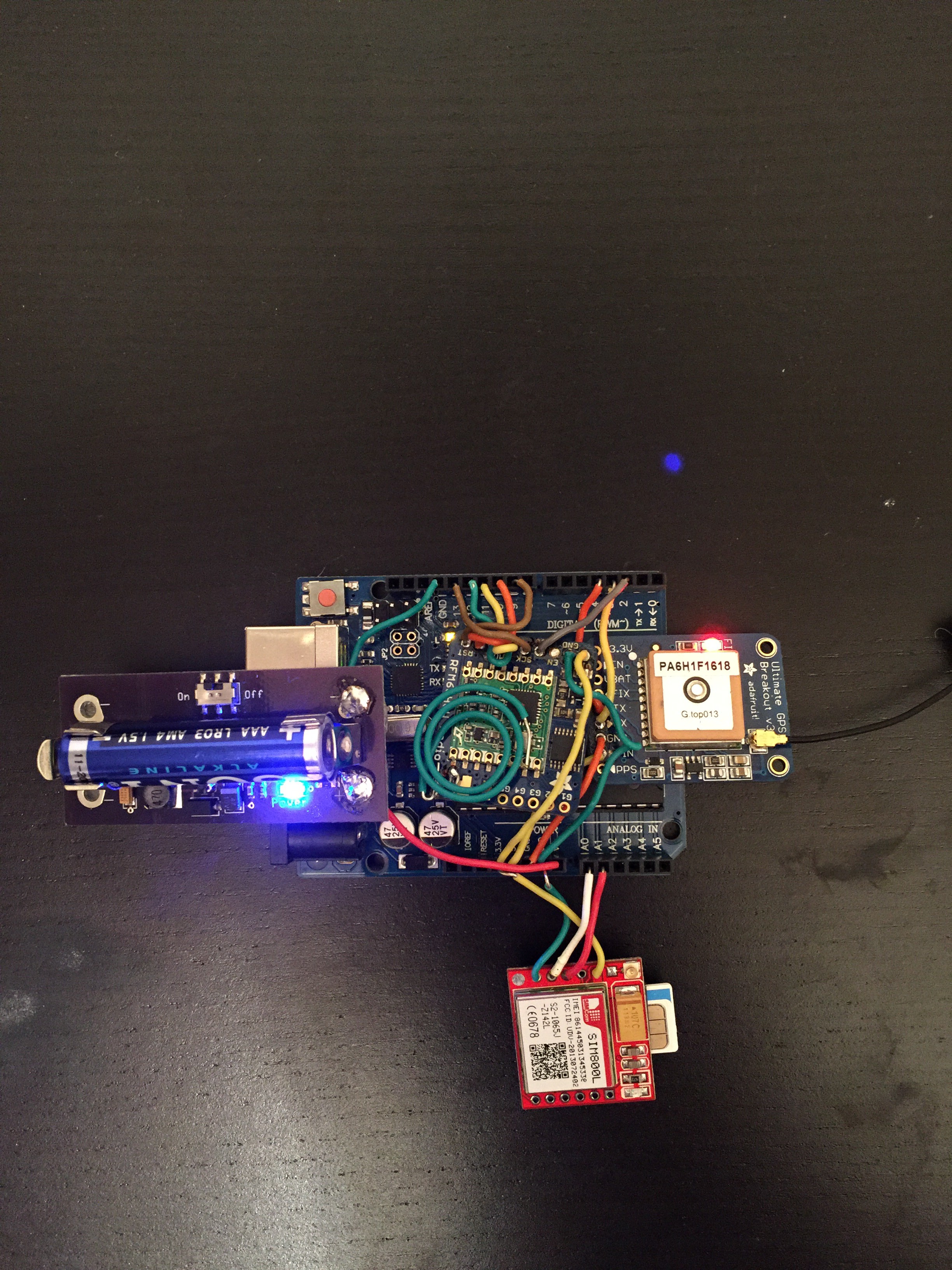
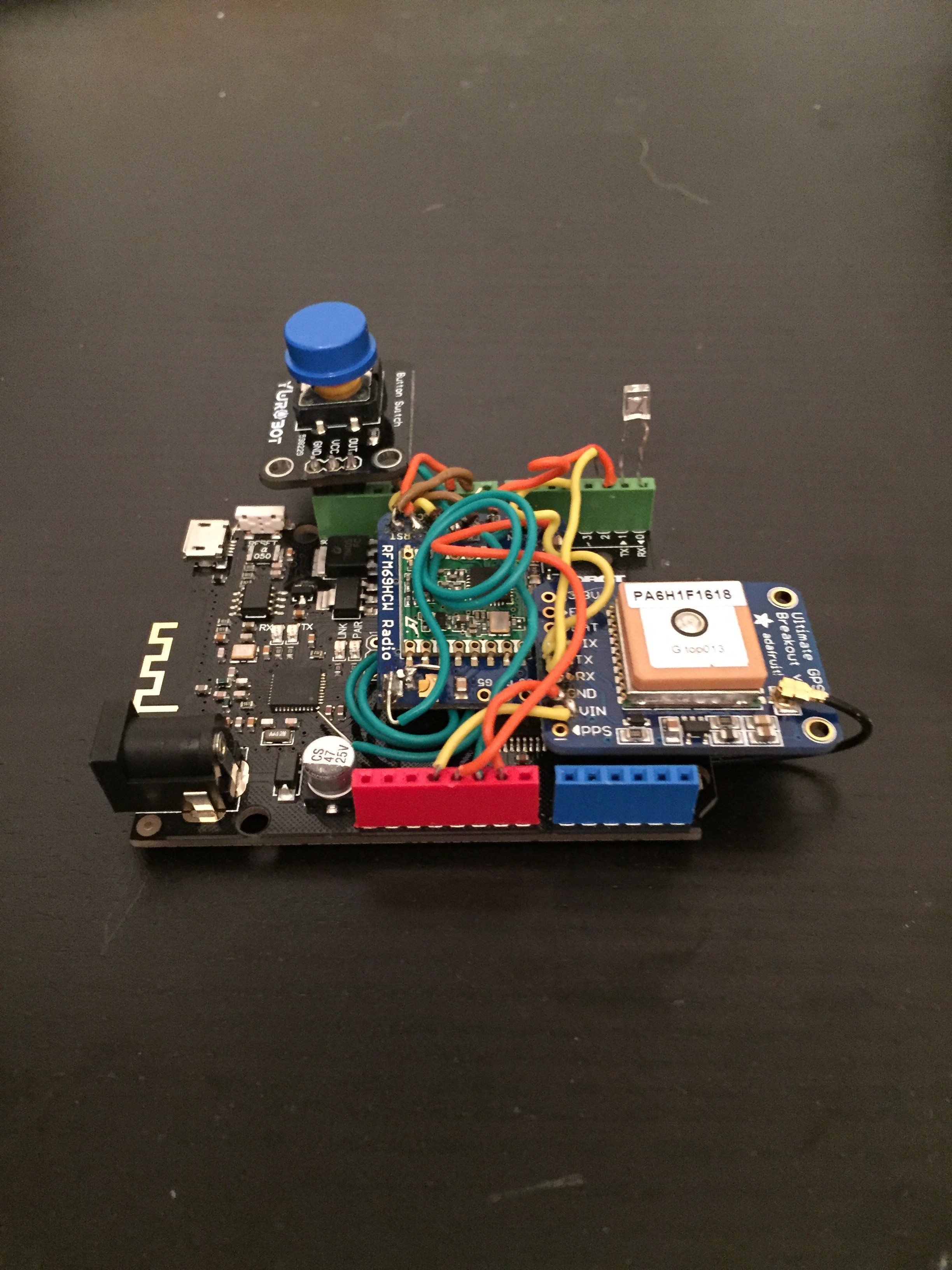
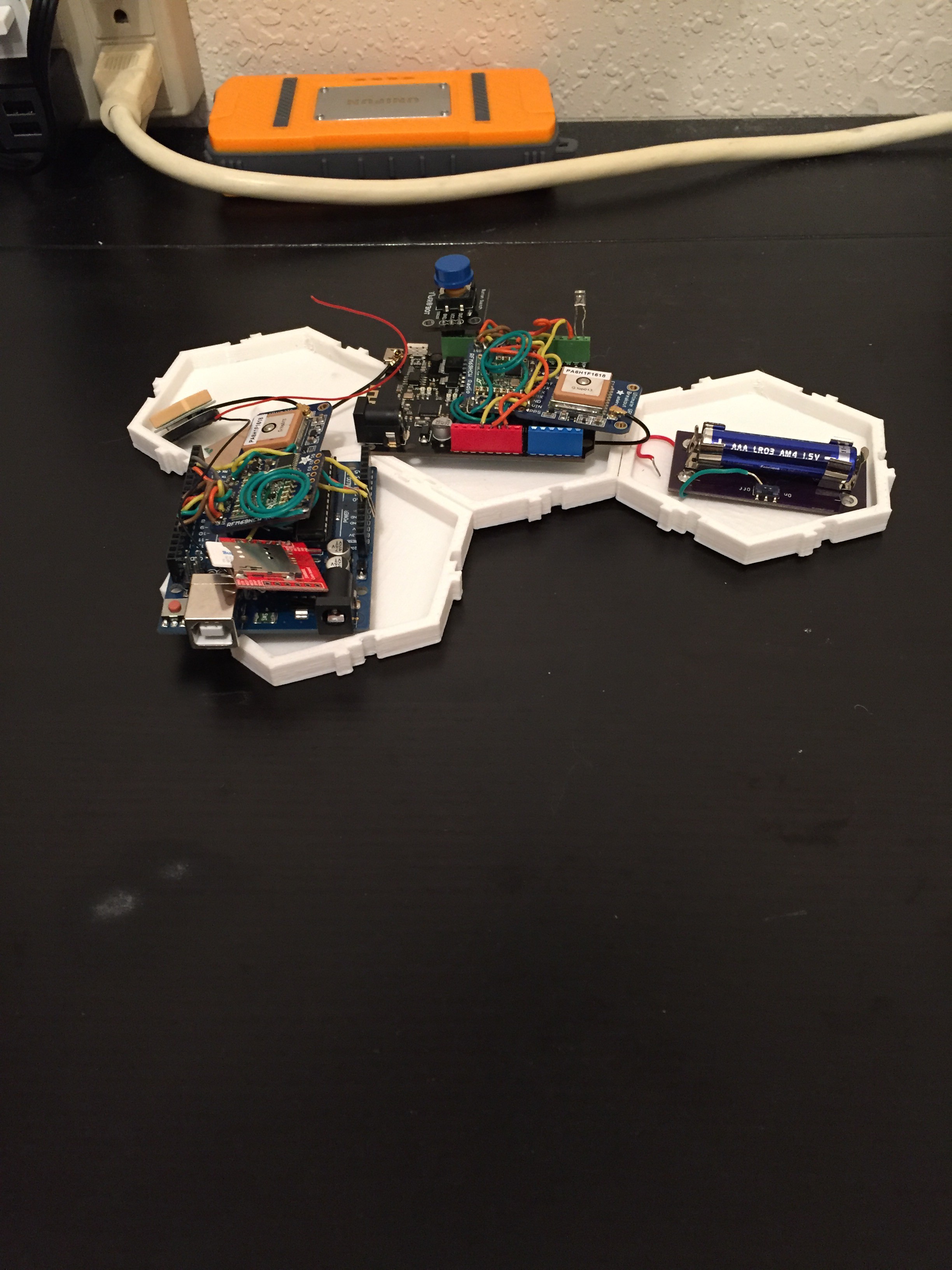
KID SOS Testing:
- Parent Unit - Succeeded...
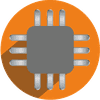
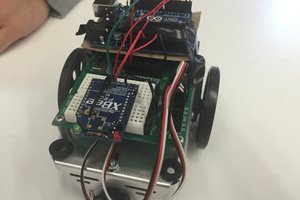
 andrew.powell
andrew.powell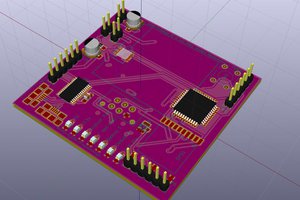
 Leo Febey
Leo Febey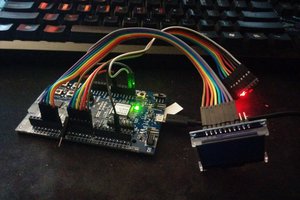
 MicroHex
MicroHex
 Les Hall
Les Hall
Thanks for the tips, I will check those out! I like the Internet of Trash, too!