What I got (red means: no live image available at that time/location):
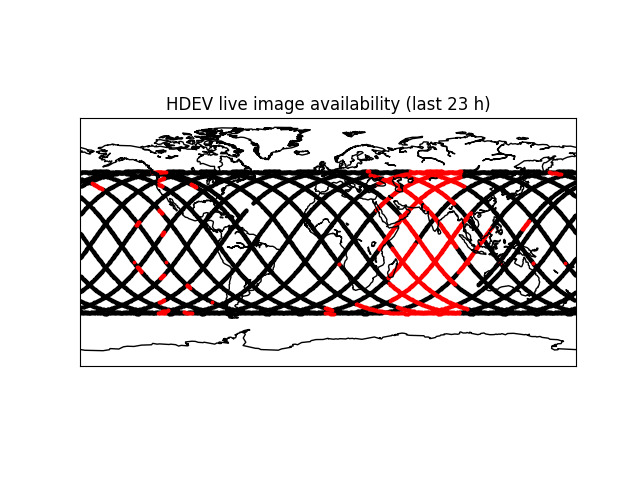
Apparently, the live image is more or less consistently not available between some 38° east and 95° east. That's just based on one day, though, starting from unix timestamp 1534627704 (August 18th 2018, 21:28 UTC)
How I got there:
Here's a script that, whenever HDEV live image availability data is received via MQTT, requests the current ISS position from a web service and combines that information. The result is written to stdout, from where I wrote to a file. I had this script running for 24 hours (it self-terminates after that period of time):
# http://open-notify.org/Open-Notify-API/ISS-Location-Now/
import urllib2
import json
import paho.mqtt.client as mqtt
import time
def on_connect(client, userdata, flags, rc):
client.subscribe("iss-hdev-availability/available-bool")
def on_message(client, userdata, message):
try:
available = message.payload
req = urllib2.Request("http://api.open-notify.org/iss-now.json")
response = urllib2.urlopen(req)
obj = json.loads(response.read())
timestamp = obj['timestamp']
lat = obj['iss_position']['latitude']
lon = obj['iss_position']['longitude']
print("{},{},{},{}".format(timestamp,lat,lon,available))
except URLError:
pass
client = mqtt.Client()
client.on_connect = on_connect
client.on_message = on_message
client.connect("test.mosquitto.org", 1883)
client.loop_start()
start_time = time.time()
duration = 24*3600
while True:
try:
if time.time() > (start_time + duration):
break
time.sleep(1)
except KeyboardInterrupt:
break
client.loop_stop()
So now we have live image availability vs location, for a 24h period. The dataset is here:
https://cdn.hackaday.io/files/14729630165536/hdev-availability.csv
(it's also in the project files)
That data can be drawn on a map. I found out that there's a map toolkit for matplotlib, and installed it. The rest is quite simple:
import matplotlib as mpl
mpl.use('Agg') # because the AWS EC2 machine doesn't have tkInter installed
import matplotlib.pyplot as plt
from mpl_toolkits.basemap import Basemap
import numpy as np
import csv
# https://matplotlib.org/basemap/users/cyl.html
m = Basemap(projection='cyl',llcrnrlat=-90,urcrnrlat=90,\
llcrnrlon=-180,urcrnrlon=180,resolution='c')
m.drawcoastlines()
x = []
y = []
xn = []
yn = []
npoints = 0
with open('hdev-availability.csv') as csvfile:
csvreader = csv.reader(csvfile)
for row in csvreader:
npoints += 1
lat = float(row[1])
lon = float(row[2])
available = int(row[3])
if available:
x.append(lon)
y.append(lat)
else:
xn.append(lon)
yn.append(lat)
plt.title("HDEV live image availability (last {} h)".format(int(npoints*6/3600)))
m.scatter(x,y,3,marker='o',color='black',latlon=True)
m.scatter(xn,yn,3,marker='o',color='red',latlon=True)
plt.savefig('hdev-availability-map.png')
# plt.show()
In the last line you see the save-image-to-file operation, and the result is the map shown at the top and again here:
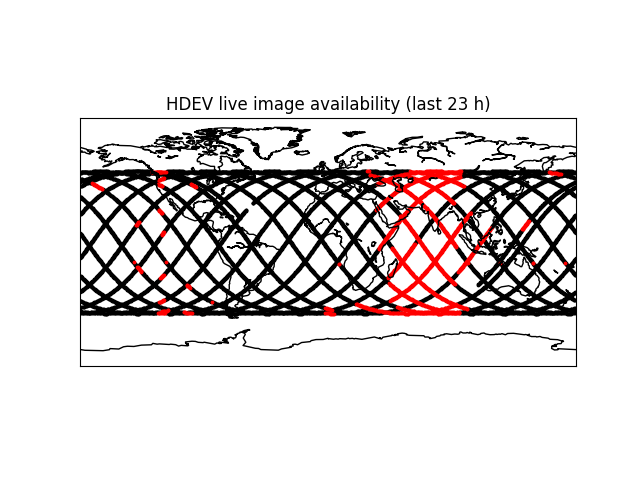
 Christoph
Christoph
Discussions
Become a Hackaday.io Member
Create an account to leave a comment. Already have an account? Log In.