Laser Cut Cardboard Robot Construction Kit
Laser cut cardboard and wooden pieces for making animatronic robots. Open source templates and activity guides for educators.
Laser cut cardboard and wooden pieces for making animatronic robots. Open source templates and activity guides for educators.
To make the experience fit your profile, pick a username and tell us what interests you.
We found and based on your interests.
chassis boxes (20) and head boxes (6).dxfCut with single-ply cardboard (~3.8mm thickness).AutoCAD DXF - 1.55 MB - 06/04/2018 at 09:15 |
|
|
head boxes (46).dxfCut with single-ply cardboard (~3.8mm thickness).AutoCAD DXF - 1.99 MB - 06/04/2018 at 09:14 |
|
|
end squares (147).dxfCut with single-ply cardboard (~3.8mm thickness).AutoCAD DXF - 2.10 MB - 06/04/2018 at 09:14 |
|
|
basic squares (486, solid edge).dxfCut with single-ply cardboard (~3.8mm thickness).AutoCAD DXF - 5.24 MB - 06/04/2018 at 09:14 |
|
|
basic arms (232, solid edge).dxfCut with single-ply cardboard (~3.8mm thickness).AutoCAD DXF - 4.15 MB - 06/04/2018 at 09:14 |
|
We recently created a worksheet that allows visitors to draw custom chassis boxes interchangeable with those used in the cardboard robot construction kits and have them laser cut.
Over the past year, STEAMLabs has maintained an ongoing maker-themed exhibit at the Ontario Science Centre (OSC). A major feature of the exhibit is the option for OSC visitors to draw a design in pen on a worksheet, have it scanned, and watch it be laser cut for them by a technician. This popular activity allows visitors to almost directly translate their experience with drawing into the operation of a laser cutter, making the machine more accessible but also offering an alternate approach to design for the experienced.
For our new chassis box activity, visitors are invited to draw one side of the finished chassis in black pen, including an exterior edge and interior cuts as well. The finished design is scanned with our desktop Fujitsu ScanSnap and the resulting file is placed in Adobe Illustrator. We then apply an Image Trace filter that converts the pen lines in vectors. After connecting any unfinished lines and creating a duplicate of the design to act as the other side, we cut it out on our laser cutter.
All of our worksheets feature minimal guidelines to ensure that any interacting or structural parts work properly, such as mating slots. For the custom chassis worksheets, there are two such guidelines: 1) the bottom seam of the chassis box and 2) the two slots where the end squares fit. For further customization, we allow visitors to draw an “X” wherever they want an axle hole placed. Slots for servos and DC motors can also be indicated by participants.
The custom design system allows visitors to create personalized and technically unusual designs. Moreover, because they follow a few basic rules, these custom parts can easily integrate into our wider system of interacting generic parts.
Since our cardboard construction kits are designed primarily to facilitate robotics projects, special care has been taken in our designs to allow the integration of electronics into designs.
Some sample projects created by our staff during a training session.
At the moment, most of our facilitation is focused on actuators, since they require the most precision in placement to function properly. Our chassis box, end squares, and head boxes all feature slots for SG90 servo motors, and the chassis box also has two slots for DC motors. We recently began experimenting with S0090D continuous rotation servo motors. In addition to recreating the functionality of a DC motor with greater control, the S0090D has the benefit of being almost physically identical to the SG90. We’ll likely move towards removing the DC motor facilitation and using a single “motor” slot within our designs.
Most recently, we added a partially cut outline for the “eyes” of a Parallax Ping ultrasonic sensor to our head box design. Ping sensors often suffer because they require a rigid structure in order to maintain a consistent scanning direction, but gluing them to a plywood box limits their ability to scan their surroundings. A head box mounted on a spinning servo can provide a Ping with both rigid structure and rotational mobility. This opens up a range of possibilities for future projects.
We recently had the opportunity to test the accessibility of our system for users new to electronics.
This past Thursday, May 31st, the City of Toronto launched its first annual Digital Literacy Day (DLD) in collaboration with thirty five local companies. As one of the participating organizations, STEAMLabs hosted free morning and afternoon classes at three separate locations concurrently (with around 90 children ages 10-11 participating), as well as a display at the Toronto Reference Library.
Participants were placed in groups of two or three and given a small kit of our cardboard robot parts, an Adafruit Circuit Playground Express (CPX) microcontroller, a few continuous and regular servo motors, various connective wires, and a laptop connected to the online coding site makecode.com. Participants were shown some basic examples, told how the electronics fit into the cardboard parts, and instructed to build whatever robotic creation they wanted as a group. They were given 90 minutes to do so.
While we’re still debriefing our instructors, their initial reports indicate that the participants’ creations at all three locations were very impressive in both complexity and variety. Despite limited time and a lack of prior experience, participants used their parts to create mechanical people, animals, vehicles, structures, and wearables. Within one class I saw a mechanical wolf head (that bit and growled), shout-activated one-wheel drive cars, a wailing ambulance (that, of course, remained continually active), a timer-controlled jack-in-the-box, robots that danced, robots that boxed, and an arm bracer that would deploy one of two tools with the press of a button.
With only a brief explanation, participants were able to quickly assemble a structure out of the cardboard parts, place their electronics within it, and then focus on programming the microcontroller and testing its outputs. If an issue arose, they could easily swap the...
Read more »Hi, I’m Simon Lynch. I work as a designer, digital manufacturer, and occasional instructor for STEAMLabs, and I’m responsible for the design of the cardboard parts that make up our robot construction kits. Our next three blog posts will deal with design features we’ve developed for our kits over the past month and how they help facilitate robotics activities.
This first post will deal with the design of the physical parts that make up our kits.
The central component of the cardboard construction kit is what we call the “chassis box.” It consists of a four rectangular faces connected side-to-side on their foldable edges. The chassis features parallel pegboard-like holes to hold axles (usually chopsticks), a pair of long vertical slots on one face to facilitate moving levers, and partially cut silhouettes of common electronic components. Each face also features small horizontal slots along the top and bottom into which two “end” pieces can snap to provide the box with a shape around which to fold.
A series of other designs support these central parts: a “head box” (a truncated chassis), three smaller parts with interlocking slots and a small number of holes (called “bodies”, “arms”, and “squares”), wheels, a pair of wooden gears matched to the dimensions of the chassis pegboard, and wooden levers with chopstick-shaped holes on one side and M3 bolt holes along the other. We previously featured a larger number of other parts, but these have been discontinued or integrated elsewhere as we’ve streamlined our designs.
This group of collaborators includes (but is not limited to) our instructors and regular students, teachers from several school boards who have demoed the parts, Ontario Science Centre staff and visitors, our staff members assigned to cut parts at STEAMLabs, and the person who packages them for shipping. Their observations and experiences have led to changes in everything from the part names to their size, shape, variety, and fit. As we continue to expand our use of the cardboard kits, further improvements are underway.
To maximize cutting speed and material use, we use vector files that allow large quantities of parts to be cut on single sheets. The designs in these files are overlapped, so that the final cutting line of one part doubles as the first cutting line of the next. Gaps of ~0.5 mm are left in the lines between parts and on the edges of internal slots and axle holes. These provide tiny cardboard threads allow whole sheets of parts to be lifted at once, allowing the laser cutter to start cutting another sheet of parts immediately, but are fragile enough that they can be easily disassembled into individual pieces.
Certain parts, like the end squares, are arranged in their files to be cut diagonally, so that none of their lines are cut along the bias of the cardboard. This ensures that these structural parts don’t deform easily and provide strong joints.
These designs can be found above in our “Files” section.
May 22, 2018
We're experimenting with versions of Cardbots, including a mini-kit, made out of wood! This kit would be very good for smaller builds that need more rigidity than cardboard allows.
Wooden wheel sets and end-caps
This version of the kit takes a little longer to cut because of the extra cuts-per-inch, and the material. Wood takes more time to cut with the laser cutter than does cardboard. So this kit is a variation for specific purposes.
In this case, the kits are headed for a planned activity to do with making powered vehicles specifically. The smaller sized pieces function essentially the same as their larger counterparts in terms of their connectors, but can be used to craft a vehicle on a scale about the size of a hotwheels car.
Mini-bodies!
It is fun to work on variations of the kits and test out what can be done with them. The extra rigidity of wooden parts works nicely with some of the elastic-band drives we have tried out.
The laser construction kits got another great round of real-world testing in Steamlabs themed maker-experience "The Ganymede Incident".
This workshop overlays a fun science-fiction theme on top of lessons in programming, electronics, and fabrication with 3D printing and laser cutting. In the scenario, participants have crash-landed on the frozen moon, and must work together applying maker skills to bring real, working systems online, including a variety of sensors and propulsion.
With just three hours to complete the challenges and craft their ship, participants need a way to iterate quickly, and the mechanical challenges are a big part of the adventure.
Cardbots to the rescue!
After the briefing, the kits are distributed and crews join their mentors to start iterating on their design ideas. The standardized parts allow a way for the crews to alternate going off to work on their individual tasks, and coming together to ensure the craft will assemble.
Wheel suspension - armatures, end-caps, double-size body
In the scenario, crews are divided into groups handling the "biopod", and others handling the "sensorpod". Each of these pod teams are provided construction kits and must come up with ways of mounting their sensors, joining the pods, and making the assembled craft navigate through obstacles.
Two kit-pods, in a laser-cut shell, multiple sensors
Maker Educators and Cardbots
* Feb. 28, 2018 *
Yesterday we had a chance to roll out the Cardboard Construction Kits with more than 20 educators from across the province, who came to Steamlabs to experience the hands-on method and plan maker-spaces in their own communities. It was great to put them in front of adults to see if they would take to them as we have seen kid-makers do.
The kits are a crucial component of the “ridiculous robots” exercise - a fun way of getting new people into the maker spirit by taking away the apprehension they might feel at getting started.
Andy sets the tone with his "ridiculous robot" - automated light-sensing sunglasses.
“Ridiculous Robots” is a maker-experience we do at steamlabs that gets small teams of people to plan outrageous solutions to ridiculous problem - then actually prototype those solutions in a hands-on approach assisted by the team.
People who are new to making can often figure out the programming and wiring of their concept, but stumble on combining those things with armatures and cases, which usually have pretty specific requirements. It is frustrating to have a cool idea for a robot, get far enough that it could work, but not be able to see it without extensive tool-work.
That’s where Cardbots come in!
The cardboard and wooden laser-cut parts provide a versatile way to easily put together even double or triple joints, connect them to bases, add servo motors, and get something up and moving around quickly.
Dual servos, armatures, base and end-caps
For many of the educators that came out to participate it was their first time in a maker-space. But with the pressure taken away by the “ridiculous robots” concept, and a supply of Cardbots supplementing electronics like the Circuit Playground Express, everyone was able to get some unique idea working.
The modular nature of the kits allows inventors (of all ages!) to iterate on their ideas the same as they might do with their code or their electronic components.
Much like the breadboard for wiring, Cardbots allow quick reconfiguration that is easy to accomplish and this lets creativity keep flowing. Keeping this free-flow of iteration is particularly important for people new to working with physical design and fabrication.
Bodies, using side-slots and armatures - automatic shade blinds, controlled by CPX.
May 16, 2018
We took Cardbots to the 5th international conference on communications and technology for sustainability in Toronto, at the Autodesk Technical Space.
The conference brings together a wide variety of companies and organizations focusing on ICT effects on sustainability and developers of sustainable ICT systems or applications. The conferences feature an innovative format for presenting new research, focusing on participation and conversation rather than passive listening.
We went to talk about maker-spaces, and showcase our construction kits, as a sustainable low-barrier means to introducing people into the core aspects of mechanical design.
While there, I was fortunate to meet attendees from educational facilities and maker-spaces across a half-dozen countries who provided a lot of positive feedback, particularly after seeing footage of the kits in use at the Maker Educator Event, The Ganymede Incident, an in use at the Ontario Science Center.
It was also interesting comparing notes and exchanging information.
It seems that Europe has a similar issue to North America - a general decline in the availability of people qualified to work in the trades. One delegate from Formlabs in the U.K. talked at length about that organization's efforts to address this issue.
At the heart of it lies an effort to help people think in a cross-disciplinary manner, understanding that physical design and fabrication are often part-and-parcel with other trades like programming.
Education struggles with similar issues. Speaking with delegates from New Zealand and Sweden I hear about their organization's willingness and ability to set up hack-labs and maker-spaces. What holds them back is a lack of qualified instruction.
Cardbots are simple by design. By keeping them low-cost, reproducible, easy to iterate with and distribute, we are hoping to erase some of the pain of setting up cross-disciplinary maker spaces.
With Cardbots, educators get a helping-hand, even if they are new to the maker scene, and experiential education.
Our goal with this project is to create an open source, accessible, and easily replicated robotics prototyping system. To that end, we are uploading guides on the use of our cardboard construction kits to the Open Educational Resources (OER) Commons. These guides, which also feature the files necessary to laser cut cardboard parts will be published under the "Creative Commons Attribution-NonCommercial-ShareAlike 4.0" license.
Our first guide outlines how to use the kits in a three-hour, open-ended building activity in an educational setting, called "Robot Inventors". The guide includes vector files of all of our parts, photos of different linkages and mechanisms, and suggestions on staging the activity.
The "Robot Inventors" guide can be found here:
https://www.oercommons.org/authoring/28868-robot-inventors-activity-guide/view
Create an account to leave a comment. Already have an account? Log In.
Become a member to follow this project and never miss any updates

 slantconcepts
slantconcepts
 Val
Val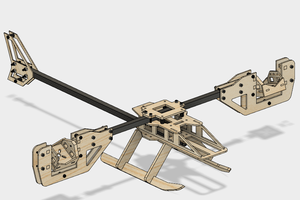
 Spencer
Spencer
 Pinomelean
Pinomelean