DE10-Standard SOC FPGA dev kit.
The first thing I did with the DE10 SOC was get a feel for the FPGA side.
The FPGA has access to 64 MBs of SDRAM.
553 M10K blocks
10 LEDS + 6 segments
10 switches, 4 buttons.
Audio and video decoder.
24 bit VGA
PS2 for keyboard and mouse.
ACD
IR RX/TX
And plenty of I/O.
Next, I got Linux running on the HPS side.
Boot times were a few seconds.
Compiling with GCC worked right away.
I had one green LED to play with, a 128x64 LCD to display some text/graphics,
and a accelerometer.
CURL worked as expected, that covered most of my Ethernet needs.
Next was creating FPGA peripherals for the HPS side.
I was able to control the 10 red LEDs and the 6 segmented LEDs, and do
some VGA stuff pretty easily.
The only draw back was that the synthesis time takes 10 minutes, so I'm more
motivated to use simulation with this board.
Generating a bare metal kernel.
The Intel FPGA Monitor Program doesn't provide files for the DE-10 SOC,
but I found what I needed under the Demonstration directory on the DE10 System CD.
.../Demonstration/SoC_FPGA/ControlPanel/Quartus/soc_system.sopcinfo
.../Demonstration/SoC_FPGA/ControlPanel/Quartus/output_files/DE10_Standard_FB.sof
In the Monitor Program wizard under system settings, pick the "Custom System" option.
and select the .sopcinfo and the .sof files.
The rest of the setup should be the same as the one Altera provided.
For my project I went the assembly route. This program blinks the green HPS LED.
.include "address_map_arm.s"
.text
.global _start
_start:
BL GPIO_SETUP
LOOP:
LDR R0,=0x08000000
LOOP_1:
SUB R0,R0,#0x01
CMP R0,#0x00
BNE LOOP_1
BL LED_G_ON
LDR R0,=0x08000000
LOOP_2:
SUB R0,R0,#0x01
CMP R0,#0x00
BNE LOOP_2
BL LED_G_OFF
B LOOP
.POOL
GPIO_SETUP:
STMFD SP!,{R0-R3,LR}
LDR R0,=0xFF709000
LDR R1,=0x00000000
STR R1,[R0]
LDR R0,=0xFF709004
LDR R1,=0x01000000
STR R1,[R0]
LDMFD SP!,{R0-R3,PC}
.POOL
LED_G_ON:
STMFD SP!,{R0-R3,LR}
LDR R0,=0xFF709000
LDR R2,=0x01000000
LDR R1,[R0]
ORR R1,R1,R2
STR R1,[R0]
LDMFD SP!,{R0-R3,PC}
.POOL
LED_G_OFF:
STMFD SP!,{R0-R3,LR}
LDR R0,=0xFF709000
LDR R2,=0x01000000
LDR R1,[R0]
BIC R1,R1,R2
STR R1,[R0]
LDMFD SP!,{R0-R3,PC}
.POOL
The LCD back light can be toggled with this code:
GPIO_SETUP:
STMFD SP!,{R0-R3,LR}
LDR R0,=0xFF709000
LDR R1,=0x00000000
STR R1,[R0]
LDR R0,=0xFF709004
LDR R1,=0x01000100
STR R1,[R0]
LDMFD SP!,{R0-R3,PC}
TURN_ON_LCD_LED:
STMFD SP!,{R0-R3,LR}
LDR R0,=0xFF709000
LDR R2,=0x01000000
LDR R1,[R0]
ORR R1,R1,R2
STR R1,[R0]
LDMFD SP!,{R0-R3,PC}
To wake up CPU core 1, use this code:
LDR R0,=0x00000002 // CPU1 Reset
LDR R1,=0xFFD05010
STR R0,[R1]
LDR R0,=0x00000000 // CPU1 Address
LDR R1,=0xFFD080C4
STR R0,[R1]
DMB ISHST //Write MB
LDR R0,=0x00000000 // CPU1 Release
LDR R1,=0xFFD05010
STR R0,[R1]
Now that both CPU cores are active, we can use the
affinity register to have different CPU threads
MRC p15,0,r0,c0,c0,5
MOV R1,#0x03
AND R0,R0,R1
CMP R0,#0x00
BEQ CPU_0
CMP R0,#0x01
BEQ CPU_1
And for a good speed up, cache and branch prediction can be activated.
Both CPUs need to run this.
MRC p15,0,r0,c1,c0,0
ORR r0,#0x0004 // Data Cache
ORR r0,#0x0800 // Branch Prediction
ORR r0,#0x1000 // Instruction Cache
MCR p15,0,r0,c1,c0,0
 tehaxor69
tehaxor69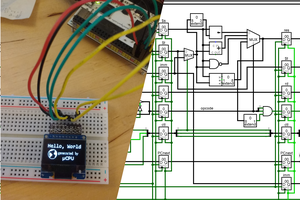
 Reed Foster
Reed Foster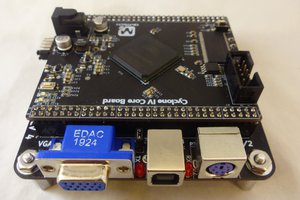
 land-boards.com
land-boards.com
 Gombe
Gombe
 Altairish
Altairish