The initial idea came from the fact that lately I had to print some rather complex components for work.
Each one of these prints takes about 10 hours which led to the printer staying on all night.
This resulted in four concerns:
- The switching mode power supply that the printer came with is getting worn out and will eventually have to be repaired. We all know how good capacitors are nowadays.
- If the power supply or another component lets go while just sitting there, the result may be a fire.
- Less power consumed since it doesn't sit idle (but on) for 12+ hours.
- Peace of mind that it will shut off and I don't have to worry about it. I am a rather high-strung individual :)
I wished it was like the old Napster days when there was a button that said "Shut Computer Down after download completes". And I thought... hey... here's an idea to hack together. Looking at the limit switch on Y-axis of the printer I realized the Normally Closed contact is not being used. So now i can determine when the printer is/went home.
On to designing ideas for the circuit:
- 1 Blink - Printer On and Auto-Off is disabled.
- 2 Blinks - Printer On and Auto-Off enabled.
- 3 Blinks - Printer On, Auto-Off enabled, Countdown to shutdown active (30s).
- 4 Blinks - Printer On, Shutdown Commanded but printer didn't shut off. This stage should only be possible if the TRIACS burn out in the SHORTED state.
- The BLINKS refers to a series of blinks followed by a one second pause. So 3 blinks means 3 blinks + 1 second pause.

Operation:
- Ensure Auto Switch is OFF.
- Hold momentary START switch for 5 seconds. Printer will turn on right away but CONTROL LED will only turn on after 5 seconds. If START is released before that, printer will shut off. This introduces some hysteresis in case of a brown-out.
- Once printer is ON, the STAGE LED should blink once.
- Start your print.
- IMPORTANT NOTE: Always start your print with the Auto-Switch OFF or else it will shut down when it homes the build plate at the start of the print. I always set it just before I go home. Otherwise I keep it in the off position.
- Put Auto-Switch to ON after the printing starts. STAGE LED should blink twice.
- Once print complete and printer sends the bed home, the STAGE LED will blink 3 times.
- After 30 seconds on the home switch, the TRIACS will be disabled leading to printer shutdown.
Notes:
- STL(s) for box can be found is "Files" area.
- Schematic can be found is "Files" area.
- Source Code can be found is "Files" area.

 TheGrim
TheGrim
 Gorky
Gorky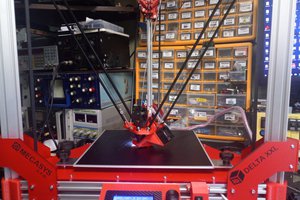
 BlueFlower
BlueFlower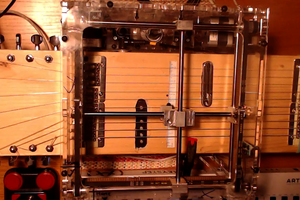

 Christoph
Christoph