The 1999 SAAB 9-5 blinkers are controlled by the DICE module which reads the Indicator switch position and commands the blinkers appropriately.
The plan will be to implement something that will read the blinker indicator switch and if its intermittently operated than keep the blinkers on for 3 seconds.
After some recent discussions with Lars Rune Bjørnevik
he kindly rewrote the code to enable it to be used as class library which will allow the code to be used in conjunction with other Arduino MEGA projects in your car.
He has provided 3 files
IndicatorHandler.cpp
IndicatorHandler.h
ReadMe.md
The readme file contains the following usage instructions
Usage:
// Create a sub-directory called "IndicatiorHandler" where the .ino file resides
// Copy the .h and .cpp file into a sub-directory called "IndicatiorHandler"
#include "IndicatiorHandler.h"
// Global init:
IndicatiorHandler indicator;
// In setup()
indicator.Enable();
// In loop()
indicator.IndicatiorUpdate();
 Saabman
Saabman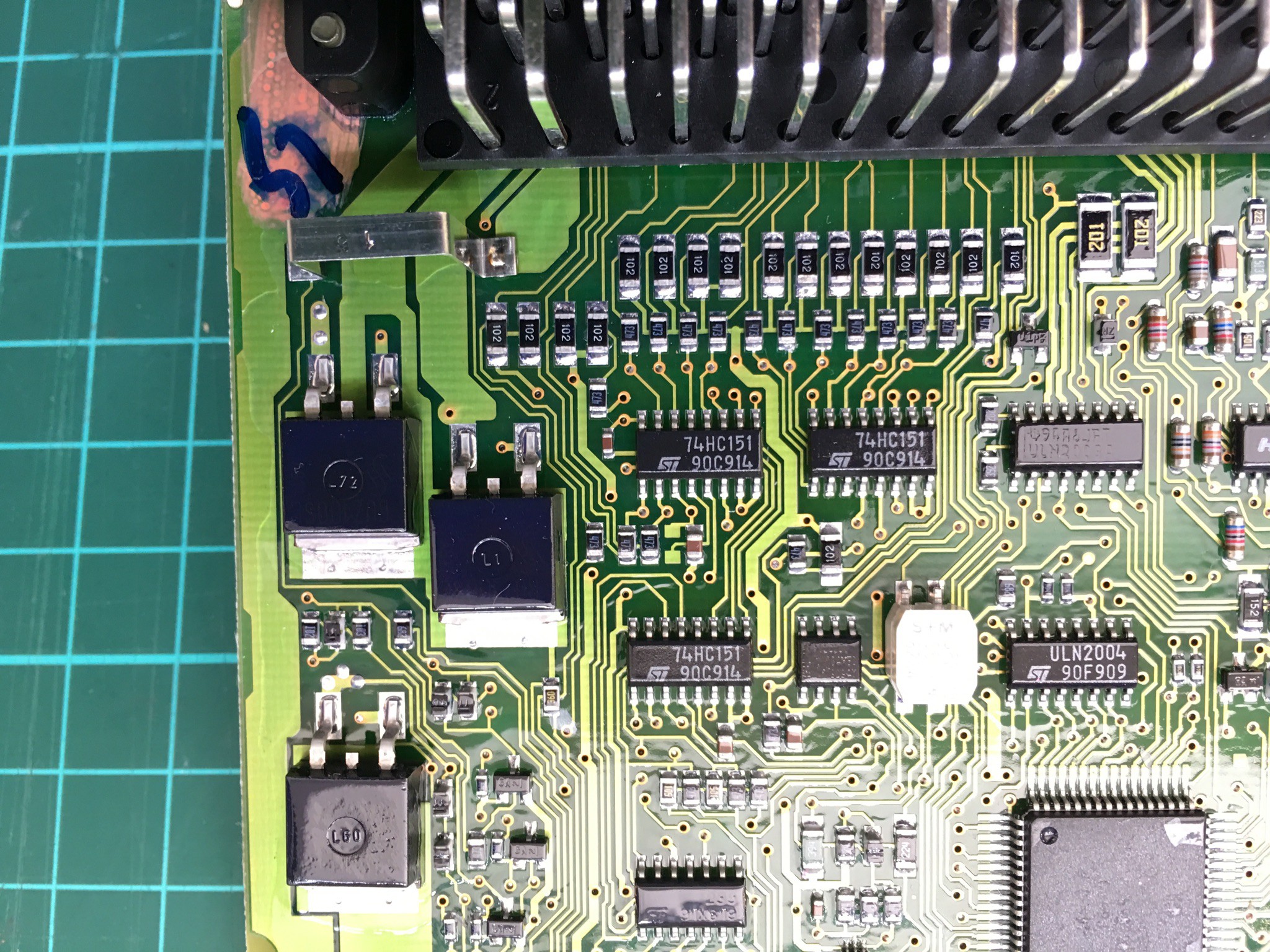



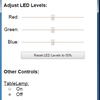



 Jeroen van der Velden
Jeroen van der Velden
 Josh
Josh
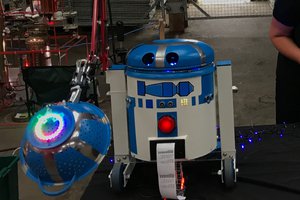
 Rob Englebright
Rob Englebright
I wanted to do this on my 2005 9-5 and disassembled the instrument panel to access the instrument cluster.
Unfortunately the PCB does not look the same as the pictures of this project.
Anyone who have made 3-blink in a newer 9-5? (2002 - 2005) (or 2006-2010).
I also have a 2001 9-3 coupé and it would be nice to have 3-blink there too but I guess that PCB is more similar to 1999 9-5?