-
Dynamic Interactive Project
An interactive awareness installation project with UN's Sustainable Development Goals in mind.
An interactive awareness installation project with UN's Sustainable Development Goals in mind.
To make the experience fit your profile, pick a username and tell us what interests you.
We found and based on your interests.
-
power box button cap.stlModel of the button cap.Standard Tesselated Geometry - 7.70 kB - 09/02/2018 at 15:11 |
|
|
power box button base.stlModel of the button base.Standard Tesselated Geometry - 9.65 kB - 09/02/2018 at 15:11 |
|
|
interior.pdfThe vector for the housesAdobe Portable Document Format - 1.18 MB - 09/01/2018 at 07:11 |
|
|
dimension.pdfDimension of each piece of the DomeAdobe Portable Document Format - 744.89 kB - 09/01/2018 at 07:09 |
|
|
dome size.pdfThe accurate size of the whole structure.Adobe Portable Document Format - 1.76 MB - 09/01/2018 at 07:06 |
|
|
This are all the codes we used for making this whole project possible. And all the code here are used in Ardiuno.
#include <Adafruit_NeoPixel.h>
//LED
#define PinA 6 //WindowLight 4
#define PixelsA 24
#define PinC 7 //WindowLight 40
#define PixelsC 156
#define PinB 5 //StarLight
#define PixelsB 400 // total stars
int starsIncrement = 0;
int starsLighted = 0;
Adafruit_NeoPixel stripA = Adafruit_NeoPixel(PixelsA, PinA, NEO_GRB + NEO_KHZ800);
Adafruit_NeoPixel stripC = Adafruit_NeoPixel(PixelsC, PinC, NEO_GRB + NEO_KHZ800);
Adafruit_NeoPixel stripB = Adafruit_NeoPixel(PixelsB, PinB, NEO_GRB + NEO_KHZ800);
//Sensor
#define trigPin 13
#define echoPin 11
//boolean windowTrigger = false;
boolean sensorStart = false;
//Star Light
float redStates[PixelsB];
float blueStates[PixelsB];
float greenStates[PixelsB];
float fadeRate = 0.96;
//Window Light
#define waitTime 2
// 4 LED
byte buttonPins[] = {
22, 24, 26, 28, 30,
32
// 34, 36, 38, 40,
// 42, 44
//46, 48, 50,
//52, 31, 33, 35, 37,
//39, 41, 43, 45
};
boolean windowStatesT0[] = {
1, 1, 1, 1, 1,
1, 1
//, 1, 1, 1,
// 1, 1
//1, 1, 1,
//1, 1, 1, 1, 1,
//1, 1, 1, 1
};
boolean windowStatesT1[] = {
1, 1, 1, 1, 1,
1, 1
//, 1, 1, 1,
//1, 1,
//1, 1, 1,
//1, 1, 1, 1, 1,
//1, 1, 1, 1
};
// 12 LED
byte buttonPins2[] = {
// 22, 24, 26, 28, 30,
// 32, 34, 36, 38, 40,
// 42, 44
46, 48, 50, 52, 31,
33, 35, 37,//
//39, 41, 43, 45
};
boolean windowStatesT2[] = {
1, 1, 1, 1, 1,
1, 1, 1
//1, 1, 1, 1
//1, 1, 1,
//1, 1, 1, 1, 1,
//1, 1, 1, 1
};
boolean windowStatesT3[] = {
1, 1, 1, 1, 1,
1, 1, 1
//1, 1, 1, 1,
//1, 1, 1,
//1, 1, 1, 1, 1,
//1, 1, 1, 1
};
void setup() {
//Light A
pinMode(trigPin, OUTPUT);
pinMode(echoPin, INPUT);
pinMode(PinA, OUTPUT);
stripA.begin();
stripA.show();
pinMode(PinB, OUTPUT);
stripB.begin();
stripB.show();
pinMode(PinC, OUTPUT);
stripC.begin();
stripC.show();
starsLighted = 0;
starsIncrement = int( PixelsB / sizeof(windowStatesT0) );
//Window Buttons
//4
for ( int i = 0; i < sizeof(buttonPins); i++ ) {
pinMode(buttonPins[i], OUTPUT);
digitalWrite(buttonPins[i], HIGH);
}
//12
for ( int i = 0; i < sizeof(buttonPins2); i++ ) {
pinMode(buttonPins2[i], OUTPUT);
digitalWrite(buttonPins2[i], HIGH);
}
Serial.begin (9600);
}
void loop() {
sensorTrigger();
if (starsLighted > 0) {
starLight();
}
checkButtons();
// checkButtons2();
}
void(* resetFunc) (void) = 0;
void sensorTrigger() {
//setGateway(13);
float duration, distance;
digitalWrite(trigPin, LOW);
delayMicroseconds(2);
digitalWrite(trigPin, HIGH);
delayMicroseconds(10);
digitalWrite(trigPin, LOW);
//setGateway(14);
duration = pulseIn(echoPin, HIGH, 1000);
if (duration > 0) {
distance = (duration / 2) * 0.0344;
}
else {
distance = 999;
}
if (sensorStart == false) {
if (distance <= 10) {
for ( int i = 0; i < sizeof(windowStatesT0); i++ ) {
//windowFadeIN(255, 127, 0, waitTime, i);
windowFadeIN2(255, 127, 0, waitTime, i);
sensorStart = true;
Serial.println("Hello");
//colorWipe(stripB.Color(127, 127, 127), 50); // Red
}
}
}
if (sensorStart == true) {
if (distance >= 10) {
//Serial.println("END");
resetFunc();
//sensorStart = false;
}
}
delay(50);
}
void starLight() {
constrain(starsLighted, 0, PixelsB);
int probabilityMargin = PixelsB / starsLighted;
if (random(probabilityMargin) <= 1) {
int i = random(0, starsLighted);
redStates[i] = 50;
greenStates[i] = 50;
blueStates[i] = 50;
int i2 = random(0, starsLighted);
redStates[i2] = 50;
greenStates[i2] = 50;
blueStates[i2] = 50;
int i3 = random(0, starsLighted);
redStates[i3] = 50;
greenStates[i3] = 50;
blueStates[i3] = 50;
int i4 = random(0, starsLighted);
redStates[i4] = 50;
greenStates[i4] = 50;
blueStates[i4] = 50;
int i5 = random(0, starsLighted);
redStates[i5] = 50;
greenStates[i5] = 50;
blueStates[i5] = 50;
...
Read more »
Lecturer Meeting comments & update:
Comments:
Create an account to leave a comment. Already have an account? Log In.
Become a member to follow this project and never miss any updates
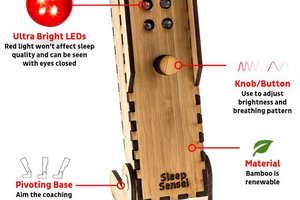
 Jeremy Wilson
Jeremy Wilson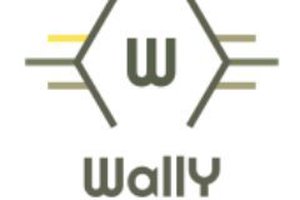
 WallYofficial
WallYofficial
 Chad Lawson
Chad Lawson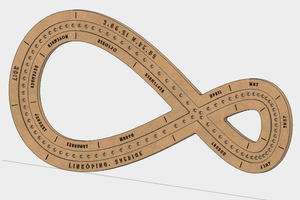
 doigal
doigal